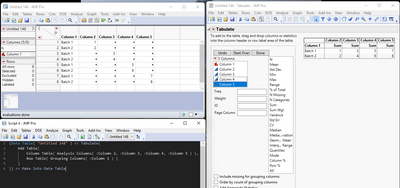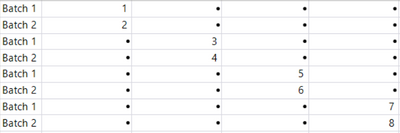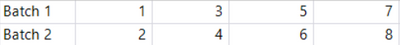- Subscribe to RSS Feed
- Mark Topic as New
- Mark Topic as Read
- Float this Topic for Current User
- Bookmark
- Subscribe
- Mute
- Printer Friendly Page
Discussions
Solve problems, and share tips and tricks with other JMP users.- JMP User Community
- :
- Discussions
- :
- Merging Multiple Tables
- Mark as New
- Bookmark
- Subscribe
- Mute
- Subscribe to RSS Feed
- Get Direct Link
- Report Inappropriate Content
Merging Multiple Tables
Is there a way in JMP to join multiple tables at once. I have a very large data set and I need pick various data out of different rows and columns for various functions. I can do this with the built-in JMP Query Builder, then save the scripts for individual functions. However, this yields multiple data tables, all with one common column of data. Is there a way to have a script that joins all these tables at once based on the one common column? I'd like a script that I can have saved so I don't have to merge tables one at a time every time I do this.
Accepted Solutions
- Mark as New
- Bookmark
- Subscribe
- Mute
- Subscribe to RSS Feed
- Get Direct Link
- Report Inappropriate Content
Re: Merging Multiple Tables
You can use the Tabulate platform to get the table you need.
(Data Table( "Untitled 148" ) << Tabulate(
Add Table(
Column Table( Analysis Columns( :Column 2, :Column 3, :Column 4, :Column 5 ) ),
Row Table( Grouping Columns( :Column 1 ) )
)
)) << Make Into Data Table- Mark as New
- Bookmark
- Subscribe
- Mute
- Subscribe to RSS Feed
- Get Direct Link
- Report Inappropriate Content
Re: Merging Multiple Tables
Assuming you have a list with the names of the tables you want to merge and that the column names are all the same, the concatenate() function should work for you. Example below that attempts to merge all open tables:
dtlist = {};
For( i = 1, i <= N Table(), i++,
dt = data table(i);
insert into(dtList, dt );
);
dtbigtable = concatenate (dtlist);- Mark as New
- Bookmark
- Subscribe
- Mute
- Subscribe to RSS Feed
- Get Direct Link
- Report Inappropriate Content
Re: Merging Multiple Tables
Hi Jed,
Thank you for the quick response. That's close to what I'm looking for, but not quite. Unfortunately, that yields a table similar to the one below:
What I'm trying to achieve is more like what's shown below, so that I can use fit model with the data:
- Mark as New
- Bookmark
- Subscribe
- Mute
- Subscribe to RSS Feed
- Get Direct Link
- Report Inappropriate Content
Re: Merging Multiple Tables
You can use the Tabulate platform to get the table you need.
(Data Table( "Untitled 148" ) << Tabulate(
Add Table(
Column Table( Analysis Columns( :Column 2, :Column 3, :Column 4, :Column 5 ) ),
Row Table( Grouping Columns( :Column 1 ) )
)
)) << Make Into Data Table- Mark as New
- Bookmark
- Subscribe
- Mute
- Subscribe to RSS Feed
- Get Direct Link
- Report Inappropriate Content
Re: Merging Multiple Tables
Thank you that fixes my problem!
Recommended Articles
- © 2026 JMP Statistical Discovery LLC. All Rights Reserved.
- Terms of Use
- Privacy Statement
- Contact Us