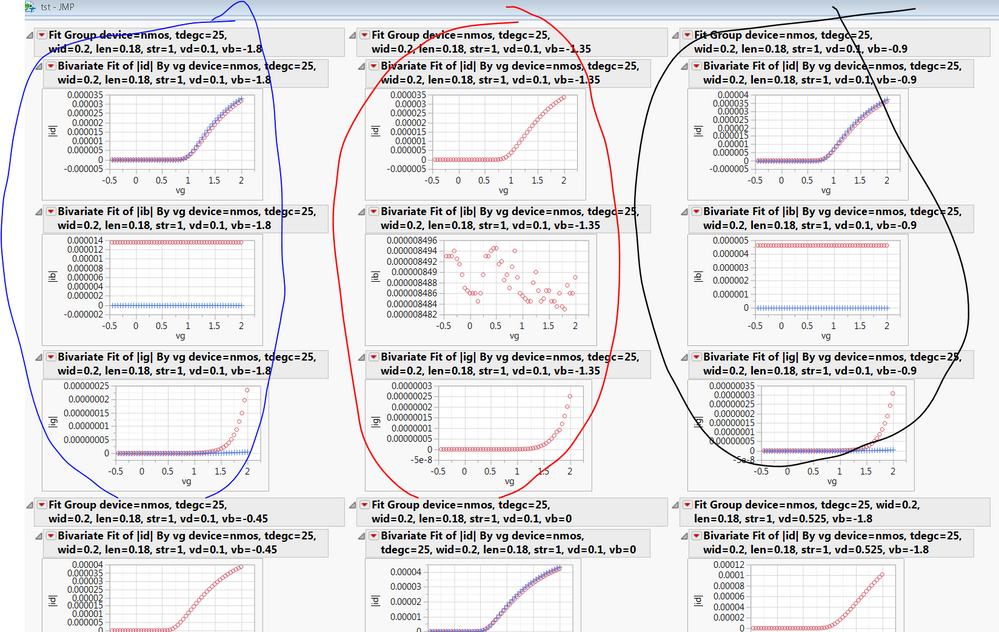- Subscribe to RSS Feed
- Mark Topic as New
- Mark Topic as Read
- Float this Topic for Current User
- Bookmark
- Subscribe
- Mute
- Printer Friendly Page
Discussions
Solve problems, and share tips and tricks with other JMP users.- JMP User Community
- :
- Discussions
- :
- Re: List Boxes; customizing # of plots per row
- Mark as New
- Bookmark
- Subscribe
- Mute
- Subscribe to RSS Feed
- Get Direct Link
- Report Inappropriate Content
List Boxes; customizing # of plots per row
Hello,
When using the following script, the window will produce a single column of plots.
pltx=dtnm<<(Bivariate(
Y( :Name( "|id|" ),:Name( "|ib|" ), :Name( "|ig|" )),
X( :vg ),
By( :device, :tdegc, :wid, :len, :str, :vd, :vb )));
I am interested in knowing of methods to produce a window that has the three dependent variables in side by side fashion for the given 'By' variables, and with the next row in the window will be same three graphs for the next combination of the 'By' variables.
I can envision using a loop to do this, but I am wondering if there is or are other options.
Thanks,
John
- Mark as New
- Bookmark
- Subscribe
- Mute
- Subscribe to RSS Feed
- Get Direct Link
- Report Inappropriate Content
Re: List Boxes; customizing # of plots per row
Wrap it in a Line Up Box( N Col( n ), Bivariate( ... ) );
- Mark as New
- Bookmark
- Subscribe
- Mute
- Subscribe to RSS Feed
- Get Direct Link
- Report Inappropriate Content
Re: List Boxes; customizing # of plots per row
For example, would this work?
dtnm=datatable("trans.nm.25");
dtnm<<Line Up Box(N Col (3), (Bivariate(
Y( :Name( "|id|" ),:Name( "|ib|" ), :Name( "|ig|" )),
X( :vg ),
By( :device, :tdegc, :wid, :len, :str, :vd, :vb ))));
- Mark as New
- Bookmark
- Subscribe
- Mute
- Subscribe to RSS Feed
- Get Direct Link
- Report Inappropriate Content
Re: List Boxes; customizing # of plots per row
Sorry I was not clear about the details. You create a new window that includes the report of interest, Bivariate in this case. You enclose the Bivariate report in a Line Up Box that will organize the separate reports for each level of the By variable.
This example should clarify this approach:
dt = Open( "$SAMPLE_DATA/Big Class.jmp" );
New Window( "Bivariate",
Line Up Box( N Col( 2 ),
dt << Bivariate(
Y( :weight ),
X( :height ),
Fit Line,
By( :age )
)
)
);
- Mark as New
- Bookmark
- Subscribe
- Mute
- Subscribe to RSS Feed
- Get Direct Link
- Report Inappropriate Content
Re: List Boxes; customizing # of plots per row
Hi Mark,
Very helpful. Thanks. I can now more easily view the three plots and navigate in just one window.
But I would like to have the three dependent variables in a single row rather than in a single column of three graphs. In other words the three plots cirlced in blue in the first row, the three plots circled in red in the second row, and so on. So each 'By' condition has a row with the three plots.
John
Recommended Articles
- © 2026 JMP Statistical Discovery LLC. All Rights Reserved.
- Terms of Use
- Privacy Statement
- Contact Us