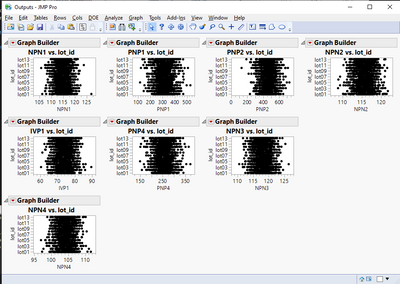- Subscribe to RSS Feed
- Mark Topic as New
- Mark Topic as Read
- Float this Topic for Current User
- Bookmark
- Subscribe
- Mute
- Printer Friendly Page
Discussions
Solve problems, and share tips and tricks with other JMP users.- JMP User Community
- :
- Discussions
- :
- Lineup Box Skip row
- Mark as New
- Bookmark
- Subscribe
- Mute
- Subscribe to RSS Feed
- Get Direct Link
- Report Inappropriate Content
Lineup Box Skip row
I'm trying to skip a row of charts within the Lineup Box. For instance, instead of a 4x4 grid, I want 4 charts on the first row, 3 charts on the 2nd row, etc. Is there a way to skip a row or add a line break within the Lineup box?
dt = current data table();
//where dtLookup is the data table containing a list of X and Y columns to plot from dt
nw = New Window( "Outputs", lub = Lineup Box( N Col( 4 ) ) );
For Each Row(dtLookup,
lub << append(
dt <<
Graph Builder(
Size( 500, 350 ),
Show Control Panel( 0 ),
Show Legend( 0 ),
Variables( X( As Column( dt, col_name_X ) ), Y( As Column( dt, col_name_Y) )),
Elements( Points( X, Y, Legend( 5 ) ) )
));
Accepted Solutions
- Mark as New
- Bookmark
- Subscribe
- Mute
- Subscribe to RSS Feed
- Get Direct Link
- Report Inappropriate Content
Re: Lineup Box Skip row
If you know how you want to build the Lineup Boxes with specific column count you could maybe append the lineup box before appending new graphs.
This will break most likely fairly easily as it wants you to have exactly 10 (1+2+3+4) values in dtlookup (using list instead of datatable here).
Names Default To Here(1);
dt = Open("$SAMPLE_DATA/Semiconductor Capability.jmp");
dtlookup = {"NPN1", "PNP1","PNP2","NPN2","PNP3","IVP1","PNP4","NPN3","IVP2","NPN4"};
lub_idx = 4;
ongoing_gb = lub_idx;
nw = New Window("Outputs", vlb = V List Box(lub = Lineup Box(N Col(lub_idx))));
For(i = 1, i <= N items(dtlookup), i++,
If(ongoing_gb > 0,
lub << append(
dt << Graph Builder(
Size(200, 150),
Show Control Panel(0),
Show Legend(0),
Variables(X(As Column(dt, dtlookup[i])), Y(As Column(dt, "lot_id"))),
Elements(Points(X, Y, Legend(5)))
)
);
ongoing_gb--;
,
lub_idx = lub_idx - 1;
ongoing_gb = lub_idx;
vlb << Append(lub = Lineup Box(N Col(lub_idx)));
)
);
Or optionally you could use V List Box() and H List Box() and checking of indices.
- Mark as New
- Bookmark
- Subscribe
- Mute
- Subscribe to RSS Feed
- Get Direct Link
- Report Inappropriate Content
Re: Lineup Box Skip row
Hi,
I am not aware of a "Skip" function for the Lineup Box but there is a workaround that will need a bit of programming involving the insertion of Spacer Boxes (of the same size as your plot) for each slot you want to skip.
However, it gets a bit tricky because you need to skip 0 slots for the first row, 1 slot for the second row, and 2 slots for the third row; you do not need to skip any slot for the last row.
Apologies for the incomplete answer: I don't have the time to work on your script but you might be able to figure it out.
Best,
TS
- Mark as New
- Bookmark
- Subscribe
- Mute
- Subscribe to RSS Feed
- Get Direct Link
- Report Inappropriate Content
Re: Lineup Box Skip row
If you know how you want to build the Lineup Boxes with specific column count you could maybe append the lineup box before appending new graphs.
This will break most likely fairly easily as it wants you to have exactly 10 (1+2+3+4) values in dtlookup (using list instead of datatable here).
Names Default To Here(1);
dt = Open("$SAMPLE_DATA/Semiconductor Capability.jmp");
dtlookup = {"NPN1", "PNP1","PNP2","NPN2","PNP3","IVP1","PNP4","NPN3","IVP2","NPN4"};
lub_idx = 4;
ongoing_gb = lub_idx;
nw = New Window("Outputs", vlb = V List Box(lub = Lineup Box(N Col(lub_idx))));
For(i = 1, i <= N items(dtlookup), i++,
If(ongoing_gb > 0,
lub << append(
dt << Graph Builder(
Size(200, 150),
Show Control Panel(0),
Show Legend(0),
Variables(X(As Column(dt, dtlookup[i])), Y(As Column(dt, "lot_id"))),
Elements(Points(X, Y, Legend(5)))
)
);
ongoing_gb--;
,
lub_idx = lub_idx - 1;
ongoing_gb = lub_idx;
vlb << Append(lub = Lineup Box(N Col(lub_idx)));
)
);
Or optionally you could use V List Box() and H List Box() and checking of indices.
- Mark as New
- Bookmark
- Subscribe
- Mute
- Subscribe to RSS Feed
- Get Direct Link
- Report Inappropriate Content
Re: Lineup Box Skip row
Thank you so much. I ended up using your vlb addition to insert a "page break" based on parsed data from within the column name!
Thank you once again!
col_name_Y = Column(dtLookup, "Y")[i];
col_name_X = Column(dtLookup, "X")[i];
col_name_X_next = Column(dtLookup, "X")[i+1];
// col_name_X format = XXX YYY_ZZZ. The following word commands extracts YYY.
rail= Word(1,Word(2,col_name_X," "),"_");
rail_next = Word(1,Word(2,col_name_X_next," "),"_");
if(rail!=rail_next,page_break =1,page_break=0);
If(page_break == 0,
lub << append(
dt << Graph Builder(
Size(500, 350),
Show Control Panel(0),
Show Legend(0),
Variables( X( As Column( dt, col_name_X ) ), Y( As Column( dt, col_name_Y) )),
Elements(Points(X, Y, Legend(5)))
)
);
,
lub << append(
dt << Graph Builder(
Size(500, 350),
Show Control Panel(0),
Show Legend(0),
Variables( X( As Column( dt, col_name_X ) ), Y( As Column( dt, col_name_Y) )),
Elements(Points(X, Y, Legend(5)))
)
);
vlb << Append(lub = Lineup Box(N Col(lub_idx)));
)Recommended Articles
- © 2026 JMP Statistical Discovery LLC. All Rights Reserved.
- Terms of Use
- Privacy Statement
- Contact Us