- Subscribe to RSS Feed
- Mark Topic as New
- Mark Topic as Read
- Float this Topic for Current User
- Bookmark
- Subscribe
- Mute
- Printer Friendly Page
Discussions
Solve problems, and share tips and tricks with other JMP users.- JMP User Community
- :
- Discussions
- :
- Re: Kruskal Wallis + post-hoc testing?
- Mark as New
- Bookmark
- Subscribe
- Mute
- Subscribe to RSS Feed
- Get Direct Link
- Report Inappropriate Content
Kruskal Wallis + post-hoc testing?
Ok I am VERY green at this whole JMP thing, and I have come to a roadblock. About a month ago, I ran some tests on data collected and I was able to work it all out perfectly but now I am unable to replicate what I did, so I'm hoping someone can help me!
I have three columns of data: BMI Category (ordinal), year (ordinal), and number of patients (continuous). The data I would like to run is a comparison of the number of patients in each BMI category per year. Whenever I am doing it, I am getting a contingency table due to ordinal in X & Y (with patients in frequency), but I KNOW I somehow was able to get Oneway previously. I then ran Kruskal Wallis (required since there are unequal sample sizes between the years) and Tukey and Dunnett for the post-hoc tests but I can't figure out how to recreate! HELP! Please.
Thank you!
Katie
- Mark as New
- Bookmark
- Subscribe
- Mute
- Subscribe to RSS Feed
- Get Direct Link
- Report Inappropriate Content
Re: Kruskal Wallis + post-hoc testing?
M
- Mark as New
- Bookmark
- Subscribe
- Mute
- Subscribe to RSS Feed
- Get Direct Link
- Report Inappropriate Content
Re: Kruskal Wallis + post-hoc testing?
- Mark as New
- Bookmark
- Subscribe
- Mute
- Subscribe to RSS Feed
- Get Direct Link
- Report Inappropriate Content
Re: Kruskal Wallis + post-hoc testing?
I suggest that you run the Fit Y by X platform, specifying the #Patients as your Y Response and BMI as the X Factor, and Year as your By column.
Or
Create a new column which is a concatenation of BMI and Year, and then use that column as your X Factor Column
- Mark as New
- Bookmark
- Subscribe
- Mute
- Subscribe to RSS Feed
- Get Direct Link
- Report Inappropriate Content
Re: Kruskal Wallis + post-hoc testing?
Based on what you've described you have a Nominal or Ordinal column in both X and Y. Since JMP tries to steer you away from common statistical mistakes it will not show you tests that aren't appropriate for the data you have provided. So you don't have a Kruskal Wallis test because it's not appropriate for the comparison you are considering.
If you look closely at the bottom of the Fit Y by X platform (Analyze > Fit Y by X - second image), you will see a table that shows what combinations of variables will give which reports. For the non-parametric comparisons, you need to have a continuous Y and a categorical X (this gives the Oneway platform).
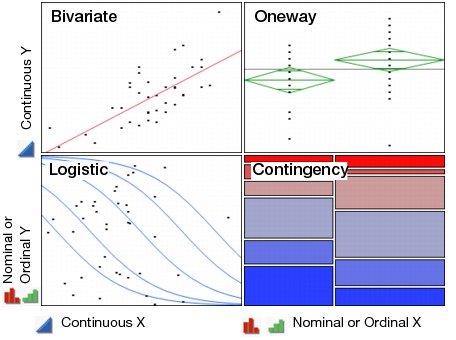
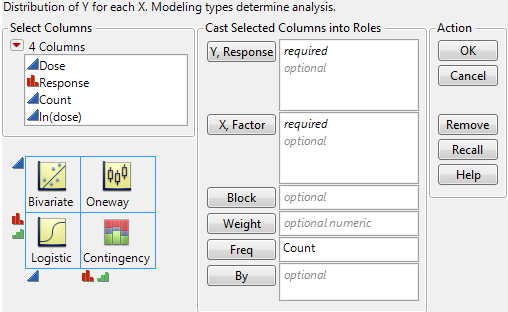
So, if you want to examine the number of people in a particular category you would put your patients in Y and grouping variable in X. I'm hoping these are average patient counts and not actual patient counts. There is an argument to be made about treating patient counts as a continuous variable - but that's probably a different post.
Here is the link to the documentation on the platform (just so you have it ready to hand): https://www.jmp.com/support/help/13-2/Introduction_to_Fit_Y_by_X.shtml#
M
Recommended Articles
- © 2026 JMP Statistical Discovery LLC. All Rights Reserved.
- Terms of Use
- Privacy Statement
- Contact Us

