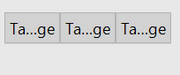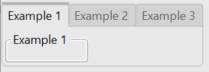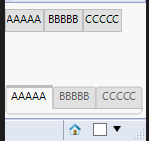- Subscribe to RSS Feed
- Mark Topic as New
- Mark Topic as Read
- Float this Topic for Current User
- Bookmark
- Subscribe
- Mute
- Printer Friendly Page
Discussions
Solve problems, and share tips and tricks with other JMP users.- JMP User Community
- :
- Discussions
- :
- Re: Journaling issues (Tab pages)
- Mark as New
- Bookmark
- Subscribe
- Mute
- Subscribe to RSS Feed
- Get Direct Link
- Report Inappropriate Content
Journaling issues (Tab pages)
Today is the day I have finally forced myself into preparing a full presentation in a JMP Journal, rather than a PowerPoint presentation. Alas, I ran into at least one issue which I couldn't resolve by searching the forum. (I have also crossposted a similar question here earlier today. Same linke as below, btw.)
Whenever I drop tab pages from the journal toolbar into the journal, my tab pages look as shown below (first screenshot). I found a post with a script to create tab pages, so I tried copying the resulting tabs into my journal, but the result is still the same. Note also, how my tabs are not wide enough to show the whole title for each one, let alone an area to drop text boxes in.
This is the result I want, but cannot obtain.
Recent test journal showing the issue attached for reference. Should contain tabs which are useless to me. Are they useless to you, dear reader, as well?
Accepted Solutions
- Mark as New
- Bookmark
- Subscribe
- Mute
- Subscribe to RSS Feed
- Get Direct Link
- Report Inappropriate Content
Re: Journaling issues (Tab pages)
I am sure I have "stolen" bits and pieces from different places, just can't remember where. This solution works for now though. The code consists of two parts: one for creating the journal with a specified number of tabs (in this case 3), and another part for adding new tab pages one by one. Not ideal practice, but I am accepting this as solution to my own post.
// create journal & insert tab pages
nw = new window("Tabs",<<journal);
ttt=tab box(
tab page box(Title("Your tab title 1"),panel box("Panel box text 1")),
tab page box(Title("Your tab title 2"),panel box("Panel box text 2")),
tab page box(Title("Your tab title 3"),panel box("Panel box text 3")),
);
nw << append(ttt);
// append new tab pages (run one time for each new tab to be added)
ttt<<insert(4, tab page box(Title("New tab"),panel box("New panel box")));
- Mark as New
- Bookmark
- Subscribe
- Mute
- Subscribe to RSS Feed
- Get Direct Link
- Report Inappropriate Content
Re: Journaling issues (Tab pages)
I don't use journals as they are extremely clunky in my opinion, but it seems like journal is creating Tab Page Boxes without Tab Box which is the collector for those (seen in your second image) and script to demonstrate:
Names Default To Here(1);
New Window("Tab Page Boxes",
V List Box(
H List Box(
Tab Page Box("AAAAA"),
Tab Page Box("BBBBB"),
Tab Page Box("CCCCC")
),
Spacer Box(Size(0,50)),
Tab Box(
Tab Page Box("AAAAA"),
Tab Page Box("BBBBB"),
Tab Page Box("CCCCC")
)
)
);
You might have to script the journal to get the behavior you want
nw = new window("My Journal",tab box(
tab page box(Title("Example 1"),panel box("Example 1")),
tab page box(Title("Example 2"),panel box("Example 2")),
tab page box(Title("Example 3"),panel box("Example 3")),
)
);
nw << journal;- Mark as New
- Bookmark
- Subscribe
- Mute
- Subscribe to RSS Feed
- Get Direct Link
- Report Inappropriate Content
Re: Journaling issues (Tab pages)
Thanks, but this is still not ideal. I am still looking for a solution where I can drag and drop between different journals. If I create the tab pages with "collectors" in one journal, for example, I cannot copy paste them to another, which would be ideal.
I have seen a couple of great journal designs using tab pages. I want to build such a journal. Should be possible via drag & drop from journal toolbar in my opinion. Should also be possible to copy paste between different journals.
(Yes, clunky, but also some nice features)
Edit: @jthi, I don't even seem to be able to drop text boxes into the tab pages created with your script. Probably too tired...
- Mark as New
- Bookmark
- Subscribe
- Mute
- Subscribe to RSS Feed
- Get Direct Link
- Report Inappropriate Content
Re: Journaling issues (Tab pages)
I am sure I have "stolen" bits and pieces from different places, just can't remember where. This solution works for now though. The code consists of two parts: one for creating the journal with a specified number of tabs (in this case 3), and another part for adding new tab pages one by one. Not ideal practice, but I am accepting this as solution to my own post.
// create journal & insert tab pages
nw = new window("Tabs",<<journal);
ttt=tab box(
tab page box(Title("Your tab title 1"),panel box("Panel box text 1")),
tab page box(Title("Your tab title 2"),panel box("Panel box text 2")),
tab page box(Title("Your tab title 3"),panel box("Panel box text 3")),
);
nw << append(ttt);
// append new tab pages (run one time for each new tab to be added)
ttt<<insert(4, tab page box(Title("New tab"),panel box("New panel box")));
Recommended Articles
- © 2026 JMP Statistical Discovery LLC. All Rights Reserved.
- Terms of Use
- Privacy Statement
- Contact Us