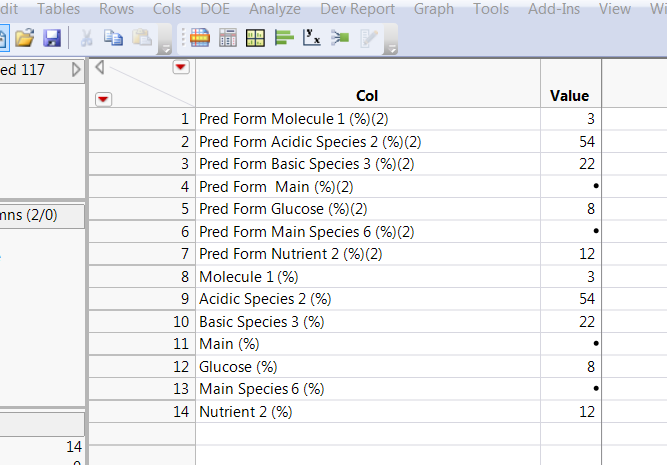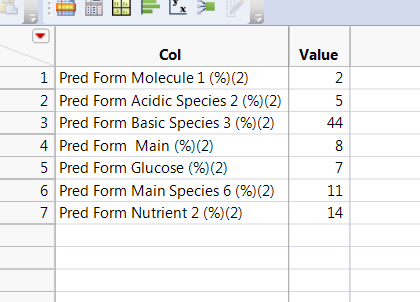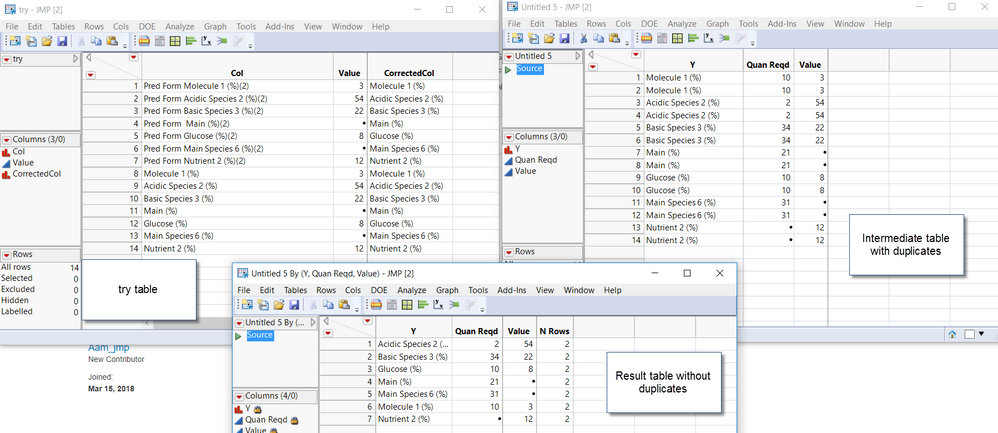- Subscribe to RSS Feed
- Mark Topic as New
- Mark Topic as Read
- Float this Topic for Current User
- Bookmark
- Subscribe
- Mute
- Printer Friendly Page
Discussions
Solve problems, and share tips and tricks with other JMP users.- JMP User Community
- :
- Discussions
- :
- Re: Joining tables
- Mark as New
- Bookmark
- Subscribe
- Mute
- Subscribe to RSS Feed
- Get Direct Link
- Report Inappropriate Content
Joining tables
I have to join two tables using jsl. The first table looks like this:
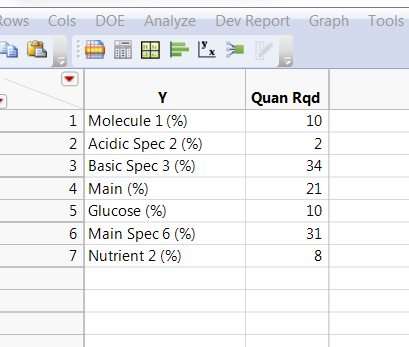
However, the second table can either be like this:
In this table, Pred Form Molecule 1 (%)(2) is the same as Molecule 1(%) and the numbers in the value column are repeated. How can I specify the join to only consider one of those values?
The second table to join can look like this:
In this case, how can I specify in the join that Molecule 1 (%) in the first table is the same as Pred Form Molecule1 (%)(2) in the table that needs to be joined.
The final table that I need should be something like this:
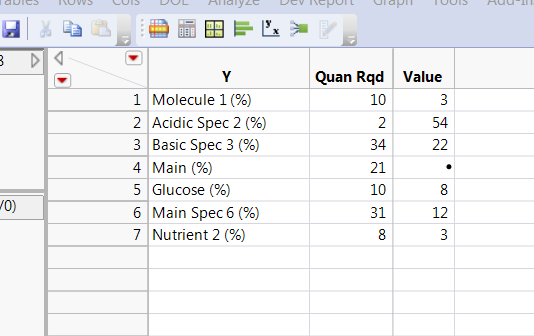
Thank you for any help.
Accepted Solutions
- Mark as New
- Bookmark
- Subscribe
- Mute
- Subscribe to RSS Feed
- Get Direct Link
- Report Inappropriate Content
Re: Joining tables
I have tested this code using tables try and join. You can expand it appropriately to include try1 if needed.
Clear Log(); Clear Globals();
// Open Data Tables
dt1 = Open(FilePath1); // Where FilePath1 points to your file location for JOIN table
dt2 = Open(FilePath2); // Where FilePath2 points to your file location for try table
// Get Y values from main table
YVals = dt1:Y << Get Values;
// Get Col values from second table
ColVals = dt2:Col << Get Values;
// Loop through the values
for(i = 1, i <= N Items(YVals), i++,
for(r = 1, r <= N Items(ColVals), r++,
If(Contains(ColVals[r],YVals[i]),
ColVals[r] = YVals[i];
);
);
);
// Assign Corrected Values back to dt2
dt2 << New Column("CorrectedCol",Character,Continuous, << Set Values(ColVals));
// Join Tables
dt_Intermediate = dt1 << Join(With(dt2 ),
Select( :Y, :Quan Reqd ),
SelectWith( :Value ),
By Matching Columns( :Y = :CorrectedCol ),
Drop multiples( 0, 0 ),
Include Nonmatches( 0, 0 ),
Preserve main table order( 1 )
);
// Remove Duplicates
dt_Results = dt_Intermediate << Summary(
Group( :Y, :Quan Reqd, :Value ),
Freq( "None" ),
Weight( "None" )
);
Uday
- Mark as New
- Bookmark
- Subscribe
- Mute
- Subscribe to RSS Feed
- Get Direct Link
- Report Inappropriate Content
Re: Joining tables
@Aam_jmp,
Inner Join between tables will look for the columns to match . Can you rename rows that are the same in table 2 ? That will automatically give the result that you want. Unless your rows are too many where you can't keep track, this is one way to do it.
Uday
- Mark as New
- Bookmark
- Subscribe
- Mute
- Subscribe to RSS Feed
- Get Direct Link
- Report Inappropriate Content
Re: Joining tables
How can I manipulate the names in column to look the same as the table that it needs to join to?
- Mark as New
- Bookmark
- Subscribe
- Mute
- Subscribe to RSS Feed
- Get Direct Link
- Report Inappropriate Content
Re: Joining tables
@Aam_jmp,
2 steps.
Step 1: Extract the values of titles in table 1
Step 2: Loop through the titles in table 1 and look for similar names in table 2, then update the row to reflect the same
Uday
- Mark as New
- Bookmark
- Subscribe
- Mute
- Subscribe to RSS Feed
- Get Direct Link
- Report Inappropriate Content
Re: Joining tables
Uday, I am not even able to extract the column names I guess because of the numbers and "%" sign in them. Can you direct me as to how I can do it? For now, I am working on this script to extract the names. Thanks.
dt = Open( "C:\Users\filepath\try1.jmp" );
col_names = dt << Get Column Names();
Show(col_names);
- Mark as New
- Bookmark
- Subscribe
- Mute
- Subscribe to RSS Feed
- Get Direct Link
- Report Inappropriate Content
Re: Joining tables
@Aam_jmp,
See below some sample code. This should work for any data table in JMP. If it is not, I would request you share a sample of your data tables and I can try to see what the issue is.
Clear Log(); Clear Globals();
// Open Sample Data
dt = Open( "$SAMPLE_DATA/Cities.jmp" );
// Extract Column Names
ColNames = dt << Get Column Names("String");
// Extract Rows from a column
Cities = dt:city << Get Values;
// Change Column Name
Col = Column(dt,1);
Col << Set Name("City_Edit");
// Change Row Values
dt:City_Edit[7] = "TEMPE";
Uday
- Mark as New
- Bookmark
- Subscribe
- Mute
- Subscribe to RSS Feed
- Get Direct Link
- Report Inappropriate Content
Re: Joining tables
Hi Uday, I have added the tables.
- Mark as New
- Bookmark
- Subscribe
- Mute
- Subscribe to RSS Feed
- Get Direct Link
- Report Inappropriate Content
Re: Joining tables
I have tested this code using tables try and join. You can expand it appropriately to include try1 if needed.
Clear Log(); Clear Globals();
// Open Data Tables
dt1 = Open(FilePath1); // Where FilePath1 points to your file location for JOIN table
dt2 = Open(FilePath2); // Where FilePath2 points to your file location for try table
// Get Y values from main table
YVals = dt1:Y << Get Values;
// Get Col values from second table
ColVals = dt2:Col << Get Values;
// Loop through the values
for(i = 1, i <= N Items(YVals), i++,
for(r = 1, r <= N Items(ColVals), r++,
If(Contains(ColVals[r],YVals[i]),
ColVals[r] = YVals[i];
);
);
);
// Assign Corrected Values back to dt2
dt2 << New Column("CorrectedCol",Character,Continuous, << Set Values(ColVals));
// Join Tables
dt_Intermediate = dt1 << Join(With(dt2 ),
Select( :Y, :Quan Reqd ),
SelectWith( :Value ),
By Matching Columns( :Y = :CorrectedCol ),
Drop multiples( 0, 0 ),
Include Nonmatches( 0, 0 ),
Preserve main table order( 1 )
);
// Remove Duplicates
dt_Results = dt_Intermediate << Summary(
Group( :Y, :Quan Reqd, :Value ),
Freq( "None" ),
Weight( "None" )
);
Uday
- Mark as New
- Bookmark
- Subscribe
- Mute
- Subscribe to RSS Feed
- Get Direct Link
- Report Inappropriate Content
Re: Joining tables
Cols > Utilities > Recode will allow you to change values to standard values.
- Mark as New
- Bookmark
- Subscribe
- Mute
- Subscribe to RSS Feed
- Get Direct Link
- Report Inappropriate Content
Re: Joining tables
How do you recode column names? @pmroz Also, the Recode option is greyed out for my table.
Recommended Articles
- © 2026 JMP Statistical Discovery LLC. All Rights Reserved.
- Terms of Use
- Privacy Statement
- Contact Us