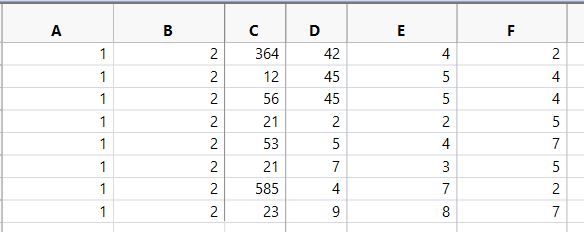Turn on suggestions
Auto-suggest helps you quickly narrow down your search results by suggesting possible matches as you type.
- JMP will suspend normal business operations for our Winter Holiday beginning on Wednesday, Dec. 24, 2025, at 5:00 p.m. ET (2:00 p.m. ET for JMP Accounts Receivable).
Regular business hours will resume at 9:00 a.m. EST on Friday, Jan. 2, 2026. - We’re retiring the File Exchange at the end of this year. The JMP Marketplace is now your destination for add-ins and extensions.
Options
- Subscribe to RSS Feed
- Mark Topic as New
- Mark Topic as Read
- Float this Topic for Current User
- Bookmark
- Subscribe
- Mute
- Printer Friendly Page
Discussions
Solve problems, and share tips and tricks with other JMP users.- JMP User Community
- :
- Discussions
- :
- Re: JSL script if statement then Delete Column
- Mark as New
- Bookmark
- Subscribe
- Mute
- Subscribe to RSS Feed
- Get Direct Link
- Report Inappropriate Content
JSL script if statement then Delete Column
Oct 21, 2018 10:51 PM
(4842 views)
Hi,
I am new to JSL script. How do I write in JSL script for the scenario below:
If last 10 rows in column A <= to last 10 rows in column B, then delete column C and column E else delete column D and column F. The values in the last 10 rows within columns A & B are always the same. Can anyone help to translate this into JSL script?
1 ACCEPTED SOLUTION
Accepted Solutions
- Mark as New
- Bookmark
- Subscribe
- Mute
- Subscribe to RSS Feed
- Get Direct Link
- Report Inappropriate Content
Re: JSL script if statement then Delete Column
Created:
Oct 21, 2018 11:57 PM
| Last Modified: Oct 21, 2018 8:59 PM
(4834 views)
| Posted in reply to message from ReginaHong 10-21-2018
If I am interpreting your request properly, the following simple script will give you what you want
Names Default To Here( 1 );
dt = Current Data Table();
// Initialize a counter
count = 0;
// Loop through the last 10 rows and count
// the number of times :A<=:B
For( i = N Rows( dt ) - 9, i <= N Rows( dt ),
i++,
If( :A[i] <= :B[i], count++ )
);
// Handle the 2 scenarios for which columns to delete
If( count == 10,
dt << delete columns( {"C", "E"} ),
dt << delete columns( {"D", "F"} )
);
Jim
1 REPLY 1
- Mark as New
- Bookmark
- Subscribe
- Mute
- Subscribe to RSS Feed
- Get Direct Link
- Report Inappropriate Content
Re: JSL script if statement then Delete Column
Created:
Oct 21, 2018 11:57 PM
| Last Modified: Oct 21, 2018 8:59 PM
(4835 views)
| Posted in reply to message from ReginaHong 10-21-2018
If I am interpreting your request properly, the following simple script will give you what you want
Names Default To Here( 1 );
dt = Current Data Table();
// Initialize a counter
count = 0;
// Loop through the last 10 rows and count
// the number of times :A<=:B
For( i = N Rows( dt ) - 9, i <= N Rows( dt ),
i++,
If( :A[i] <= :B[i], count++ )
);
// Handle the 2 scenarios for which columns to delete
If( count == 10,
dt << delete columns( {"C", "E"} ),
dt << delete columns( {"D", "F"} )
);
Jim
Recommended Articles
- © 2025 JMP Statistical Discovery LLC. All Rights Reserved.
- Terms of Use
- Privacy Statement
- Contact Us