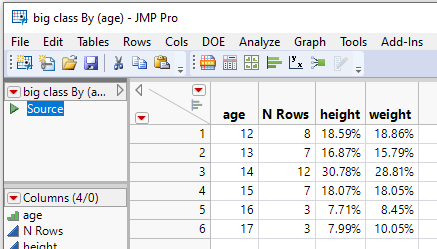- Subscribe to RSS Feed
- Mark Topic as New
- Mark Topic as Read
- Float this Topic for Current User
- Bookmark
- Subscribe
- Mute
- Printer Friendly Page
Discussions
Solve problems, and share tips and tricks with other JMP users.- JMP User Community
- :
- Discussions
- :
- Re: JSL how to rename column name by expression
- Mark as New
- Bookmark
- Subscribe
- Mute
- Subscribe to RSS Feed
- Get Direct Link
- Report Inappropriate Content
JSL how to rename column name by expression
Hi,
I have a list of of columns name that generated by Summary statistic. I want to remove all the prefix and sufix that only keep the part that i want. how do i do this in JSL?
Columns
% of Total(UP9019-01) => UP9019-01
% of Total(UP9019-02) => UP9019-02
% of Total(UP9019-03) => UP9019-03
.....
Accepted Solutions
- Mark as New
- Bookmark
- Subscribe
- Mute
- Subscribe to RSS Feed
- Get Direct Link
- Report Inappropriate Content
Re: JSL how to rename column name by expression
The first way I would handle this, is to have the Summary Platform name the output column as the same as the input column name. This is done by specifying
statistics column name format( "column" )
This is selectable from the Summary Platform Input Dialog Box
If you can not do this, then all that has to be done is to reset the column name using this JSL
:Name("% of Total(UP9010-01)") << set name( "UP9019-01: );If this needs to be automated and not hard coded, and this column is the first column in the data table, it could be handled with this JSL
column(1) << set name(word(2,column(1)<<get name,"()"))- Mark as New
- Bookmark
- Subscribe
- Mute
- Subscribe to RSS Feed
- Get Direct Link
- Report Inappropriate Content
Re: JSL how to rename column name by expression
The first way I would handle this, is to have the Summary Platform name the output column as the same as the input column name. This is done by specifying
statistics column name format( "column" )
This is selectable from the Summary Platform Input Dialog Box
If you can not do this, then all that has to be done is to reset the column name using this JSL
:Name("% of Total(UP9010-01)") << set name( "UP9019-01: );If this needs to be automated and not hard coded, and this column is the first column in the data table, it could be handled with this JSL
column(1) << set name(word(2,column(1)<<get name,"()"))- Mark as New
- Bookmark
- Subscribe
- Mute
- Subscribe to RSS Feed
- Get Direct Link
- Report Inappropriate Content
Re: JSL how to rename column name by expression
Hi Nelson,
Thanks for the tips. 1st option that specifying statics column name format ("column") does not work. It still carry the % of Total in the table.
JSL option that you suggest work perfectly!
ColList = dt_source << get column names( string );
//% of Total(UP9019-01)
For( i = 4, i <= N Items( ColList ), i++,
Column( i ) << set name( Word( 2, Column( i ) << get name, "()" ) )
);- Mark as New
- Bookmark
- Subscribe
- Mute
- Subscribe to RSS Feed
- Get Direct Link
- Report Inappropriate Content
Re: JSL how to rename column name by expression
Here is a simple example using the "statistics column name format( "column" )" option, showing the % of Total columns named their original column name
names default to here(1);
dt=open("$SAMPLE_DATA/big class.jmp");
Data Table( "big class" ) << Summary(
Group( :age ),
Name( "% of Total" )(:height),
Name( "% of Total" )(:weight),
Freq( "None" ),
Weight( "None" ),
statistics column name format( "column" ),
Link to original data table( 0 )
);- Mark as New
- Bookmark
- Subscribe
- Mute
- Subscribe to RSS Feed
- Get Direct Link
- Report Inappropriate Content
Re: JSL how to rename column name by expression
Statistic column name will work if you didn't use subgroup. In my case, i need to use subgroup. % of Total will still attached to the subgroup
Recommended Articles
- © 2026 JMP Statistical Discovery LLC. All Rights Reserved.
- Terms of Use
- Privacy Statement
- Contact Us