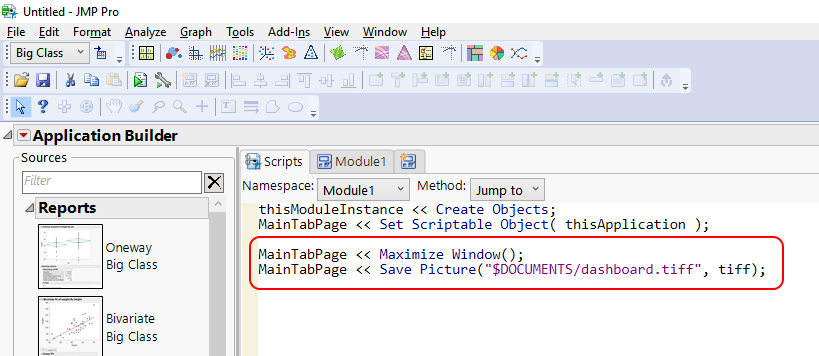- Subscribe to RSS Feed
- Mark Topic as New
- Mark Topic as Read
- Float this Topic for Current User
- Bookmark
- Subscribe
- Mute
- Printer Friendly Page
Discussions
Solve problems, and share tips and tricks with other JMP users.- JMP User Community
- :
- Discussions
- :
- JSL: Save a Dashboard as an Image
- Mark as New
- Bookmark
- Subscribe
- Mute
- Subscribe to RSS Feed
- Get Direct Link
- Report Inappropriate Content
JSL: Save a Dashboard as an Image
I have a two questions regarding JSL and Dashboards. The dashboard script I am currently writing has multiple graphs and runs without issue. However, my problem lies in trying to save the file. I would like to be able to save the file as a TIFF.
Therefore questions:
1) How do you save a Dashboard as an image?
2) To save the Dashboard as an image with the correct proportions, the window needs to be maximized. Is there a way to script window maximization?
Thanks in advance!
Accepted Solutions
- Mark as New
- Bookmark
- Subscribe
- Mute
- Subscribe to RSS Feed
- Get Direct Link
- Report Inappropriate Content
Re: JSL: Save a Dashboard as an Image
Both of these would require additional scripting. One way to do this would be to script within the Application itself (Dashboards do not support scripting, but you can toggle off 'Dashboard Mode' from the red-triangle menu).
Once in Application Builder, on the 'Scripts' tab you can add what you need. In most cases, commands to the window can be sent to any display box in the window. The Dashboard templates use the JSL name 'MainTabPage' for the top-level box, and you can use the commands <<Maximize Window() and <<Save Picture() to do what you need. In the builder this looks like:
- Mark as New
- Bookmark
- Subscribe
- Mute
- Subscribe to RSS Feed
- Get Direct Link
- Report Inappropriate Content
Re: JSL: Save a Dashboard as an Image
Both of these would require additional scripting. One way to do this would be to script within the Application itself (Dashboards do not support scripting, but you can toggle off 'Dashboard Mode' from the red-triangle menu).
Once in Application Builder, on the 'Scripts' tab you can add what you need. In most cases, commands to the window can be sent to any display box in the window. The Dashboard templates use the JSL name 'MainTabPage' for the top-level box, and you can use the commands <<Maximize Window() and <<Save Picture() to do what you need. In the builder this looks like:
- Mark as New
- Bookmark
- Subscribe
- Mute
- Subscribe to RSS Feed
- Get Direct Link
- Report Inappropriate Content
Re: JSL: Save a Dashboard as an Image
Recommended Articles
- © 2026 JMP Statistical Discovery LLC. All Rights Reserved.
- Terms of Use
- Privacy Statement
- Contact Us