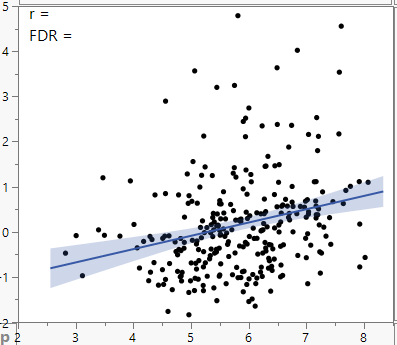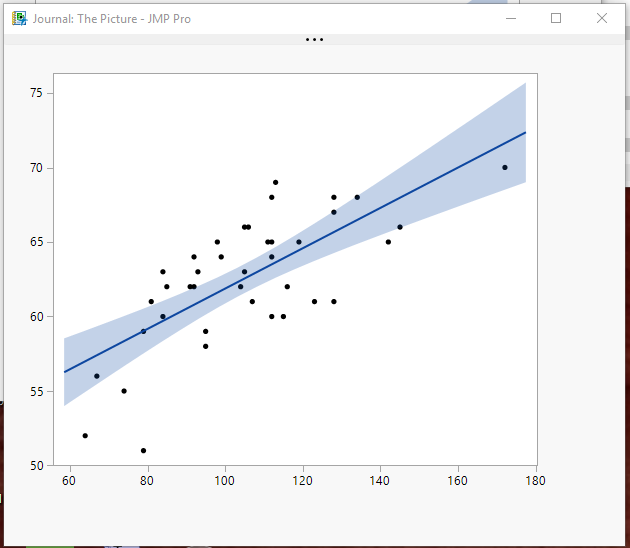- Subscribe to RSS Feed
- Mark Topic as New
- Mark Topic as Read
- Float this Topic for Current User
- Bookmark
- Subscribe
- Mute
- Printer Friendly Page
Discussions
Solve problems, and share tips and tricks with other JMP users.- JMP User Community
- :
- Discussions
- :
- JSL - Graph Builder - Capture FrameBox and Axis Boxes without labels, title, and...
- Mark as New
- Bookmark
- Subscribe
- Mute
- Subscribe to RSS Feed
- Get Direct Link
- Report Inappropriate Content
JSL - Graph Builder - Capture FrameBox and Axis Boxes without labels, title, and legend?
Hi JMP Community,
I'm working on a simple JSL script that assembles multiple plots into a 6 x 5 grid. While I get acceptable results by capturing the plot area using the following line of code: img = gbr[FrameBox (1)] << get picture; where gbr is a Graph Builder report, I have not been able to find the right item to call in the Tree Structure to also capture the axis values (without the labels; see below an approximation of what I'd like to capture). Is there a direct capture method that I could use or do I need to capture the entire plot structure and "delete the unwanted elements? Or, is there a completely different method you would suggest?
Thank you for your help.
Best,
TS
Accepted Solutions
- Mark as New
- Bookmark
- Subscribe
- Mute
- Subscribe to RSS Feed
- Get Direct Link
- Report Inappropriate Content
Re: JSL - Graph Builder - Capture FrameBox and Axis Boxes without labels, title, and legend?
Here is one approach......I attempted to use "Remove Axis Label" on the graph builder window, but it failed to work. So I had to get a bit more specific.
names default to here(1);
dt=open("$SAMPLE_DATA/big class.jmp");
gb = Graph Builder(
Size( 528, 456 ),
Show Control Panel( 0 ),
Variables( X( :weight ), Y( :height ) ),
Elements( Points( X, Y, Legend( 6 ) ), Line Of Fit( X, Y, Legend( 8 ) ) )
);
gbr = gb << report;
gbr[LegendBox(1)]<<delete;
gbr[GraphBuilderComponentBox(1)][TextEditBox(1)]<<set text("");
gbr[GraphBuilderTitleBox(3)][TextEditBox(1)]<<set text("");
gbr[GraphBuilderTitleBox(4)][TextEditBox(1)]<<set text("");
nwj=new window("The Picture",<<journal);
nwj<<append(gbr[ListBox(2)]<<get picture);- Mark as New
- Bookmark
- Subscribe
- Mute
- Subscribe to RSS Feed
- Get Direct Link
- Report Inappropriate Content
Re: JSL - Graph Builder - Capture FrameBox and Axis Boxes without labels, title, and legend?
Here is one approach......I attempted to use "Remove Axis Label" on the graph builder window, but it failed to work. So I had to get a bit more specific.
names default to here(1);
dt=open("$SAMPLE_DATA/big class.jmp");
gb = Graph Builder(
Size( 528, 456 ),
Show Control Panel( 0 ),
Variables( X( :weight ), Y( :height ) ),
Elements( Points( X, Y, Legend( 6 ) ), Line Of Fit( X, Y, Legend( 8 ) ) )
);
gbr = gb << report;
gbr[LegendBox(1)]<<delete;
gbr[GraphBuilderComponentBox(1)][TextEditBox(1)]<<set text("");
gbr[GraphBuilderTitleBox(3)][TextEditBox(1)]<<set text("");
gbr[GraphBuilderTitleBox(4)][TextEditBox(1)]<<set text("");
nwj=new window("The Picture",<<journal);
nwj<<append(gbr[ListBox(2)]<<get picture);- Mark as New
- Bookmark
- Subscribe
- Mute
- Subscribe to RSS Feed
- Get Direct Link
- Report Inappropriate Content
Re: JSL - Graph Builder - Capture FrameBox and Axis Boxes without labels, title, and legend?
Thanks for the solution, it works exactly as advertised with the Big Class example but it returns some unexpected results when I run it on my specific plot elements: I will have to look in more details for the right graphic element to capture after the unwanted elements are peeled off.
Best,
TS
Recommended Articles
- © 2026 JMP Statistical Discovery LLC. All Rights Reserved.
- Terms of Use
- Privacy Statement
- Contact Us