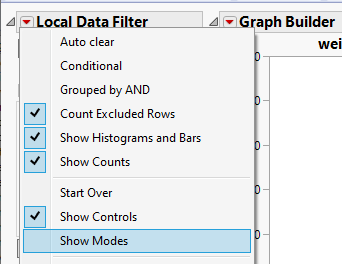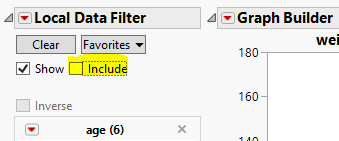- Subscribe to RSS Feed
- Mark Topic as New
- Mark Topic as Read
- Float this Topic for Current User
- Bookmark
- Subscribe
- Mute
- Printer Friendly Page
Discussions
Solve problems, and share tips and tricks with other JMP users.- JMP User Community
- :
- Discussions
- :
- JMP16 HTML Filter Disabled
- Mark as New
- Bookmark
- Subscribe
- Mute
- Subscribe to RSS Feed
- Get Direct Link
- Report Inappropriate Content
JMP16 HTML Filter Disabled
Hi All,
I have been recently updated on my work computer from JMP15 to JMP16. I had created a automated script that would save a graph builder run chart as an interactive html file. I was able to smooth out any all but one issues from the JMP15 to JMP16 upgrade. The filters for the graph builder is disabled and greyed out in the html view. I've posted below the portion of the script that creates the graph and then saves it as an interactive html file. Running this exact portion of the script in JMP15 works perfectly fine, the html files have interactive filters - but JMP16 doesn't seem to work in the same way when saving the html file.
gb = dtcurrent << Graph Builder(
Size( 875, 652 ),
Show Control Panel( 0 ),
Show Legend( 0 ),
Variables( X( :DateCompleted ), Y( testCOL ) ),
Elements( Points( X, Y, Legend( 3 ) ) ),
Local Data Filter(
Width( 160 ),
Auto clear( 1 ),
Add Filter(
columns( :Date, :Product, :Type, :TestStatus, :ExcludeFromStats, :RFT, :FailCode, :TrackingNumber, :SerialNumber ),
Display( :Date, Size( 148, 20 ), Height( 50 ) ),
Display( :Product, "Check Box Display" ),
Display( :Type, "Check Box Display" ),
Display( :TestStatus, "Check Box Display" ),
Display( :ExcludeFromStats, Size( 158, 48 ), Height( 16 ) ),
Display( :RFT, "Check Box Display" ),
Display( :FailCode, "Check Box Display" ),
Display( :TrackingNumber, "Single Category Display", Find( Set Text( "" ) ) ),
Display( :SerialNumber, "Single Category Display", Find( Set Text( "" ) ) )
)
),
SendToReport(
Dispatch(
{},
"Date",
ScaleBox,
{Min( xmin ), Max( xmax ), Interval( "Week" ), Inc( 1 ), Minor Ticks( 1 ), Label Row( Label Orientation( "Angled" ) )}
),
Dispatch( {}, "graph title", TextEditBox, {Set Text( varTitle )} ),
Dispatch(
{},
Test,
ScaleBox,
{Min( ymin ), Max( ymax ), Inc( Round( (YMax - YMin) / 10, 5 ) ), Minor Ticks( 0 ), Add Ref Line(
{ymin, lcl},
"Solid",
"Red",
"",
1,
0.25
), Add Ref Line( lcl, "Solid", "Dark Red", "LCL", 3 ), Add Ref Line( lsl, "Solid", "Dark Blue", "LSL", 3 ),
Add Ref Line( {NzoneA, NzoneB}, "Solid", "Light Orange", "", 1, 0.25 ), Add Ref Line(
{NzoneB, NzoneC},
"Solid",
"Light Yellow",
"",
1,
0.25
), Add Ref Line( {NzoneC, avg}, "Solid", "Light Green", "", 1, 0.25 ), Add Ref Line( avg, "Dashed", "Dark Green", "AVG", 3 ),
Add Ref Line( {avg, zoneC}, "Solid", "Light Green", "", 1, 0.25 ), Add Ref Line(
{zoneC, zoneB},
"Solid",
"Light Yellow",
"",
1,
0.25
), Add Ref Line( {zoneB, zoneA}, "Solid", "Light Orange", "", 1, 0.25 ), Add Ref Line( usl, "Solid", "Dark Blue", "USL", 3 ),
Add Ref Line( ucl, "Solid", "Dark Red", "UCL", 3 ), Add Ref Line( {ucl, ymax}, "Solid", "Red", "", 1, 0.25 )}
)
)
);
gb << Set Window Title( Test || Name );
//Save Graph Dashboard as html file
html = Window( Test || Name );
Wait( 0.1 );
html << Save Interactive HTML( filepathR || Test || Name || ".html" );
Accepted Solutions
- Mark as New
- Bookmark
- Subscribe
- Mute
- Subscribe to RSS Feed
- Get Direct Link
- Report Inappropriate Content
Re: JMP16 HTML Filter Disabled
Hi @_Mel,
Thank you for starting this discussion. We have a note about this in the Discovering JMP book, but this gives me the opportunity to explain why we've changed and how you can update scripts to enable the Local Data Filter when exporting to Interactive HTML.
Although you may have felt the Local Data Filter was working fine in Interactive HTML in previous versions of JMP, many users found the difference in behavior between JMP and Interactive HTML confusing. The difference in behavior is that by default, JMP excludes rows when the Local Data Filter changes, but Interactive HTML can only hide rows. Excluding rows requires JMP's core statistical engine because graphs and tables need to be recalculated.
To avoid the confusion, we decided to only make the local data filter interactive when we can provide the same behavior as JMP. That is, when the Include mode is disabled. In the user interface, this is a matter of unchecking the Include checkbox. In a script, it is a matter of adding "Mode( Include( 0 ) )," to the Local Data Filter function:
Local Data Filter(
Mode( Include( 0 ) ),
Width( 160 ),
. . .Thanks,
~John
Note for JMP Live users: Even though JMP Live uses Interactive HTML, disabling the local data filter's Include mode when publishing to JMP Live is not necessary because JMP Live gives Interactive HTML access to JMP running in a server which can exclude data and rebuild graphs and tables.
- Mark as New
- Bookmark
- Subscribe
- Mute
- Subscribe to RSS Feed
- Get Direct Link
- Report Inappropriate Content
Re: JMP16 HTML Filter Disabled
I'd also like to add that I had to change the extension I was using to save the file from .html to .html in conjunction with the "Mode( Include( 0 ) )." Simply disabling the Include mode did not help in making the filters interactive.
- Mark as New
- Bookmark
- Subscribe
- Mute
- Subscribe to RSS Feed
- Get Direct Link
- Report Inappropriate Content
Re: JMP16 HTML Filter Disabled
Hi @_Mel,
Thank you for starting this discussion. We have a note about this in the Discovering JMP book, but this gives me the opportunity to explain why we've changed and how you can update scripts to enable the Local Data Filter when exporting to Interactive HTML.
Although you may have felt the Local Data Filter was working fine in Interactive HTML in previous versions of JMP, many users found the difference in behavior between JMP and Interactive HTML confusing. The difference in behavior is that by default, JMP excludes rows when the Local Data Filter changes, but Interactive HTML can only hide rows. Excluding rows requires JMP's core statistical engine because graphs and tables need to be recalculated.
To avoid the confusion, we decided to only make the local data filter interactive when we can provide the same behavior as JMP. That is, when the Include mode is disabled. In the user interface, this is a matter of unchecking the Include checkbox. In a script, it is a matter of adding "Mode( Include( 0 ) )," to the Local Data Filter function:
Local Data Filter(
Mode( Include( 0 ) ),
Width( 160 ),
. . .Thanks,
~John
Note for JMP Live users: Even though JMP Live uses Interactive HTML, disabling the local data filter's Include mode when publishing to JMP Live is not necessary because JMP Live gives Interactive HTML access to JMP running in a server which can exclude data and rebuild graphs and tables.
- Mark as New
- Bookmark
- Subscribe
- Mute
- Subscribe to RSS Feed
- Get Direct Link
- Report Inappropriate Content
Re: JMP16 HTML Filter Disabled
I'd also like to add that I had to change the extension I was using to save the file from .html to .html in conjunction with the "Mode( Include( 0 ) )." Simply disabling the Include mode did not help in making the filters interactive.
- Mark as New
- Bookmark
- Subscribe
- Mute
- Subscribe to RSS Feed
- Get Direct Link
- Report Inappropriate Content
Re: JMP16 HTML Filter Disabled
Typo in my original response. I meant to write that I changed the extension from .html to .htm
- Mark as New
- Bookmark
- Subscribe
- Mute
- Subscribe to RSS Feed
- Get Direct Link
- Report Inappropriate Content
Re: JMP16 HTML Filter Disabled
Although you may have felt the Local Data Filter was working fine in Interactive HTML in previous versions of JMP, many users found the difference in behavior between JMP and Interactive HTML confusing.
I find the above a weak excuse for downgrading the functionality of the software, to be honest. None of the people I have sent exported html files to were confused by the functionality. Most of them were rather amazed. Because of this I have now a much harder time communicating data in my organization.
Can you please let me know how to activate this functionality of working data filters (or hiders, to use your terminology) when exporting interactive html files from Graph Builder please? Thank you.
Edit: Thanks, I figured it out now! No need to reply. I also realize now that this was not a downgrade. Was a little vexed, tbh.
- Mark as New
- Bookmark
- Subscribe
- Mute
- Subscribe to RSS Feed
- Get Direct Link
- Report Inappropriate Content
Re: JMP16 HTML Filter Disabled
Hi @Ressel,
Thank you for your thoughts.
I can see how this might be difficult to figure out, particularly for Graph Builder, because it hides the Local Data Filter modes by default. I hope the following explanation helps other users stumbling on to this page.
To share a Graph Builder report with a Local Data Filter as Interactive HTML and have the Local Data Filter be interactive:
1. Select "Show Modes" from the Local Data Filter's red triangle menu.
2. Uncheck the Include mode.
3. Note that the behavior of the Local Data Filter now only shows/hides data rather than excluding data. For example, if you have fit lines in your graph, they will not be recalculated when you interact with the Local Data filter.
4. Export to Interactive HTML and the Local Data Filter should be interactive in the HTML version with a show/hide behavior.
Thanks,
~John
Recommended Articles
- © 2026 JMP Statistical Discovery LLC. All Rights Reserved.
- Terms of Use
- Privacy Statement
- Contact Us