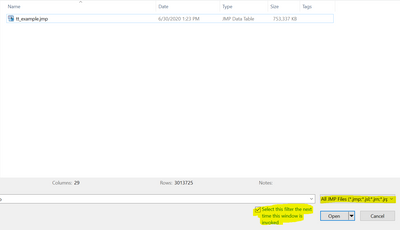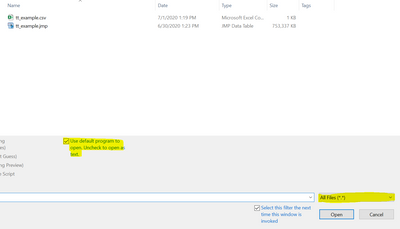- JMP User Community
- :
- Discussions
- :
- Re: JMP15 - How to set default file type filter preference for opening files to ...
- Subscribe to RSS Feed
- Mark Topic as New
- Mark Topic as Read
- Float this Topic for Current User
- Bookmark
- Subscribe
- Printer Friendly Page
- Mark as New
- Bookmark
- Subscribe
- Mute
- Subscribe to RSS Feed
- Get Direct Link
- Report Inappropriate Content
JMP15 - How to set default file type filter preference for opening files to "All Files" and always open CSVs in JMP?
Since upgrading to JMP15 from JMP14 I have noticed some file IO quirks that are somewhat annoying.
- I am not able to maintain the "All files" file filter type when opening files. It always goes back to "JMP files".
- When opening CSVs, the default checkbox is checked that opens files in Excel instead of JMP.
Any ideas on how to change this?
These changes do not seem to hold after restarting JMP.
Thank you
Accepted Solutions
- Mark as New
- Bookmark
- Subscribe
- Mute
- Subscribe to RSS Feed
- Get Direct Link
- Report Inappropriate Content
Re: JMP15 - How to set default file type filter preference for opening files to "All Files" and always open CSVs in JMP?
This solution gets around the issue of opening CSVs in JMP without having to uncheck the "Default Program" checkbox but unfortunately these changes do not hold after restarting JMP....
Thank you for contacting JMP Technical Support.
I have ran into this issue with other users and experienced it myself.
The checkbox at the bottom, "Select this filter next time this windows is invoked" should save your file type preference.
I tested it and it did not work for me initially. I had to play with it by changing it to Data Files and then it started work.
Change it to Data Files, uncheck the box, check it back, and open a CSV file. Close the CSV file and then go to File > Open and see if the File Type selection stayed.
You should be able to change it to what you need it to be and it should stay now.
Please let me know if you need additional assistance.
- Mark as New
- Bookmark
- Subscribe
- Mute
- Subscribe to RSS Feed
- Get Direct Link
- Report Inappropriate Content
Re: JMP15 - How to set default file type filter preference for opening files to "All Files" and always open CSVs in JMP?
Windows or Mac? When you Open an Excel file, do you get the Use Excel Wizard? Have you tried changing Preferences, you can select Third Party Data and Text Data Files for options.
- Mark as New
- Bookmark
- Subscribe
- Mute
- Subscribe to RSS Feed
- Get Direct Link
- Report Inappropriate Content
Re: JMP15 - How to set default file type filter preference for opening files to "All Files" and always open CSVs in JMP?
Hello,
I am using Windows 10.
I have no issues with Excel files as they open the JMP Excel Import Wizard. The issue is with importing CSVs in JMP.
I have attached screen captures of the issue I face.
- Default file type filter is set to "All JMP Files" but I want default to be "All Files" so I can see CSVs.
- Changing the filter to "All Files" and then restarting JMP does not retain this modification.
- When opening a CSV the "Use default program to open..." checkbox is checked by default but I would like the default to be that text files open in JMP.
- Again, unchecking and then restarting JMP does not retain this modification.
Thank you
- Mark as New
- Bookmark
- Subscribe
- Mute
- Subscribe to RSS Feed
- Get Direct Link
- Report Inappropriate Content
Re: JMP15 - How to set default file type filter preference for opening files to "All Files" and always open CSVs in JMP?
Is this a different behavior than JMP 14?
- Mark as New
- Bookmark
- Subscribe
- Mute
- Subscribe to RSS Feed
- Get Direct Link
- Report Inappropriate Content
Re: JMP15 - How to set default file type filter preference for opening files to "All Files" and always open CSVs in JMP?
I don't have JMP14 to confirm now but I don't remember this being something I came across before I upgraded.
I am mainly looking for a way to set defaults as I listed above. I don't see those options in JMP preferences.
- Mark as New
- Bookmark
- Subscribe
- Mute
- Subscribe to RSS Feed
- Get Direct Link
- Report Inappropriate Content
Re: JMP15 - How to set default file type filter preference for opening files to "All Files" and always open CSVs in JMP?
For Windows only there is a command in JMP you can run to change the default filter type when open files:
Preferences[1] << Set( Default filter for File Open( 1 ) );However this does not work for me in JMP 15. I suggest you write to support@jmp.com to get clarification. Please post the answer to this post so others can benefit from it as well.
With
show properties( Preferences[1] );
you get all the actions you can take on the preferences via script. However I'm not sure why it does not work, even when restarting JMP, as the changed setting is remembered under the hood. It seems the open file action does not ask for thies setting. Support hopefully will know more.
PS: in JMP 14 I have the same behaviour.
- Mark as New
- Bookmark
- Subscribe
- Mute
- Subscribe to RSS Feed
- Get Direct Link
- Report Inappropriate Content
Re: JMP15 - How to set default file type filter preference for opening files to "All Files" and always open CSVs in JMP?
This solution gets around the issue of opening CSVs in JMP without having to uncheck the "Default Program" checkbox but unfortunately these changes do not hold after restarting JMP....
Thank you for contacting JMP Technical Support.
I have ran into this issue with other users and experienced it myself.
The checkbox at the bottom, "Select this filter next time this windows is invoked" should save your file type preference.
I tested it and it did not work for me initially. I had to play with it by changing it to Data Files and then it started work.
Change it to Data Files, uncheck the box, check it back, and open a CSV file. Close the CSV file and then go to File > Open and see if the File Type selection stayed.
You should be able to change it to what you need it to be and it should stay now.
Please let me know if you need additional assistance.
- Mark as New
- Bookmark
- Subscribe
- Mute
- Subscribe to RSS Feed
- Get Direct Link
- Report Inappropriate Content
Re: JMP15 - How to set default file type filter preference for opening files to "All Files" and always open CSVs in JMP?
Solution only works for active session. If you close the program and reopen still default to All_JMP_Files. Is there a better option?
- Mark as New
- Bookmark
- Subscribe
- Mute
- Subscribe to RSS Feed
- Get Direct Link
- Report Inappropriate Content
Re: JMP15 - How to set default file type filter preference for opening files to "All Files" and always open CSVs in JMP?
You can use a script that is automatically run when JMP opens. See this documentation.
- © 2024 JMP Statistical Discovery LLC. All Rights Reserved.
- Terms of Use
- Privacy Statement
- About JMP
- JMP Software
- JMP User Community
- Contact