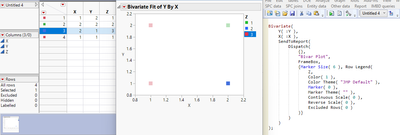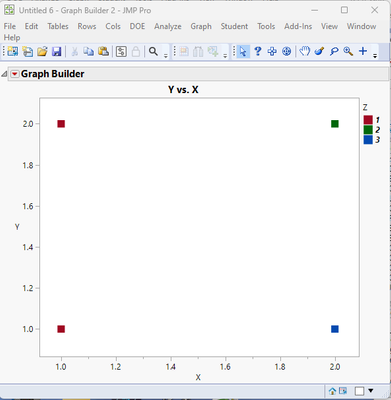Turn on suggestions
Auto-suggest helps you quickly narrow down your search results by suggesting possible matches as you type.
Options
- Subscribe to RSS Feed
- Mark Topic as New
- Mark Topic as Read
- Float this Topic for Current User
- Bookmark
- Subscribe
- Mute
- Printer Friendly Page
Discussions
Solve problems, and share tips and tricks with other JMP users.- JMP User Community
- :
- Discussions
- :
- JMP scripting on Bivariate plot
- Mark as New
- Bookmark
- Subscribe
- Mute
- Subscribe to RSS Feed
- Get Direct Link
- Report Inappropriate Content
JMP scripting on Bivariate plot
Jan 28, 2024 01:26 AM
(1430 views)
Dear JMP script experts,
Below is an example to illustrate I am trying to do. wondering if any expert can help or shed the light on writing the script.
By using Bivariate Fit of Y by X to generate a plot. And the row legend is Z column. Each data point of Z is plotted as square (not circle as default. And Z=1 is plotted as green color, Z=2 is plotted as blue color and Z=3 is plotted as red color.
It seems the script on the right side does not work for other table.
appreciated it for the helps.
2 REPLIES 2
- Mark as New
- Bookmark
- Subscribe
- Mute
- Subscribe to RSS Feed
- Get Direct Link
- Report Inappropriate Content
Re: JMP scripting on Bivariate plot
Which table it doesn't work with? What goes wrong? Is there a message in log? Which JMP Version are you using?
-Jarmo
- Mark as New
- Bookmark
- Subscribe
- Mute
- Subscribe to RSS Feed
- Get Direct Link
- Report Inappropriate Content
Re: JMP scripting on Bivariate plot
I was not able to correct your issue using Bivariate, however, it works correctly using Graph Builder.
names default to here( 1 );
dt = current data table();
// Set selected rows' colors
dt << Select Where( :Z == 1 ) << Colors( "Dark Red" );
dt << Select Where( :Z == 2 ) << Colors( "Dark Green" );
dt << Select Where( :Z == 3 ) << Colors( "Dark Blue" );
dt << Select All Rows << Markers( "FilledSquare" );
Graph Builder(
Size( 531, 456 ),
Show Control Panel( 0 ),
Variables( X( :X ), Y( :Y ), Overlay( :Z ) ),
Elements( Points( X, Y, Legend( 3 ) ) ),
SendToReport(
Dispatch(
{},
"X",
ScaleBox,
{Min( 0.92068931615959 ), Max( 2.08769739976682 ), Inc( 0.2 ),
Minor Ticks( 1 )}
),
Dispatch(
{},
"Y",
ScaleBox,
{Min( 0.866326530612245 ), Max( 2.12682788421491 ), Inc( 0.2 ),
Minor Ticks( 0 )}
),
Dispatch(
{},
"400",
ScaleBox,
{Legend Model(
3,
Properties( 0, {Marker Size( 6 )}, Item ID( "1", 1 ) ),
Properties( 1, {Marker Size( 6 )}, Item ID( "2", 1 ) ),
Properties( 2, {Marker Size( 6 )}, Item ID( "3", 1 ) )
)}
)
)
)
Jim
Recommended Articles
- © 2026 JMP Statistical Discovery LLC. All Rights Reserved.
- Terms of Use
- Privacy Statement
- Contact Us