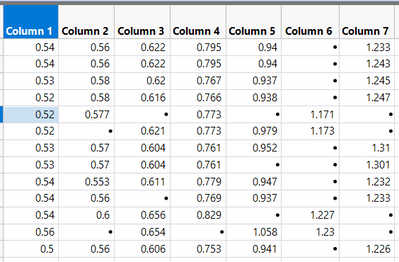Turn on suggestions
Auto-suggest helps you quickly narrow down your search results by suggesting possible matches as you type.
Options
- Subscribe to RSS Feed
- Mark Topic as New
- Mark Topic as Read
- Float this Topic for Current User
- Bookmark
- Subscribe
- Mute
- Printer Friendly Page
Discussions
Solve problems, and share tips and tricks with other JMP users.- JMP User Community
- :
- Discussions
- :
- JMP script to substract column value, if nth column have no data i need to take ...
- Mark as New
- Bookmark
- Subscribe
- Mute
- Subscribe to RSS Feed
- Get Direct Link
- Report Inappropriate Content
JMP script to substract column value, if nth column have no data i need to take N-1 column value
Created:
Oct 26, 2021 10:15 AM
| Last Modified: Jun 10, 2023 4:39 PM
(1643 views)
Hi Team,
Please help to suggest some solution for below issue
Need to create a script that can work in both situation,
column 8 = column 7-column6
but if column 6 is having empty cell then , column 8 = column 7-column 5
Note: column name is variable control
Input:
3 REPLIES 3
- Mark as New
- Bookmark
- Subscribe
- Mute
- Subscribe to RSS Feed
- Get Direct Link
- Report Inappropriate Content
Re: JMP script to substract column value, if nth column have no data i need to take N-1 column value
You could use the IsMissing() function with If statements:
If( Is Missing( :Column 6 ),
:Column 7 - :Column 5,
:Column 7 - :Column 6
)
- Mark as New
- Bookmark
- Subscribe
- Mute
- Subscribe to RSS Feed
- Get Direct Link
- Report Inappropriate Content
Re: JMP script to substract column value, if nth column have no data i need to take N-1 column value
Hi,
The column name is variable control, can you help me to update able logic with variable control logic ,
Column names are from an array , were i need to get the last 2 column name
- Mark as New
- Bookmark
- Subscribe
- Mute
- Subscribe to RSS Feed
- Get Direct Link
- Report Inappropriate Content
Re: JMP script to substract column value, if nth column have no data i need to take N-1 column value
What do you mean by 'variable control'? Do you mean a column name is contained in a variable called control?
Here I am just guessing at what you are looking for, maybe something here helps get you started?
Names default to here(1);
//Open some sample data
dt = Open( "$Sample_data/big class.jmp" );
//Delete some values
for(i=1, i<= 20, i++,
Column( dt, random integer(4,5))[random integer(40)] = .
);
//Get column names in a list/variable
cols = dt << Get Column Names( "String" );
//Create a new column referencing the last two columns
c = n items(cols);
Eval( Eval Expr(
New Column( "New Value", Numeric, "Continuous", Format( "Best", 12 ),
Formula( If(
!Is Missing( As Column( Expr( cols[c] )) ),
As Column( Expr( cols[c] ) ),
!Is Missing( As Column( Expr( cols[c-1] ) ) ),
As Column( Expr( cols[c-1] ) ),
.
) )
)
) );Recommended Articles
- © 2026 JMP Statistical Discovery LLC. All Rights Reserved.
- Terms of Use
- Privacy Statement
- Contact Us