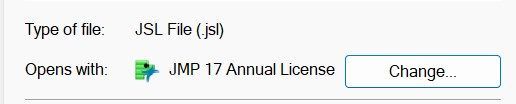I'm using JMP® Pro 17.0.0 (622753)
Under File/Preferences/Windows Specific
The checkbox for "JSL Scripts should be run only, not opened, when selected from Recent Files or a file browser" is UNCHECKED.
This has never been a problem before, but without any changes from my end this behavior has started.
I tried enabling the checkbox, applying and exiting. Then running a .jsl file auto runs. I disabled, applied and exited, running a .jsl file STILL auto runs.
Launching out of the Home Window (Recent Files) behaves as expected.
Any ideas? It's not the end of the world, but it sure is annoying.
Right click on the .jsl and look at properties, it seems like this is the right file association?
Unless there is a new "script editor" or something I'm supposed to open these in?