I frequently use the Search/Find/Replace (Edit > Search > Find) in data tables and scripts and even reports and journals, it is very useful. But one feature is that this tool retains the history of the terms you have used for search and/or replace. You will see them as a drop down in the dialog as shown below
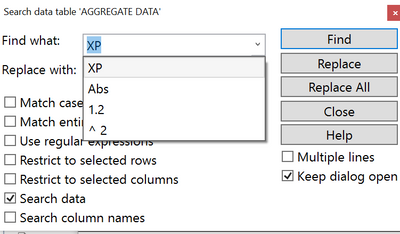
There are times, however, where you don't want to retain the search history and/or don't want to use the search history. I have put in Wish List item on this (see Clear saved Search/Find/Replace ), but here is a quick way to remove the search and replace history, using the following script:
Names Default To Here( 1 );
// remove previous search and replace history
fname = "FindMRU.txt";
fpath = Get Path Variable( "$USER_APPDATA" );
If( File Exists( fpath || fname ),
Delete File( fpath || fname )
);
This works on Windows, not sure if it will on a Mac, however.
The contents of the file "FindMRU.txt" is simply
find("<search1>", "<search2>", ..., "", "", "", ..), replace("<replace1>", "<replace2>", ....),
jso you could also edit this file to remove particular terms.
If any of you are creatively motivated to improve on this, I'd be happy to see it.