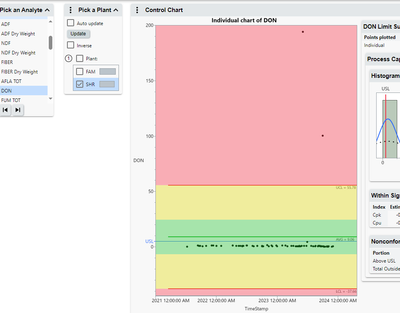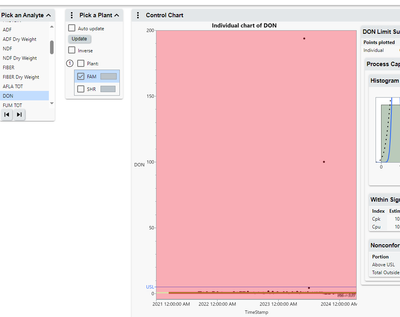- Due to inclement weather, JMP support response times may be slower than usual during the week of January 26.
To submit a request for support, please send email to support@jmp.com.
We appreciate your patience at this time. - Register to see how to import and prepare Excel data on Jan. 30 from 2 to 3 p.m. ET.
- Subscribe to RSS Feed
- Mark Topic as New
- Mark Topic as Read
- Float this Topic for Current User
- Bookmark
- Subscribe
- Mute
- Printer Friendly Page
Discussions
Solve problems, and share tips and tricks with other JMP users.- JMP User Community
- :
- Discussions
- :
- JMP Live data filter in control chart updates chart USL and LSL but not the poin...
- Mark as New
- Bookmark
- Subscribe
- Mute
- Subscribe to RSS Feed
- Get Direct Link
- Report Inappropriate Content
JMP Live data filter in control chart updates chart USL and LSL but not the points with a selection after data refresh
I have a JMP Live control chart with a data filter. When i click the data filter it changes the control chart accordingly. However, when the data refreshes it no longer updates the points in the control chart. It will still update the shaded regions or other aspects of the chart with the data filter selection but not the points themselves.
- Mark as New
- Bookmark
- Subscribe
- Mute
- Subscribe to RSS Feed
- Get Direct Link
- Report Inappropriate Content
Re: JMP Live data filter in control chart updates chart USL and LSL but not the points with a selection after data refresh
It actually didn't work in JMP either but i didnt notice. It is fixed when i take TimeStamp off of the x-axis and just leave it as the default "subgroup". Probably has something to do with the data filter leaving values that have a timestamp for the selection? I really just want to show the timestamps that have values on the y-axis for the data filter selection.
- Mark as New
- Bookmark
- Subscribe
- Mute
- Subscribe to RSS Feed
- Get Direct Link
- Report Inappropriate Content
Re: JMP Live data filter in control chart updates chart USL and LSL but not the points with a selection after data refresh
Select SHR:
Select FAM:
You see in both cases the same data points though the shaded zones and other analysis update. Those 2 high points are from SHR for example but still show up in FAM selection. When i take TimeStamp off the X-axis (would like but not have to have) then the points also change appropriately with the selection. Its odd cause it seemed to work in JMP live until after the data that feeds it was refreshed.
Recommended Articles
- © 2026 JMP Statistical Discovery LLC. All Rights Reserved.
- Terms of Use
- Privacy Statement
- Contact Us