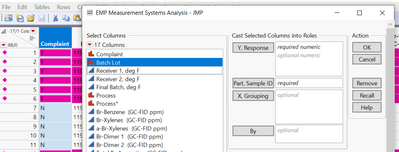- Subscribe to RSS Feed
- Mark Topic as New
- Mark Topic as Read
- Float this Topic for Current User
- Bookmark
- Subscribe
- Mute
- Printer Friendly Page
Discussions
Solve problems, and share tips and tricks with other JMP users.- JMP User Community
- :
- Discussions
- :
- Re: JMP 16 Functionality Issue
- Mark as New
- Bookmark
- Subscribe
- Mute
- Subscribe to RSS Feed
- Get Direct Link
- Report Inappropriate Content
JMP 16 Functionality Issue
Hello - When using the EMP Measurement Analysis my software does not appear to work correctly. To Cast Selected Columns into Roles you select the column and drag to the appropriate box such as Y, Response. Typically, the selected column name appears in the box. For some reason, my JMP is not showing the name of the column. It drags the name invisibibly and looks like the boxes are not filled out. I know it is accepting the data though because the analysis generates correctly. Any ideas why this is occurring?
- Mark as New
- Bookmark
- Subscribe
- Mute
- Subscribe to RSS Feed
- Get Direct Link
- Report Inappropriate Content
Re: JMP 16 Functionality Issue
I have not seen this issue. Could you take screen shots or post your data table so we can have a look at diagnosing the situation?
You can also highlight selected boxes and then highlight the column and click select.
- Mark as New
- Bookmark
- Subscribe
- Mute
- Subscribe to RSS Feed
- Get Direct Link
- Report Inappropriate Content
Re: JMP 16 Functionality Issue
Here is an example. I select "Batch Lot" and try to drag it into "Y, Response". It drags invisibly. "Batch Lot" never shows in the "Y, Response" box which fools me into believing it didn't drag. I know it is there just invisible because the chart will generate. Doesn't matter which column I choose or which box it is dragged to the result is the same.
- Mark as New
- Bookmark
- Subscribe
- Mute
- Subscribe to RSS Feed
- Get Direct Link
- Report Inappropriate Content
Re: JMP 16 Functionality Issue
The EMP Measurement Systems Analysis platform is looking for a continuous response. I can see from your image that your response is nominal rather than continuous. When you click OK in the dialog with a nominal response, you will get the following message "The following columns are not Continuous, indicating a possible mistake...."
- Mark as New
- Bookmark
- Subscribe
- Mute
- Subscribe to RSS Feed
- Get Direct Link
- Report Inappropriate Content
Re: JMP 16 Functionality Issue
Hello Tonya, I appreciate the suggestion but this is not the root cause. The data does not show in the window even if continuous data is dragged. Although the column name is invisible in the window JMP does accept the data and perform the analysis.
This could be a computer issue and not a JMP software issue. It is happening to everyone in my group and began when we were given new Dell laptops. Could there be a setting on the laptop causing this issue with the graphics?
- Mark as New
- Bookmark
- Subscribe
- Mute
- Subscribe to RSS Feed
- Get Direct Link
- Report Inappropriate Content
Re: JMP 16 Functionality Issue
In many cases like this, it turns out the video driver needs an update (even in new machines). I would try that first. In Windows 10, you can type Device Manager into the Search field, bring up Device Manager->Display Adapters. Unfold that tree and right mouse click on the listed adapter and say Update Driver.
If that doesn't work, you can try going into JMP Preferences under Windows Specific and uncheck "Enable hardware accelerated graphics" and see if that fixes the issue. This will make your graphics slower in JMP, however.
Finally, and this one is really unlikely to do anything, I would go into Preferences->Fonts and select "Reset to Defaults" and make sure you have the default font set.
I hope on of these helps. If it doesn't, I would contact JMP Tech Support.
Brian Corcoran
JMP Development
- Mark as New
- Bookmark
- Subscribe
- Mute
- Subscribe to RSS Feed
- Get Direct Link
- Report Inappropriate Content
Re: JMP 16 Functionality Issue
Adding to @briancorcoran's suggestion, Dell provides a useful utility to check and update out of date drivers. I found it useful when I still used a Dell computer. I assume that you have permission to perform such updates without IT help.
- Mark as New
- Bookmark
- Subscribe
- Mute
- Subscribe to RSS Feed
- Get Direct Link
- Report Inappropriate Content
Re: JMP 16 Functionality Issue
Hi! Three of my students are having a very similar problem with JMP 16 Pro. When they try to add variables to the Y, Columns box in the Multivariate and Correlations dialog box, it looks like they aren't listed. If they change the dialog box to full screen, the variables appear. If they go back to the smaller window size, the variable names still remain. It's very frustrating for them because as new students in the software they are kind of flying blind. They also have a scrolling issue with the resulting scatterplot matrix where the bottom isn't shown even when the scroll bar is moved all the way to the bottom. Have you had any success fixing the issue with the suggestions shared so far? If so I'd love to know what worked. Thanks!
Recommended Articles
- © 2026 JMP Statistical Discovery LLC. All Rights Reserved.
- Terms of Use
- Privacy Statement
- Contact Us