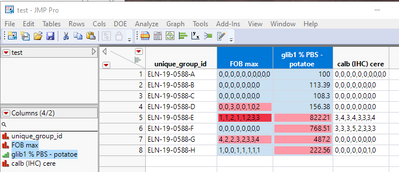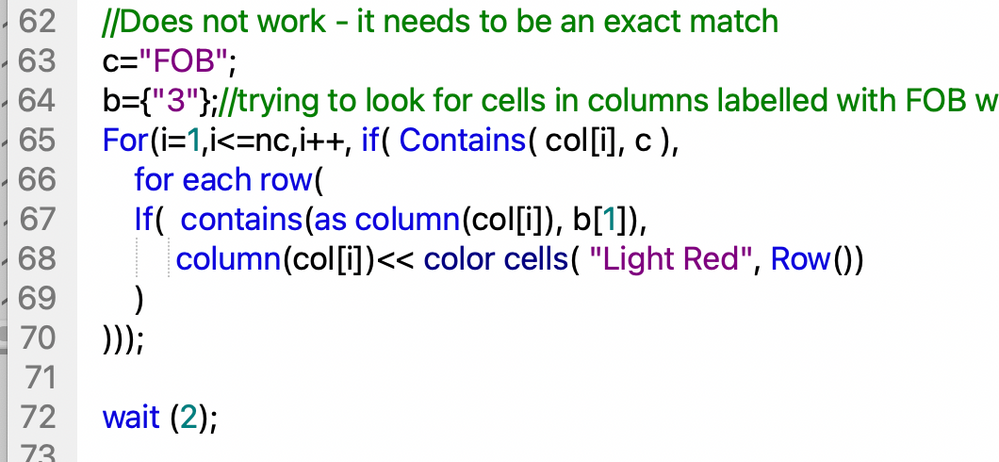- Due to inclement weather, JMP support response times may be slower than usual during the week of January 26.
To submit a request for support, please send email to support@jmp.com.
We appreciate your patience at this time. - Register to see how to import and prepare Excel data on Jan. 30 from 2 to 3 p.m. ET.
- Subscribe to RSS Feed
- Mark Topic as New
- Mark Topic as Read
- Float this Topic for Current User
- Bookmark
- Subscribe
- Mute
- Printer Friendly Page
Discussions
Solve problems, and share tips and tricks with other JMP users.- JMP User Community
- :
- Discussions
- :
- Issue with conditional formatting (color) using 'for each row' and nested 'for' ...
- Mark as New
- Bookmark
- Subscribe
- Mute
- Subscribe to RSS Feed
- Get Direct Link
- Report Inappropriate Content
Issue with conditional formatting (color) using 'for each row' and nested 'for' loop
Hello,
I'm on the tail end of a script where I've summarized a bunch of data in various columns (both numeric and character).
Looping to format numeric cells meeting certain criteria is easy enough but I'm having some issue assigning a color for character columns that contain a certain substring.
For instance, a cell (with the following content:1,1,2,1,1,2,3,3) should be colored red because it contains at 1 occurrence of the character '3'.
If I specify the entire content of the cell, no problem but I try to look for '3' and color accordingly ->fails.
I've added the scripts below.
Any suggestions would be appreciated.
Best,
Sebastien
Names Default To Here( 1 );
clear log();
dt = New Table( "test",
Add Rows( 8 ),
New Column( "unique_group_id",
Character,
"Nominal",
Set Values(
{"ELN-19-0588-A", "ELN-19-0588-B", "ELN-19-0588-C", "ELN-19-0588-D",
"ELN-19-0588-E", "ELN-19-0588-F", "ELN-19-0588-G", "ELN-19-0588-H"}
),
Set Display Width( 115 )
),
New Column( "FOB max",
Character,
"Nominal",
Set Selected,
Set Values(
{"0,0,0,0,0,0,0,0,0,0", "0,0,0,0,0,0,0,0", "0,0,0,0,0,0,0,0",
"0,0,3,0,0,1,0,2", "1,1,2,1,1,2,3,3", "0,0,0,0,0,0,0,0",
"4,2,2,3,2,3,3,4", "1,0,0,1,1,1,1,1"}
)
),
New Column( "glib1 % PBS - potatoe",
Numeric,
"Ordinal",
Format( "Best", 12 ),
Set Selected,
Set Values( [100, 113.39, 108.3, 156.38, 822.21, 768.51, 487.2, 222.56] )
),
New Column( "calb (IHC) cere",
Character,
"Nominal",
Set Values(
{"0,0,0,0,0,0,0,0,0,0", "0,0,0,0,0,0,0,0", "0,0,0,0,0,0,0,0",
"0,0,0,0,0,0,0,0", "3,4,3,4,3,3,3,4", "3,3,3,5,2,3,3,3",
"0,0,0,0,0,0,0,0", "0,0,0,0,0,0,1,0"}
)
)
);
wait(2);
col=dt <<get column names;
show(col);
nc=n items(col);
show(nc);
//This first example works fine
c="% PBS";
For(i=1,i<=nc,i++, if( Contains( col[i], c ),
for each row(
If( as column(col[i])>200,
column(col[i]) << color cells( "Light Red", Row())
)
)));
//Does not work - it needs to be an exact match
c="FOB";
b={"3"};//trying to look for cells in columns labelled with FOB whihc contains the character '3'
For(i=1,i<=nc,i++, if( Contains( col[i], c ),
for each row(
If( contains(b,as column(col[i])),
column(col[i])<< color cells( "Light Red", Row())
)
)));
wait (2);
//Works when specifying exactly the content of the cell(s) to match
c="FOB";
b={"1,1,2,1,1,2,3,3"};
For(i=1,i<=nc,i++, if( Contains( col[i], c ),
for each row(
If( contains(b,as column(col[i])),
column(col[i])<< color cells( "Red", Row())
)
)));
Accepted Solutions
- Mark as New
- Bookmark
- Subscribe
- Mute
- Subscribe to RSS Feed
- Get Direct Link
- Report Inappropriate Content
Re: Issue with conditional formatting (color) using 'for each row' and nested 'for' loop
You were specifying your Contains() function backwards and you were making your comparisons JMP Lists. Fix those and it works fine.
Names Default To Here( 1 );
clear log();
dt = New Table( "test",
Add Rows( 8 ),
New Column( "unique_group_id",
Character,
"Nominal",
Set Values(
{"ELN-19-0588-A", "ELN-19-0588-B", "ELN-19-0588-C", "ELN-19-0588-D",
"ELN-19-0588-E", "ELN-19-0588-F", "ELN-19-0588-G", "ELN-19-0588-H"}
),
Set Display Width( 115 )
),
New Column( "FOB max",
Character,
"Nominal",
Set Selected,
Set Values(
{"0,0,0,0,0,0,0,0,0,0", "0,0,0,0,0,0,0,0", "0,0,0,0,0,0,0,0",
"0,0,3,0,0,1,0,2", "1,1,2,1,1,2,3,3", "0,0,0,0,0,0,0,0",
"4,2,2,3,2,3,3,4", "1,0,0,1,1,1,1,1"}
)
),
New Column( "glib1 % PBS - potatoe",
Numeric,
"Ordinal",
Format( "Best", 12 ),
Set Selected,
Set Values( [100, 113.39, 108.3, 156.38, 822.21, 768.51, 487.2, 222.56] )
),
New Column( "calb (IHC) cere",
Character,
"Nominal",
Set Values(
{"0,0,0,0,0,0,0,0,0,0", "0,0,0,0,0,0,0,0", "0,0,0,0,0,0,0,0",
"0,0,0,0,0,0,0,0", "3,4,3,4,3,3,3,4", "3,3,3,5,2,3,3,3",
"0,0,0,0,0,0,0,0", "0,0,0,0,0,0,1,0"}
)
)
);
wait(2);
col=dt <<get column names(string);
show(col);
nc=n items(col);
show(nc);
//This first example works fine
c="% PBS";
For(i=1,i<=nc,i++, if( Contains( col[i], c ),
for each row(
If( as column(col[i])>200,
column(col[i]) << color cells( "Light Red", Row())
)
)));
//Does not work - it needs to be an exact match
c = "FOB";
b = "3";//trying to look for cells in columns labelled with FOB whihc contains the character '3'
For( i = 1, i <= nc, i++,
If( Contains( col[i], c ),
For Each Row(
If( Contains( As Column( col[i] ), b ),
Column( col[i] ) << color cells( "Light Red", Row() )
);
)
)
);
wait (2);
//Works when specifying exactly the content of the cell(s) to match
c = "FOB";
b = "1,1,2,1,1,2,3,3";
For( i = 1, i <= nc, i++,
If( Contains( col[i], c ),
For Each Row(
If( Contains( As Column( col[i] ), b ),
Column( col[i] ) << color cells( "Red", Row() )
)
)
)
);
- Mark as New
- Bookmark
- Subscribe
- Mute
- Subscribe to RSS Feed
- Get Direct Link
- Report Inappropriate Content
Re: Issue with conditional formatting (color) using 'for each row' and nested 'for' loop
You were specifying your Contains() function backwards and you were making your comparisons JMP Lists. Fix those and it works fine.
Names Default To Here( 1 );
clear log();
dt = New Table( "test",
Add Rows( 8 ),
New Column( "unique_group_id",
Character,
"Nominal",
Set Values(
{"ELN-19-0588-A", "ELN-19-0588-B", "ELN-19-0588-C", "ELN-19-0588-D",
"ELN-19-0588-E", "ELN-19-0588-F", "ELN-19-0588-G", "ELN-19-0588-H"}
),
Set Display Width( 115 )
),
New Column( "FOB max",
Character,
"Nominal",
Set Selected,
Set Values(
{"0,0,0,0,0,0,0,0,0,0", "0,0,0,0,0,0,0,0", "0,0,0,0,0,0,0,0",
"0,0,3,0,0,1,0,2", "1,1,2,1,1,2,3,3", "0,0,0,0,0,0,0,0",
"4,2,2,3,2,3,3,4", "1,0,0,1,1,1,1,1"}
)
),
New Column( "glib1 % PBS - potatoe",
Numeric,
"Ordinal",
Format( "Best", 12 ),
Set Selected,
Set Values( [100, 113.39, 108.3, 156.38, 822.21, 768.51, 487.2, 222.56] )
),
New Column( "calb (IHC) cere",
Character,
"Nominal",
Set Values(
{"0,0,0,0,0,0,0,0,0,0", "0,0,0,0,0,0,0,0", "0,0,0,0,0,0,0,0",
"0,0,0,0,0,0,0,0", "3,4,3,4,3,3,3,4", "3,3,3,5,2,3,3,3",
"0,0,0,0,0,0,0,0", "0,0,0,0,0,0,1,0"}
)
)
);
wait(2);
col=dt <<get column names(string);
show(col);
nc=n items(col);
show(nc);
//This first example works fine
c="% PBS";
For(i=1,i<=nc,i++, if( Contains( col[i], c ),
for each row(
If( as column(col[i])>200,
column(col[i]) << color cells( "Light Red", Row())
)
)));
//Does not work - it needs to be an exact match
c = "FOB";
b = "3";//trying to look for cells in columns labelled with FOB whihc contains the character '3'
For( i = 1, i <= nc, i++,
If( Contains( col[i], c ),
For Each Row(
If( Contains( As Column( col[i] ), b ),
Column( col[i] ) << color cells( "Light Red", Row() )
);
)
)
);
wait (2);
//Works when specifying exactly the content of the cell(s) to match
c = "FOB";
b = "1,1,2,1,1,2,3,3";
For( i = 1, i <= nc, i++,
If( Contains( col[i], c ),
For Each Row(
If( Contains( As Column( col[i] ), b ),
Column( col[i] ) << color cells( "Red", Row() )
)
)
)
);
- Mark as New
- Bookmark
- Subscribe
- Mute
- Subscribe to RSS Feed
- Get Direct Link
- Report Inappropriate Content
Re: Issue with conditional formatting (color) using 'for each row' and nested 'for' loop
- Mark as New
- Bookmark
- Subscribe
- Mute
- Subscribe to RSS Feed
- Get Direct Link
- Report Inappropriate Content
Re: Issue with conditional formatting (color) using 'for each row' and nested 'for' loop
Hi,
Change your code to match line 67 in the code below.
Contains ( ) lets you do a couple of different things, depending on the arguments you supply. For example:
Contains ( {"cat", "dog", "mouse", "dog", "horse"}, "dog" ) returns 2, because the first occurrence of "dog" in supplied list is at position 2.
Contains ( {"cattle", "dog", "mouse"}, "cat") returns 0, as "cat" does not occur in the list. If we want to search the list element by element to see whether "cat" is a substring of any element, we have to iterate through the list.
Your original code is a bit like this last example: Contains (b, :col) checks whether the column cell value matches any element in b, which you've defined as {"3"}. No match is found.
Conversely, the new code, Contains(:col, b[1]), checks whether b[1], the first element of list b, which is "3", is contained in the column cell value. Used this way, the Contains (<<whole>>, <<part>>) function looks for substring <<part>> within string <<whole>>--which is what I believe you want.
Cheers,
Brady
Contains ( {"cat", "dog", "mouse"}, "cat") returns
Recommended Articles
- © 2026 JMP Statistical Discovery LLC. All Rights Reserved.
- Terms of Use
- Privacy Statement
- Contact Us