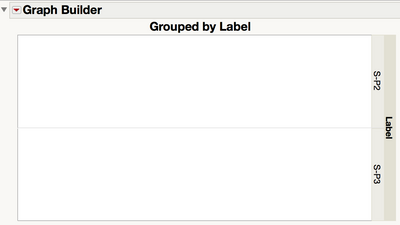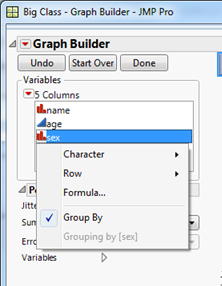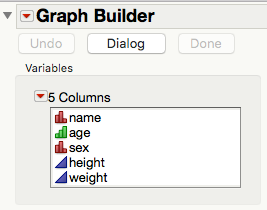- Subscribe to RSS Feed
- Mark Topic as New
- Mark Topic as Read
- Float this Topic for Current User
- Bookmark
- Subscribe
- Mute
- Printer Friendly Page
Discussions
Solve problems, and share tips and tricks with other JMP users.- JMP User Community
- :
- Discussions
- :
- Re: Is that possible to customize the Y scale for different group in graph build...
- Mark as New
- Bookmark
- Subscribe
- Mute
- Subscribe to RSS Feed
- Get Direct Link
- Report Inappropriate Content
Is that possible to customize the Y scale for different group in graph builder?
Is that possible to customize the Y scale for different groups in graph builder? Like in following case, different Y scale range for S-P2 and S-P3...Appreciate if someone can help..
- Mark as New
- Bookmark
- Subscribe
- Mute
- Subscribe to RSS Feed
- Get Direct Link
- Report Inappropriate Content
Re: Is that possible to customize the Y scale for different group in graph builder?
Add the picture...
- Mark as New
- Bookmark
- Subscribe
- Mute
- Subscribe to RSS Feed
- Get Direct Link
- Report Inappropriate Content
Re: Is that possible to customize the Y scale for different group in graph builder?
If you use grouping variables in Graph Builder, making changes to axes for one level will force the same change to all other levels. This is done to facilitate comparison between the graphs for different levels.
Having said this, you may be able to get close to what you would like by hitting the 'Dialog' button in the Graph Builder Control Panel, and assigning the variable containing your levels to the 'By' role.
- Mark as New
- Bookmark
- Subscribe
- Mute
- Subscribe to RSS Feed
- Get Direct Link
- Report Inappropriate Content
Re: Is that possible to customize the Y scale for different group in graph builder?
Hi Ian,
I have the same question. Can you please be more specific: what's the "Dialog" button you are referring?
I ticked the "Group By" for the grouping variable (see picture below) and then edited y axis (and a range of other things, eg Line of Fit) but it didn't produce any result that's By the grouping variable selected.
Any suggestion would be much appreciated. Thank you.
- Mark as New
- Bookmark
- Subscribe
- Mute
- Subscribe to RSS Feed
- Get Direct Link
- Report Inappropriate Content
Re: Is that possible to customize the Y scale for different group in graph builder?
(I'm using JMP 12.1). If you have a table open, and do Graph > Graph Builder, you should see it before you drag columns to drop zones. Once you have done the latter, the UI updates (because it is assumed you want to continue to use this way to interact with the platform).
Recommended Articles
- © 2026 JMP Statistical Discovery LLC. All Rights Reserved.
- Terms of Use
- Privacy Statement
- Contact Us