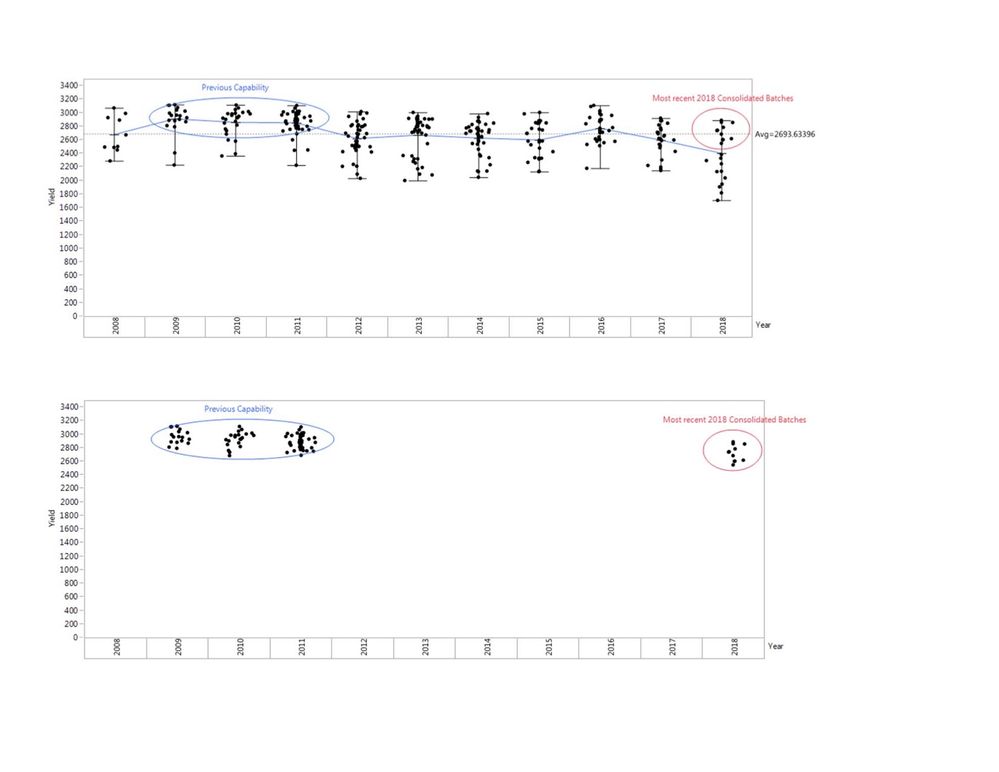- Subscribe to RSS Feed
- Mark Topic as New
- Mark Topic as Read
- Float this Topic for Current User
- Bookmark
- Subscribe
- Mute
- Printer Friendly Page
Discussions
Solve problems, and share tips and tricks with other JMP users.- JMP User Community
- :
- Discussions
- :
- Is There a Way to Determine the Mean for Selected Rows While Viewing in a Chart ...
- Mark as New
- Bookmark
- Subscribe
- Mute
- Subscribe to RSS Feed
- Get Direct Link
- Report Inappropriate Content
Is There a Way to Determine the Mean for Selected Rows While Viewing in a Chart or Graph
Hi,
I was working with a variability chart today and I wanted to compare the means of two groups of data, each group being a subset of the data that I selected using in the chart by selecting those points and excluding/hiding the rest of the points in the data table. Does anyone know of an interactive way to do this without making a new data table? The reason for this is I wanted to select data that were relative to a point I was trying to make and show it graphically. Hopefully the attached file helps. I'd like to show the mean of the data in the blue cirlce and compare it to those in the red circle after excluding all other rows. Again, there is no significance to this other than trying to make a point within the context of the entire data table. Cheers.
- Mark as New
- Bookmark
- Subscribe
- Mute
- Subscribe to RSS Feed
- Get Direct Link
- Report Inappropriate Content
Re: Is There a Way to Determine the Mean for Selected Rows While Viewing in a Chart or Graph
There are multiple ways to do this. What I suggest you do, is to Go to the red triangle on the report, and select "Variability Report". Then go back to the red triangle and select "Local Data Filter". In the filter, select the variable you want to be selecting on. Then you can move between values in that variable and it will generate the new means and standard deviations, etc.
You can also turn on the Automatic Recalc option, and then select the data points you want, invert the selection and then specify to exclude the values. That will also recalculate the values. The Local data filter just does that automatically.
The documentation on this is in the Using JMP document.
Help==>Books==>Using JMP==>Local Data Filter
- Mark as New
- Bookmark
- Subscribe
- Mute
- Subscribe to RSS Feed
- Get Direct Link
- Report Inappropriate Content
Re: Is There a Way to Determine the Mean for Selected Rows While Viewing in a Chart or Graph
Thank you, that helped and I learned something. Is there a way to show the mean of selected groups (three of the years together while excluding other years)? When I filtered the data, the "show group means" option within the red triangle went away (greyed out). Any idea why that is the case? Thanks!!
- Mark as New
- Bookmark
- Subscribe
- Mute
- Subscribe to RSS Feed
- Get Direct Link
- Report Inappropriate Content
Re: Is There a Way to Determine the Mean for Selected Rows While Viewing in a Chart or Graph
This is taken from the Help Screens for the Variability Chart
Recommended Articles
- © 2026 JMP Statistical Discovery LLC. All Rights Reserved.
- Terms of Use
- Privacy Statement
- Contact Us