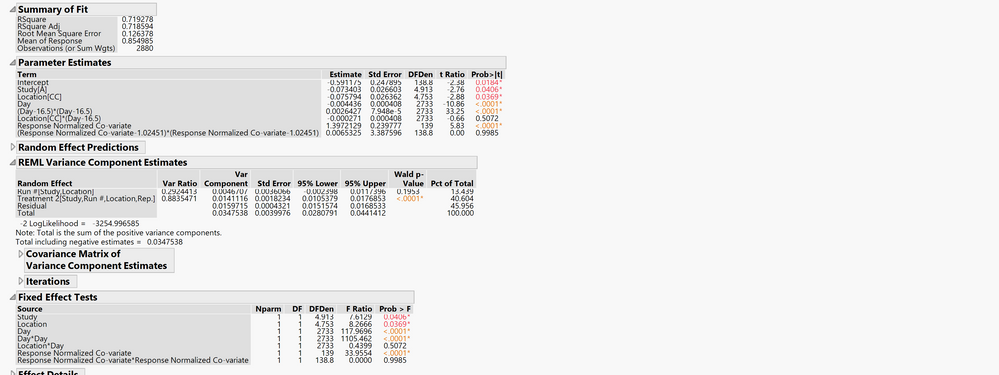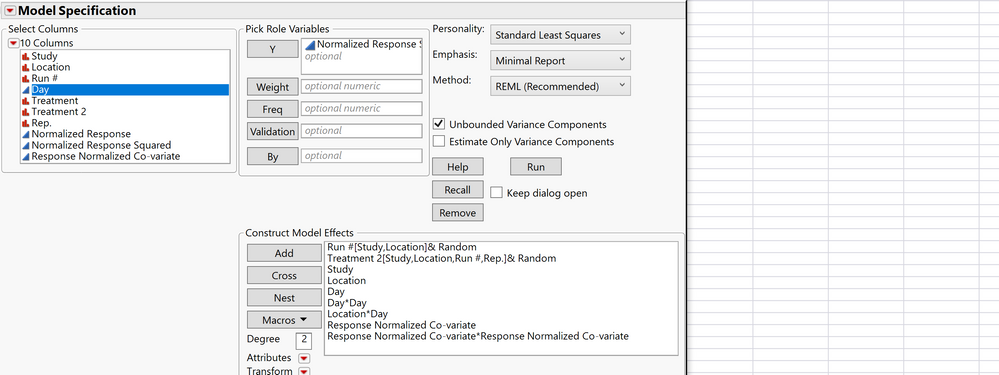- Subscribe to RSS Feed
- Mark Topic as New
- Mark Topic as Read
- Float this Topic for Current User
- Bookmark
- Subscribe
- Mute
- Printer Friendly Page
Discussions
Solve problems, and share tips and tricks with other JMP users.- JMP User Community
- :
- Discussions
- :
- Interpretting intercpets and slopes from Parameter estimates in a Fit Model
- Mark as New
- Bookmark
- Subscribe
- Mute
- Subscribe to RSS Feed
- Get Direct Link
- Report Inappropriate Content
Interpretting intercpets and slopes from Parameter estimates in a Fit Model
I am working at looking at a quadratic function in fit model. My questions are how to I go about interpretting the paremeter estimates? Especially for graphing this equation and interpretting the value that is not represented by the estimates, i.e. other study or location. Screen shots below shoe the model an d the outputs for the model. Important to note and not seen in the images is that the polynomials are not centered the effects of Study contains 2 studies, Location contains 2 locations, Day effect is continuous, Normalized covariate is baseline before trials commenced, response data has been normalized to a control and the squared as a transformation based on recommendations of a box cox test.
Thank you for the help.
- Mark as New
- Bookmark
- Subscribe
- Mute
- Subscribe to RSS Feed
- Get Direct Link
- Report Inappropriate Content
Re: Interpretting intercpets and slopes from Parameter estimates in a Fit Model
Have you used the Prediction Profiler? You can access it in the fit window by clicking the red triangle at the top and selecting Factor Profiling > Profiler. It has many features to help interpret the model. See the Help for more information.
- Mark as New
- Bookmark
- Subscribe
- Mute
- Subscribe to RSS Feed
- Get Direct Link
- Report Inappropriate Content
Re: Interpretting intercpets and slopes from Parameter estimates in a Fit Model
@Mark_Baileywrote:Have you used the Prediction Profiler? You can access it in the fit window by clicking the red triangle at the top and selecting Factor Profiling > Profiler. It has many features to help interpret the model. See the Help for more information.
Yes I have seen the prediction profiler and used it before, it is quite informative. I Was more interested in being able to calculate different intercepts/ slopes from the paremeter estimates. Lets say for example I wanted to graph this data outside of the JMP interface and needed points to plot.
- Mark as New
- Bookmark
- Subscribe
- Mute
- Subscribe to RSS Feed
- Get Direct Link
- Report Inappropriate Content
Re: Interpretting intercpets and slopes from Parameter estimates in a Fit Model
Hi @Alec1293,
Saving the prediction formula to the data table is helpful to see how to take those parameter estimates and recreate the same predictions somewhere else.
Precisely describing what the parameters mean is a little difficult. In general, JMP parameterizes models so that the intercept is the grand mean, and all other model effects are effectively adjustments to the grand mean. Parameter estimates for continuous factor main effects are slope terms as you would typically expect.
Categorical main effect parameters are the average differences from the grand mean for the respective categorical factor level. For example, if you have a 3-level categorical factor, X, with levels L1, L2, and L3; then you will probably see parameter estimates X[L1] and X[L2] (L3 coded as [-1 -1]). If Intercept = 100, X[L1] = -3, and X[L2] = 5, then the predicted value for X[L1] (averaged across all other factor levels) is 97. The predicted value for X[L2] is 105. The predicted value for X[L3] = 100 - (-3) - (+5) = 98.
Higher order effects can be interpreted as adjustments to the lower order effect. For example, a X1*X2 interaction could be interpreted as an adustment to the slope of X1 for a given value of X2, or equivalently, an adjustmet to the slope of X2 for a given value of X1.
You can find more detailed info about how JMP parameterizes linear models in the books in the Help menu.
- Mark as New
- Bookmark
- Subscribe
- Mute
- Subscribe to RSS Feed
- Get Direct Link
- Report Inappropriate Content
Re: Interpretting intercpets and slopes from Parameter estimates in a Fit Model
I have been digging around more on JMP and would saving the predicted values from the model to the data sheet work to give me the desired values I am looking for?
- Mark as New
- Bookmark
- Subscribe
- Mute
- Subscribe to RSS Feed
- Get Direct Link
- Report Inappropriate Content
Re: Interpretting intercpets and slopes from Parameter estimates in a Fit Model
I think the previous advice to save the prediction formula (click red triangle and select Save Columns > Prediction Formula) will give you what you want. You can open the formula editor and copy the formula and then paste it elsewhere (e.g., Excel) and with minor editing (e.g., remove colon prefix), it should work as is.
Caveat: some models use special JMP functions that do not exist in other software.
Recommended Articles
- © 2026 JMP Statistical Discovery LLC. All Rights Reserved.
- Terms of Use
- Privacy Statement
- Contact Us