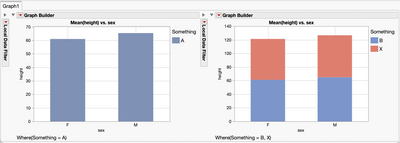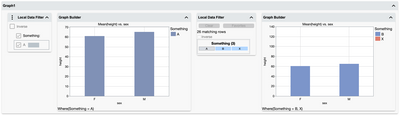- Subscribe to RSS Feed
- Mark Topic as New
- Mark Topic as Read
- Float this Topic for Current User
- Bookmark
- Subscribe
- Mute
- Printer Friendly Page
Discussions
Solve problems, and share tips and tricks with other JMP users.- JMP User Community
- :
- Discussions
- :
- Re: Interactive HTML with local data filter not filtering correctly
- Mark as New
- Bookmark
- Subscribe
- Mute
- Subscribe to RSS Feed
- Get Direct Link
- Report Inappropriate Content
Interactive HTML with local data filter not filtering correctly
Hi,
I'm using JMP17 on Mac OS. I want to create an Interactive HTML output of two charts, one filtered to a single value "A", one filtered to everything except "A". Simplified example code is given below.
The window I get in JMP works as expected. However, the Interactive HTML doesn't: both charts are filtered for "A". I've tried a couple of different browsers with the same result (see screenshots below).
I am happy to accept the local data filters being frozen, although having them interactive would be a nice extra.
I've tried various workarounds from the community but with no luck (e.g. https://community.jmp.com/t5/Discussions/Interactive-HTML-reports-local-data-filters-not-working-in-...).
Many thanks for any help!
Names Default To Here( 1 );
dt = Open( "$SAMPLE_DATA/Big Class.jmp" );
dt << New Column( "Something",
Character, "Nominal",
Set Values(
{"A", "A", "A", "A", "X", "B", "A", "X", "B", "X", "B", "A", "X", "X", "X",
"B", "X", "A", "B", "B", "X", "A", "B", "X", "B", "A", "A", "B", "B", "B", "X",
"A", "B", "A", "X", "A", "B", "B", "A", "X"}
)
);
gb1 = Expr( Graph Builder(
Size( 400, 300 ), Show Control Panel( 0 ),
Variables( X( :sex ), Y( :height ), Overlay( :Something ) ),
Elements( Bar( X, Y, Legend( 5 ), Bar Style( "Stacked" ) ) ),
Local Data Filter( Close Outline( 1 ),
Add Filter( columns( :Something ), Where( :Something == "A" ) )
)
)
);
gb2 = Expr( Graph Builder(
Size( 400, 300 ), Show Control Panel( 0 ),
Variables( X( :sex ), Y( :height ), Overlay( :Something ) ),
Elements( Bar( X, Y, Legend( 5 ), Bar Style( "Stacked" ) ) ),
Local Data Filter( Close Outline( 1 ),
Add Filter( columns( :Something ), Where( :Something != "A" ) )
)
)
);
New Window( "WebOutput",
tb = Tab Box( tb1 = Tab Page Box( "Graph1", hlistbox(gb1, gb2) ) )
) << Save Interactive HTML("jmp_example.html");
- Tags:
- macOS
- Mark as New
- Bookmark
- Subscribe
- Mute
- Subscribe to RSS Feed
- Get Direct Link
- Report Inappropriate Content
Re: Interactive HTML with local data filter not filtering correctly
Hi,
It seems that interactive HTML has some limitations. For example, there are two local data filters in your report. you may see the log (View>Log) message "Interactive HTML: Only one data filter per report is interactive" when saving as interactive HTML.
See also the following page. https://community.jmp.com/t5/Discussions/Issues-with-local-data-filter-interactivity-on-HTML/td-p/40...
- Mark as New
- Bookmark
- Subscribe
- Mute
- Subscribe to RSS Feed
- Get Direct Link
- Report Inappropriate Content
Re: Interactive HTML with local data filter not filtering correctly
Hi @matth1 ,
Thank you for providing a simple example to reproduce the issue.
Thank you @yuichi_katsumur , for sharing the information about Interactive HTML's current limitations.
The local data filters are also frozen because we can't support the Include mode (inclusion/exclusion of data) in Interactive HTML. For that, we need to reach back to a server containing a version of JMP to perform the necessary calculations to rebuild the graphs(and tables if there are any in the report). This is how JMP Live works.
Having said that, we strive to capture the output of the graphs to match JMP when they were exported, even if the Include mode is enabled and there are two or more Local Data Filters in the generated web page. Since that does not appear to be happening, I will report this as a bug to be fixed in a future version. If a work around can be found, I will report it here. Or maybe another, clever JMP Community User will beat me to it.
Here are two ideas I have that aren't ideal, but may work or may not for you and the viewers of your Interactive HTML output.
1. Export the graphs into two separate Interactive HTML files. They can be viewed side by side in two browser windows. Or, with a little bit of HTML coding using iFrames, they can be combined into one HTML page. I can provide more details if you are interested in this option.
2. Publish to file with Publish Data disabled. This will create non-interactive graphs, but they should match the graphs in JMP.
Having more than one interactive local data filter (without the Include mode enabled) could someday be implemented in Interactive HTML. If you wish this to be implemented, please add your wish to the JMP Wish List. If many other community members vote for it to be implemented, we will take that into consideration in prioritizing future improvements.
Thank you,
~John
- Mark as New
- Bookmark
- Subscribe
- Mute
- Subscribe to RSS Feed
- Get Direct Link
- Report Inappropriate Content
Re: Interactive HTML with local data filter not filtering correctly
Hi John,
thanks for your reply and sorry for not replying sooner (for some reason I missed your post). Thank you also for reporting this as a bug. Given the limitations of the interactive HTML, I've moved towards sharing journals with interested users (who mostly have JMP installed as well).
However, if there is a fix or improvement in the next JMP release I'll certainly take a look at it again as HTML makes the potential audience much wider!
- Mark as New
- Bookmark
- Subscribe
- Mute
- Subscribe to RSS Feed
- Get Direct Link
- Report Inappropriate Content
Re: Interactive HTML with local data filter not filtering correctly
Hi @matth1 ,
Having more than one interactive local data filter (without the Include mode enabled) has been implemented in Interactive HTML for JMP 18 that will be available in March 2024.
I have tested the issue you described above with a development build of JMP 18. With the Include mode enabled, the local data filters are still disabled, but the filtering of the right hand graph is correct. With the Include mode disabled, both local data filters are interactive in Interactive HTML.
~John
Recommended Articles
- © 2026 JMP Statistical Discovery LLC. All Rights Reserved.
- Terms of Use
- Privacy Statement
- Contact Us