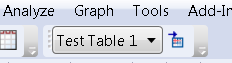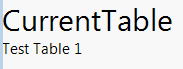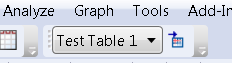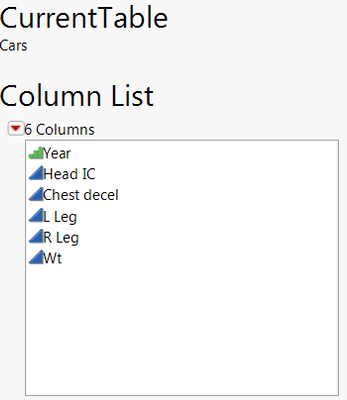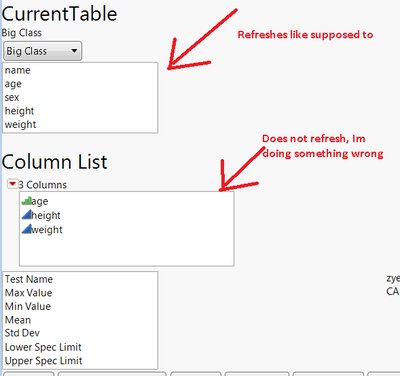- Subscribe to RSS Feed
- Mark Topic as New
- Mark Topic as Read
- Float this Topic for Current User
- Bookmark
- Subscribe
- Mute
- Printer Friendly Page
Discussions
Solve problems, and share tips and tricks with other JMP users.- JMP User Community
- :
- Discussions
- :
- Re: Interactive Data Table selector
- Mark as New
- Bookmark
- Subscribe
- Mute
- Subscribe to RSS Feed
- Get Direct Link
- Report Inappropriate Content
Interactive Data Table selector
Is there a way to script this following data table list select part into a jsl script?
As of now I have a script done, but only on one data table at a time, is there a function that I can call to make a data table list selector like the picture that I attached above, and upon selection, I can have my current data table updated accordingly? My not-so-flexible script now looks like this
I want to achieve this
Any help would be greatly appreciated!
Accepted Solutions
- Mark as New
- Bookmark
- Subscribe
- Mute
- Subscribe to RSS Feed
- Get Direct Link
- Report Inappropriate Content
Re: Interactive Data Table selector
Maybe something like this:
NamesDefaultToHere(1);
dtNames = {};
For(t=1, t<=NTable(), t++,
InsertInto(dtNames, DataTable(t) << getName);
);
nw =
NewWindow("Test",
PanelBox("Pick a table",
dtlb = ListBox(dtNames, MaxItems(1))
),
ButtonBox("OK", OKscript)
);
OKScript =
Expr(
nw << closeWindow;
dtName = dtlb << getSelected;
if(NItems(dtName) > 0,
Print("Table selected: "||dtName[1])
,
Print("No table selected")
)
);
- Mark as New
- Bookmark
- Subscribe
- Mute
- Subscribe to RSS Feed
- Get Direct Link
- Report Inappropriate Content
Re: Interactive Data Table selector
Maybe something like this:
NamesDefaultToHere(1);
dtNames = {};
For(t=1, t<=NTable(), t++,
InsertInto(dtNames, DataTable(t) << getName);
);
nw =
NewWindow("Test",
PanelBox("Pick a table",
dtlb = ListBox(dtNames, MaxItems(1))
),
ButtonBox("OK", OKscript)
);
OKScript =
Expr(
nw << closeWindow;
dtName = dtlb << getSelected;
if(NItems(dtName) > 0,
Print("Table selected: "||dtName[1])
,
Print("No table selected")
)
);
- Mark as New
- Bookmark
- Subscribe
- Mute
- Subscribe to RSS Feed
- Get Direct Link
- Report Inappropriate Content
Re: Interactive Data Table selector
Thanks Ian for the help, I have a follow up question if you don't mind. Now that I have a way to get the list of all the data tables, to update the script the run all the operations on the newly selected data table, is is recommended to call the exact same script (with newly chosen data table) through recursion? Or is there a function that I'm unaware of that can quickly refresh the script and run it on the new data table that I selected?
- Mark as New
- Bookmark
- Subscribe
- Mute
- Subscribe to RSS Feed
- Get Direct Link
- Report Inappropriate Content
Re: Interactive Data Table selector
I think the answer depends on how you have engineered the other parts of the UI to support the workflow you want. But I don't think you need any recursion.
For example, if you also have a 'ColListBox()' to display the columns of the table that has been selected via the above method, you could attach a script to 'dtlb' (defined above) so that (when the table selection is made or changed) it automatically updates the list of available columns. Similarly, you could tie a script to the 'ColListBox()' that makes or updates a report window (assuming you need only one column for your analysis).
(Without seeing more details, it's a little difficult to be more helpful).
- Mark as New
- Bookmark
- Subscribe
- Mute
- Subscribe to RSS Feed
- Get Direct Link
- Report Inappropriate Content
Re: Interactive Data Table selector
Sorry, I should have provided more details, You are right, I have a Col List Box somewhere below that I would like to update automatically showing the columns according to the table I selected
Can you elaborate more on attaching a script to dtlb? Defined above, dtlb = ListBox(dtNames, MaxItems(1))
- Mark as New
- Bookmark
- Subscribe
- Mute
- Subscribe to RSS Feed
- Get Direct Link
- Report Inappropriate Content
Re: Interactive Data Table selector
This presentation on Application Builder should be helpful. Among other things it shows how to populate a list box dynamically with column names when a particular table is chosen.
- Mark as New
- Bookmark
- Subscribe
- Mute
- Subscribe to RSS Feed
- Get Direct Link
- Report Inappropriate Content
Re: Interactive Data Table selector
Hi PMroz, I read the presentation and am now aware that it can be done easier and much more interactive if done using the application builder, but at this point (a thousand lines into the script), it would probably take some time to rebuild it in the application builder. Is there a way to make it auto-refresh the columns as I select the table and click the button box without porting everything to the application builder?
- Mark as New
- Bookmark
- Subscribe
- Mute
- Subscribe to RSS Feed
- Get Direct Link
- Report Inappropriate Content
Re: Interactive Data Table selector
Try this code:
// Preload the table combobox with a list of existing tables
default_table = current data table() << get name;
table_list = {};
ntables = ntable();
For (i = 1, i <= ntables, i++,
one_name = Data Table(i) << Get Name;
table_list[i] = one_name;
// For the default table load up the columns list box
if (one_name == default_table,
idefault = i;
col_list = data table(i) << get column names (as string);
);
);
nw = new window("Test",
select_table_combo = combobox(table_list,
// This function is called when the Combo Box selection changes
selectedIndex = select_table_Combo << Get Selected;
col_list = data table(selectedIndex) << get column names (as string);
// columns_listbox << remove all;
columns_listbox << set items(col_list);),
columns_listbox = listbox(col_list);
);
- Mark as New
- Bookmark
- Subscribe
- Mute
- Subscribe to RSS Feed
- Get Direct Link
- Report Inappropriate Content
Re: Interactive Data Table selector
Hi PMroz,
That works excellent for me, I integrated it into my script and realized that I mis-used a word up there, I was using a Filter Col Selector instead of a col list box, I see your way of doing it is setting and updating the new set of columns from the table based on the selected data table, and the part that refreshes it is when you call
columns_listbox = listbox(col_list);
to display the newly updated table. So I tried to replicate it for the "filter col selector".
1) I modified a bit of your code so that it doesnt appear in a new window and goes to my original window
2) I modified the Filter Col Selector to the "SelectedIndex" variable and call it below in hopes that it would update, but obviously I'm doing it wrong. Do you know the right way to refresh the Filter Col Selector like how you did for the Col List Box? I'd like to apply your working method for the Col List Box to the Filter Col Selector
This is my code for the Filter Col Selector
param = Filter Col Selector(data table(selectedIndex),
all,
width( 250 ),
colname = param << get selected();
colStatInfo(colname[1]);
list << inval;
list << updateWindow;
list << reshow;
),
param << nominal( 0 );
//param << Name contains( " " );
)
- Mark as New
- Bookmark
- Subscribe
- Mute
- Subscribe to RSS Feed
- Get Direct Link
- Report Inappropriate Content
Re: Interactive Data Table selector
@pmroz Hello could you share the presenation link to the application builder again. I have the same use case but the link seems to have been archived.
Recommended Articles
- © 2026 JMP Statistical Discovery LLC. All Rights Reserved.
- Terms of Use
- Privacy Statement
- Contact Us