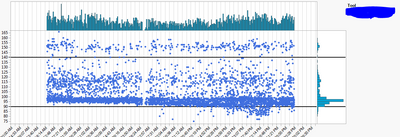Hello everyone!
I would like assistance in order to incorporate reference lines at certain numbers of the Y axis, horizontal lines, directly into the legend.
This is my current script
Bivariate(
Y( :Cat),
X( :Dog),
Histogram Borders( 1 ),
Where(:Recipe == "B_XX" & (:Tool == "A_XX")),
Elements( Points( X, Legend( 1 ) ) ),
SendToReport(Dispatch(
{},
"2",
ScaleBox,
{Add Ref Line( 140, Solid, "Black", "", 2 ),
Add Ref Line( 70, Solid, "Black", "", 2 ),
Add Ref Line( 90, Solid, "Black", "", 2 )}
),
Dispatch(
{},
"Bivariate Fit of Value By Date_Time",
OutlineBox,{Close( 1 ), Set Title( "dafda" )}
),
Dispatch(
{},
"1",
ScaleBox,
{Format( "y/m/d h:m:s", 10 ),
Interval( "Hour" ), Inc( 2 ), Minor Ticks( 0 ),
Tick Font( face( "Arial Unicode MS" ), size( 8 ) ), Show Major Grid( 1 ),
Rotated Labels( "Angled" )}
),
Dispatch(
{},
"Bivariate Report",
FrameBox( 2 ),
{DispatchSeg(
HistSeg( 1 ),
{Fill Color( "BlueCyan" ), Histogram Color( 13 )}
)}
),
Dispatch( {}, "Bivar Plot", FrameBox, {Frame Size( 1100, 180 )} ),
Dispatch(
{},
"Bivariate Report",
FrameBox( 4 ),
{DispatchSeg(
HistSeg( 1 ),
{Fill Color( "BlueCyan" ), Histogram Color( 13 )}
)}
),
Dispatch({},
"Bivar Plot",
FrameBox,
{Frame Size(900,274),Row Legend(Tool),Color(1),Color Theme("JMP Default"),Marker(0),Marker Theme("JMP Default"),Continous Scale(0),Reverse Scale(0),Excluded Rows(0)})
)
),)
I have reference lines inserted into the numbers I would like in the script and I need to set a different color in order differentiate a group of lines in the legend.These will allow me to communicate New and Old lines. The current legend outputs the Tool but I cannot think of a way to insert lines into the legend without having to input a new column in the data table that has the reference line numbers.
Line 12-14 and Line 53 are where I need assistance.
Thank you ahead of time for anyone looking to help.
This is what my current graph looks like with the legend on the right and the reference lines in black. I need to do this for 100 of graphs and millions of data points.