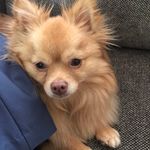- Subscribe to RSS Feed
- Mark Topic as New
- Mark Topic as Read
- Float this Topic for Current User
- Bookmark
- Subscribe
- Mute
- Printer Friendly Page
Discussions
Solve problems, and share tips and tricks with other JMP users.- JMP User Community
- :
- Discussions
- :
- Inconsistent acceptable syntax
- Mark as New
- Bookmark
- Subscribe
- Mute
- Subscribe to RSS Feed
- Get Direct Link
- Report Inappropriate Content
Inconsistent acceptable syntax
AllCols = dt << Get Column Names();
AllColNames = dt << Get Column Names(string);
for(i=3, i<=n items(AllCols), i++,
colcol = AllCols[i];
cname = AllColNames[i];
nnm1 = Col Number(colcol);
Fstr = "num(:\!""||cname||"\!"n)";
Fexpr = parse(Fstr);
newcol = dt << new column("Temp", numeric, formula(eval(evalexpr(Fexpr))));
nnm2 = Col Number(newcol);
if(nnm2 == nnm1,
newcol << delete formula();
dt << Delete Columns(colcol);
newcol << set name(cname), //else
dt << Delete Columns(newcol);
);
);I am using JMP18 on Windows. When I write code that I want to use often, I like to make a toolbar button for it. But sometimes I find that code that is acceptable to run from an open script window is not acceptable when run from a toolbar icon. Here is an example, where I am looping through columns and changing them from character to numeric if all entries are numeric. When running from a toolbar the objection is for the line:
newcol = dt << new column("Temp", numeric, formula(eval(evalexpr(Fexpr))));
This syntax is acceptable when I run from a script window!
Why would the jsl interpreter be different in each situation?
What syntax for this would be universally acceptable?
For very large datasets and columns this can be slow. Is there a better way to do this?
- Tags:
- windows
- Mark as New
- Bookmark
- Subscribe
- Mute
- Subscribe to RSS Feed
- Get Direct Link
- Report Inappropriate Content
Re: Inconsistent acceptable syntax
What error message did you get? I think the script window has a current data table but the toolbar script may not. Maybe just adding
currentDatatable(dt);at the start of the script would be enough.
You could
print(currentDatatable());at the start of the script to find out what the toolbar script knows.
- Mark as New
- Bookmark
- Subscribe
- Mute
- Subscribe to RSS Feed
- Get Direct Link
- Report Inappropriate Content
Re: Inconsistent acceptable syntax
Thanks Craige.
The error message is:
Name Unresolved: 2PCS_X(um) at row 1 in access or evaluation of '2PCS_X(um)' , "2PCS_X(um)"n /*###*/
"2PCS_X(um)" is the name of the first column to be evaluated.
So the expression for the first column is supposed to be:
newcol = dtTOSA << new column("Temp", numeric, formula(Num( :"2PCS_X(um)"n )));
- Mark as New
- Bookmark
- Subscribe
- Mute
- Subscribe to RSS Feed
- Get Direct Link
- Report Inappropriate Content
Re: Inconsistent acceptable syntax
Also, in the actual script I don't use dt as a variable. I use a much more descriptive variable, like dtTOSA. (see above) Everytime I want to address a particular data table I always explicitly state it to avoid confusion, as I did in this statement. I don't see how the interpreter could think I'm referring to a different table.
- Mark as New
- Bookmark
- Subscribe
- Mute
- Subscribe to RSS Feed
- Get Direct Link
- Report Inappropriate Content
Re: Inconsistent acceptable syntax
Toolbars might be adding Names Default To Here(1) (which I say you should always have) to your script
which can then potentially show some errors which wouldn't be visible if everything is in global scope (but still they are usually errors). I build my formulas using either Eval(EvalExpr()) or Eval(Substitute())
Eval(EvalExpr(
newcol = dt << New Column("Temp", numeric, formula(Num(Expr(NameExpr(AsColumn(dt, i))))));
));For large datasets you might have to consider sampling for something like this.There are also non-formula solutions which might be faster but it might also depend on your data.
For some reason I haven't published this to JMP community (or atleast I couldn't find it), Character Columns to Numeric (github.com) , you can take a look at the code to see how I have performed this task from https://github.com/jthi-jmp-tools/character-columns-to-numeric/blob/main/bin/bin/character_columns_t.... I have since redone this script and if I remember correctly I do use a bit different method nowadays.
- Mark as New
- Bookmark
- Subscribe
- Mute
- Subscribe to RSS Feed
- Get Direct Link
- Report Inappropriate Content
Re: Inconsistent acceptable syntax
toolbar icons know the current data table():
The problem is rather the inverse one.
Please define "dt=current data table()" before the
dt << Get Column Names();
- Mark as New
- Bookmark
- Subscribe
- Mute
- Subscribe to RSS Feed
- Get Direct Link
- Report Inappropriate Content
Re: Inconsistent acceptable syntax
Maybe, but the error message suggests JMP is not looking in the right place for "2PCS_X(um)"n. I'm not sure what context the toolbar script can use.
- Mark as New
- Bookmark
- Subscribe
- Mute
- Subscribe to RSS Feed
- Get Direct Link
- Report Inappropriate Content
Re: Inconsistent acceptable syntax
Craige,
I used your suggestion of using a print statement and found that it never got to the line I thought was the problem.
newcol = dt << new column("Temp", numeric, formula(eval(evalexpr(Fexpr))));The problem was at this line.
nnm1 = Col Number(colcol);So I changed it to this and that worked.
nnm1 = dtTOSA << Col Number(colcol);I found that I also needed to remind JMP again what the current table was later in the code and I had to use {} in Delete Columns before it worked. For some reason JMP doesn't care if those curly brackets are there if run from a script window.
The code snippet is now this. By the way this is a snippet of a longer code that also creates this and another table.
AllCols = dtTOSA << Get Column Names();
AllColNames = dtTOSA << Get Column Names(string);
currentDatatable(dtTOSA);
for(i=3, i<=n items(AllCols), i++,
colcol = AllCols[i];
cname = AllColNames[i];
nnm1 = dtTOSA << Col Number(colcol);
Fstr = "num(:\!""||cname||"\!"n)";
Fexpr = parse(Fstr);
newcol = dtTOSA << new column("Temp", numeric, set formula(eval(evalexpr(Fexpr))));
nnm2 = dtTOSA << Col Number(newcol);
if(nnm2 == nnm1,
currentDatatable(dtTOSA);
newcol << delete formula();
dtTOSA << Delete Columns({colcol});
wait(0);
newcol << set name(cname), //else
dtTOSA << Delete Columns({newcol});
);
);However, now there is a different problem. Even though, I delete the old column before renaming the new column, JMP puts an unwanted 2 after the column name! Again it does not do this running from a script window. I tried including a wait(0) statement but that didn't help.
How can this be fixed?
- Mark as New
- Bookmark
- Subscribe
- Mute
- Subscribe to RSS Feed
- Get Direct Link
- Report Inappropriate Content
Re: Inconsistent acceptable syntax
Actually, it is not performing the delete column operation.
dtTOSA << Delete Columns({colcol});So it's keeping the original character column and the new numeric column.
- Mark as New
- Bookmark
- Subscribe
- Mute
- Subscribe to RSS Feed
- Get Direct Link
- Report Inappropriate Content
Re: Inconsistent acceptable syntax
Strangely, if it goes to the "else" condition that delete statement works fine.
Recommended Articles
- © 2026 JMP Statistical Discovery LLC. All Rights Reserved.
- Terms of Use
- Privacy Statement
- Contact Us