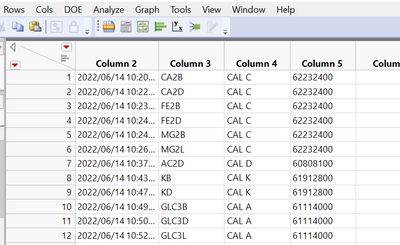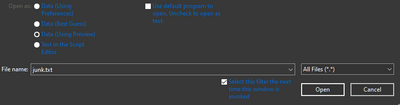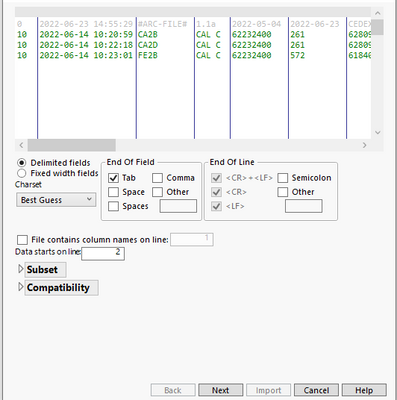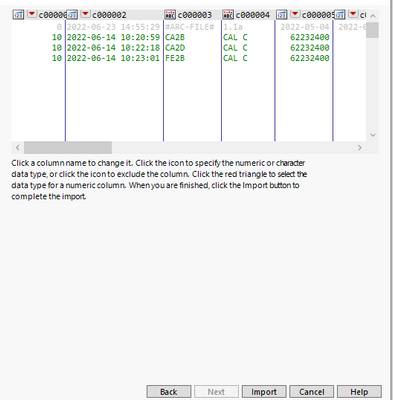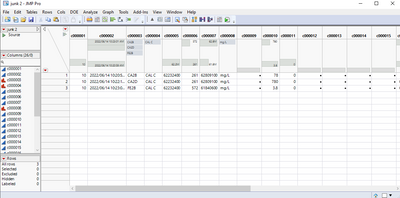Turn on suggestions
Auto-suggest helps you quickly narrow down your search results by suggesting possible matches as you type.
Options
- Subscribe to RSS Feed
- Mark Topic as New
- Mark Topic as Read
- Float this Topic for Current User
- Bookmark
- Subscribe
- Mute
- Printer Friendly Page
Discussions
Solve problems, and share tips and tricks with other JMP users.- JMP User Community
- :
- Discussions
- :
- Importing txt column missing
- Mark as New
- Bookmark
- Subscribe
- Mute
- Subscribe to RSS Feed
- Get Direct Link
- Report Inappropriate Content
Importing txt column missing
Created:
Jun 28, 2022 12:45 PM
| Last Modified: Jun 10, 2023 4:50 PM
(1127 views)
I am importing a txt file that has junk in the first row and data starts on the second. The junk data is not consistent between different files so I want to get rid of it, but when I use the following to get rid of the first line and designate no headers, the first column of data disappears. How do I import this file without losing that column and without column headers.
Alternatively can I import the file with the column headers and then rename each column based on its position rather than based on its title?
open(File,
Table Contains Column Headers (0),
Treat Empty Columns as Numeric(1)
Data Starts|Data starts on line (2)
);
0 2022-06-23 14:55:29 #ARC-FILE# 1.1a 2022-05-04 2022-06-23 CEDEX BIO HT 630026 6.0.1.2102 (1905) ADMIN 10 2022-06-14 10:20:59 CA2B CAL C 62232400 261 62809100 mg/L 78.00 0.00 0.10250 0.00779 0.0077860 20.546763 10 2022-06-14 10:22:18 CA2D CAL C 62232400 261 62809100 mg/L 780.00 0.00 0.10121 0.00793 0.0079316 20.863648 10 2022-06-14 10:23:01 FE2B CAL C 62232400 572 61840600 mg/L 3.80 0.00 0.04336 0.00318 0.0031815 1693.9365
- Tags:
- windows
1 REPLY 1
- Mark as New
- Bookmark
- Subscribe
- Mute
- Subscribe to RSS Feed
- Get Direct Link
- Report Inappropriate Content
Re: Importing txt column missing
I would suggest opening the file with Open menu and using Preview:
then it is easier to see what different options do
and you can get the script from table script.
View more...
Open(
"$DOWNLOADS/junk.txt",
columns(
New Column("c000001", Numeric, "Continuous", Format("Best", 12)),
New Column("c000002",
Numeric,
"Continuous",
Format("y/m/d h:m:s", 22, 0),
Input Format("y/m/d h:m:s", 0)
),
New Column("c000003", Character, "Nominal"),
New Column("c000004", Character, "Nominal"),
New Column("c000005", Numeric, "Continuous", Format("Best", 12)),
New Column("c000006", Numeric, "Continuous", Format("Best", 12)),
New Column("c000007", Numeric, "Continuous", Format("Best", 12)),
New Column("c000008", Character, "Nominal"),
New Column("c000009", Numeric, "Continuous", Format("Best", 12)),
New Column("c000010", Numeric, "Continuous", Format("Best", 12)),
New Column("c000011", Numeric, "Continuous", Format("Best", 12)),
New Column("c000012", Numeric, "Continuous", Format("Best", 12)),
New Column("c000013", Numeric, "Continuous", Format("Best", 12)),
New Column("c000014", Numeric, "Continuous", Format("Best", 12)),
New Column("c000015", Numeric, "Continuous", Format("Best", 12)),
New Column("c000016", Numeric, "Continuous", Format("Best", 12)),
New Column("c000017", Numeric, "Continuous", Format("Best", 12)),
New Column("c000018", Numeric, "Continuous", Format("Best", 12)),
New Column("c000019", Numeric, "Continuous", Format("Best", 12)),
New Column("c000020", Numeric, "Continuous", Format("Best", 12)),
New Column("c000021", Numeric, "Continuous", Format("Best", 12)),
New Column("c000022", Numeric, "Continuous", Format("Best", 12)),
New Column("c000023", Numeric, "Continuous", Format("Best", 12)),
New Column("c000024", Numeric, "Continuous", Format("Best", 12)),
New Column("c000025", Numeric, "Continuous", Format("Best", 12)),
New Column("c000026", Numeric, "Continuous", Format("Best", 12))
),
Import Settings(
End Of Line(CRLF, CR, LF),
End Of Field(Tab, CSV(0)),
Strip Quotes(1),
Use Apostrophe as Quotation Mark(0),
Use Regional Settings(0),
Scan Whole File(1),
Treat empty columns as numeric(0),
CompressNumericColumns(0),
CompressCharacterColumns(0),
CompressAllowListCheck(0),
Labels(0),
Column Names Start(1),
Data Starts(2),
Lines To Read("All"),
Year Rule("20xx")
)
)
-Jarmo
Recommended Articles
- © 2026 JMP Statistical Discovery LLC. All Rights Reserved.
- Terms of Use
- Privacy Statement
- Contact Us