- Due to inclement weather, JMP support response times may be slower than usual during the week of January 26.
To submit a request for support, please send email to support@jmp.com.
We appreciate your patience at this time. - Register to see how to import and prepare Excel data on Jan. 30 from 2 to 3 p.m. ET.
- Subscribe to RSS Feed
- Mark Topic as New
- Mark Topic as Read
- Float this Topic for Current User
- Bookmark
- Subscribe
- Mute
- Printer Friendly Page
Discussions
Solve problems, and share tips and tricks with other JMP users.- JMP User Community
- :
- Discussions
- :
- Importing data but column type is not changing to what I want
- Mark as New
- Bookmark
- Subscribe
- Mute
- Subscribe to RSS Feed
- Get Direct Link
- Report Inappropriate Content
Importing data but column type is not changing to what I want
Hello All,
So basically, my problem originates with the importation of some csv data. I have a mix of numeric and character columns that I am importing. I had first imported the data through the wizard and then used the data table to generate plots. From there I made a dashboard and used the plots and the data table as part of the dashboard script.
I noticed that a column that I am importing is getting imported as a numeric continuous although I would prefer it is imported as a character nominal format. So I went back to the dashboard building script and changed that manually. However, no matter how I run the script the column continues to get imported as a numeric continous. I have included the column in an csv if anyone wants to try.
I tried a simple script to just import the data table without a dashboard portion and this imports it correctly as the character nominal format. Not sure where the issue is.
Any help will be appreciated since I think I am doing the right thing but the final answer is not coming out as expected
- Tags:
- windows
- Mark as New
- Bookmark
- Subscribe
- Mute
- Subscribe to RSS Feed
- Get Direct Link
- Report Inappropriate Content
Re: Importing data but column type is not changing to what I want
Can you post a complete example (with a dashboard) that demonstrates the problem? I made a tiny dashboard and it worked, using the character/nominal attribute.
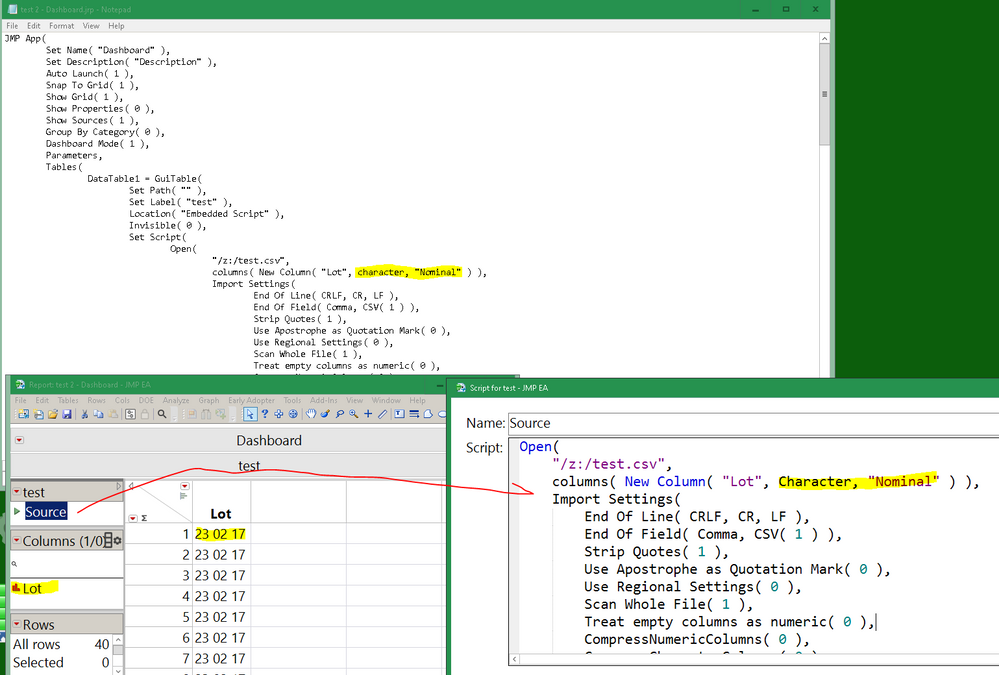
- Mark as New
- Bookmark
- Subscribe
- Mute
- Subscribe to RSS Feed
- Get Direct Link
- Report Inappropriate Content
Re: Importing data but column type is not changing to what I want
Thanks Craige,
Yeah I know it is harder to see and attack the problem without having the full picture but some of the data is confidential and it is hard to minimize it or rename all of it. But I can tell you what I did.
I took my input csv and imported it manually with the wizard making sure to change the column of interest to character nominal. It imports correctly. Then I built a dashboard as well (simple one). I generated the dashboard script and copied the column import portion into my original script for the dashboard I was having trouble with.
I ran it again and still the same problem.
Recommended Articles
- © 2026 JMP Statistical Discovery LLC. All Rights Reserved.
- Terms of Use
- Privacy Statement
- Contact Us
