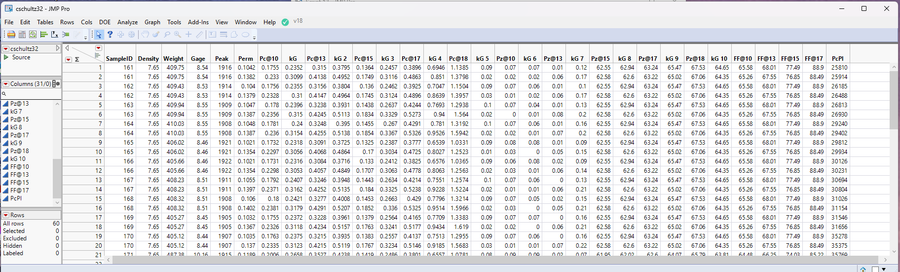- Subscribe to RSS Feed
- Mark Topic as New
- Mark Topic as Read
- Float this Topic for Current User
- Bookmark
- Subscribe
- Mute
- Printer Friendly Page
Discussions
Solve problems, and share tips and tricks with other JMP users.- JMP User Community
- :
- Discussions
- :
- Importing Data from txt file with lines of data every 10th row
- Mark as New
- Bookmark
- Subscribe
- Mute
- Subscribe to RSS Feed
- Get Direct Link
- Report Inappropriate Content
Importing Data from txt file with lines of data every 10th row
New jmp user here. I have a large text file with data on every 10th row starting on line 6. My column headers are on line 4 and I want to use fixed width fields, but it shifts the first 3 headers to the right when I select my own column width.
Accepted Solutions
- Mark as New
- Bookmark
- Subscribe
- Mute
- Subscribe to RSS Feed
- Get Direct Link
- Report Inappropriate Content
Re: Importing Data from txt file with lines of data every 10th row
Here is a simple script that reads in the data
Names Default To Here( 1 );
dt = Open(
"<place the path to your txt file here",
columns(
New Column( "SampleID", Character, "Nominal" ),
New Column( "Density", Character, "Nominal" ),
New Column( "Weight", Character, "Nominal" ),
New Column( "Gage", Character, "Nominal" ),
New Column( "Peak", Character, "Nominal" ),
New Column( "Perm", Character, "Nominal" ),
New Column( "Pc@10", Character, "Nominal" ),
New Column( "kG", Character, "Nominal" ),
New Column( "Pc@13", Character, "Nominal" ),
New Column( "kG 2", Character, "Nominal" ),
New Column( "Pc@15", Character, "Nominal" ),
New Column( "kG 3", Character, "Nominal" ),
New Column( "Pc@17", Character, "Nominal" ),
New Column( "kG 4", Character, "Nominal" ),
New Column( "Pc@18", Character, "Nominal" ),
New Column( "kG 5", Character, "Nominal" ),
New Column( "Pz@10", Character, "Nominal" ),
New Column( "kG 6", Character, "Nominal" ),
New Column( "Pz@13", Character, "Nominal" ),
New Column( "kG 7", Character, "Nominal" ),
New Column( "Pz@15", Character, "Nominal" ),
New Column( "kG 8", Character, "Nominal" ),
New Column( "Pz@17", Character, "Nominal" ),
New Column( "kG 9", Character, "Nominal" ),
New Column( "Pz@18", Character, "Nominal" ),
New Column( "kG 10", Character, "Nominal" ),
New Column( "FF@10", Character, "Nominal" ),
New Column( "FF@13", Character, "Nominal" ),
New Column( "FF@15", Character, "Nominal" ),
New Column( "FF@17", Character, "Nominal" ),
New Column( "FF@18", Character, "Nominal" ),
New Column( "PcPl", Character, "Nominal" ),
New Column( "10", Numeric, "Continuous", Format( "Best", 10 ) ),
New Column( "PcPl 2", Character, "Nominal" ),
New Column( "13", Numeric, "Continuous", Format( "Best", 10 ) ),
New Column( "PcPl 3", Character, "Nominal" ),
New Column( "15", Numeric, "Continuous", Format( "Best", 10 ) ),
New Column( "PcPl 4", Character, "Nominal" ),
New Column( "17", Numeric, "Continuous", Format( "Best", 10 ) ),
New Column( "PcPl 5", Character, "Nominal" ),
New Column( "18", Numeric, "Continuous", Format( "Best", 10 ) ),
New Column( "PzPl", Character, "Nominal" ),
New Column( "10 2", Numeric, "Continuous", Format( "Best", 10 ) ),
New Column( "PzPl 2", Character, "Nominal" ),
New Column( "13 2", Numeric, "Continuous", Format( "Best", 10 ) ),
New Column( "PzPl 3", Character, "Nominal" ),
New Column( "15 2", Numeric, "Continuous", Format( "Best", 10 ) ),
New Column( "PzPl 4", Character, "Nominal" ),
New Column( "17 2", Numeric, "Continuous", Format( "Best", 10 ) ),
New Column( "PzPl 5", Character, "Nominal" ),
New Column( "18 2", Numeric, "Continuous", Format( "Best", 10 ) ),
New Column( "Grain", Character, "Nominal" ),
New Column( "Direction", Character, "Nominal" ),
New Column( "Time", Character, "Nominal" )
),
Import Settings(
End Of Line( CRLF, CR, LF ),
End Of Field( Spaces, Space, CSV( 0 ) ),
Treat Leading Zeros as Character( 1 ),
Strip Quotes( 1 ),
Use Apostrophe as Quotation Mark( 0 ),
Use Regional Settings( 0 ),
Scan Whole File( 1 ),
Treat empty columns as numeric( 0 ),
CompressNumericColumns( 0 ),
CompressCharacterColumns( 0 ),
CompressAllowListCheck( 0 ),
Labels( 1 ),
Column Names Start( 4 ),
First Named Column( 1 ),
Data Starts( 6 ),
Lines To Read( "All" ),
Year Rule( "20xx" )
)
);
dt << select where( Is Missing( Num( :sampleID ) ) == 1 | Is Missing( Num( :density ) ) );
dt << delete rows;
colNames = dt << get column names( string );
For( i = N Items( colNames ), i >= 1, i--,
col = colNames[i];
Column( col ) << set datatype( numeric ) << set modeling type( continuous );
If( Col Number( As Column( col ) ) == 0,
dt << delete columns( col )
);
);- Mark as New
- Bookmark
- Subscribe
- Mute
- Subscribe to RSS Feed
- Get Direct Link
- Report Inappropriate Content
Re: Importing Data from txt file with lines of data every 10th row
Given your data I suspect it would be easier to just specify headers starting on row 3 and data on row 6 and then let JMP defaults read the data in. After that, you should be able to use JMP's data manipulating capabilities to get rid of unnecessary rows and then to convert the columns to numeric.
Could you provide a sample csv file so the Community can see what they can come up with?
- Mark as New
- Bookmark
- Subscribe
- Mute
- Subscribe to RSS Feed
- Get Direct Link
- Report Inappropriate Content
Re: Importing Data from txt file with lines of data every 10th row
I posted the sample file. Thanks for the reply
- Mark as New
- Bookmark
- Subscribe
- Mute
- Subscribe to RSS Feed
- Get Direct Link
- Report Inappropriate Content
Re: Importing Data from txt file with lines of data every 10th row
- Mark as New
- Bookmark
- Subscribe
- Mute
- Subscribe to RSS Feed
- Get Direct Link
- Report Inappropriate Content
Re: Importing Data from txt file with lines of data every 10th row
Here is a simple script that reads in the data
Names Default To Here( 1 );
dt = Open(
"<place the path to your txt file here",
columns(
New Column( "SampleID", Character, "Nominal" ),
New Column( "Density", Character, "Nominal" ),
New Column( "Weight", Character, "Nominal" ),
New Column( "Gage", Character, "Nominal" ),
New Column( "Peak", Character, "Nominal" ),
New Column( "Perm", Character, "Nominal" ),
New Column( "Pc@10", Character, "Nominal" ),
New Column( "kG", Character, "Nominal" ),
New Column( "Pc@13", Character, "Nominal" ),
New Column( "kG 2", Character, "Nominal" ),
New Column( "Pc@15", Character, "Nominal" ),
New Column( "kG 3", Character, "Nominal" ),
New Column( "Pc@17", Character, "Nominal" ),
New Column( "kG 4", Character, "Nominal" ),
New Column( "Pc@18", Character, "Nominal" ),
New Column( "kG 5", Character, "Nominal" ),
New Column( "Pz@10", Character, "Nominal" ),
New Column( "kG 6", Character, "Nominal" ),
New Column( "Pz@13", Character, "Nominal" ),
New Column( "kG 7", Character, "Nominal" ),
New Column( "Pz@15", Character, "Nominal" ),
New Column( "kG 8", Character, "Nominal" ),
New Column( "Pz@17", Character, "Nominal" ),
New Column( "kG 9", Character, "Nominal" ),
New Column( "Pz@18", Character, "Nominal" ),
New Column( "kG 10", Character, "Nominal" ),
New Column( "FF@10", Character, "Nominal" ),
New Column( "FF@13", Character, "Nominal" ),
New Column( "FF@15", Character, "Nominal" ),
New Column( "FF@17", Character, "Nominal" ),
New Column( "FF@18", Character, "Nominal" ),
New Column( "PcPl", Character, "Nominal" ),
New Column( "10", Numeric, "Continuous", Format( "Best", 10 ) ),
New Column( "PcPl 2", Character, "Nominal" ),
New Column( "13", Numeric, "Continuous", Format( "Best", 10 ) ),
New Column( "PcPl 3", Character, "Nominal" ),
New Column( "15", Numeric, "Continuous", Format( "Best", 10 ) ),
New Column( "PcPl 4", Character, "Nominal" ),
New Column( "17", Numeric, "Continuous", Format( "Best", 10 ) ),
New Column( "PcPl 5", Character, "Nominal" ),
New Column( "18", Numeric, "Continuous", Format( "Best", 10 ) ),
New Column( "PzPl", Character, "Nominal" ),
New Column( "10 2", Numeric, "Continuous", Format( "Best", 10 ) ),
New Column( "PzPl 2", Character, "Nominal" ),
New Column( "13 2", Numeric, "Continuous", Format( "Best", 10 ) ),
New Column( "PzPl 3", Character, "Nominal" ),
New Column( "15 2", Numeric, "Continuous", Format( "Best", 10 ) ),
New Column( "PzPl 4", Character, "Nominal" ),
New Column( "17 2", Numeric, "Continuous", Format( "Best", 10 ) ),
New Column( "PzPl 5", Character, "Nominal" ),
New Column( "18 2", Numeric, "Continuous", Format( "Best", 10 ) ),
New Column( "Grain", Character, "Nominal" ),
New Column( "Direction", Character, "Nominal" ),
New Column( "Time", Character, "Nominal" )
),
Import Settings(
End Of Line( CRLF, CR, LF ),
End Of Field( Spaces, Space, CSV( 0 ) ),
Treat Leading Zeros as Character( 1 ),
Strip Quotes( 1 ),
Use Apostrophe as Quotation Mark( 0 ),
Use Regional Settings( 0 ),
Scan Whole File( 1 ),
Treat empty columns as numeric( 0 ),
CompressNumericColumns( 0 ),
CompressCharacterColumns( 0 ),
CompressAllowListCheck( 0 ),
Labels( 1 ),
Column Names Start( 4 ),
First Named Column( 1 ),
Data Starts( 6 ),
Lines To Read( "All" ),
Year Rule( "20xx" )
)
);
dt << select where( Is Missing( Num( :sampleID ) ) == 1 | Is Missing( Num( :density ) ) );
dt << delete rows;
colNames = dt << get column names( string );
For( i = N Items( colNames ), i >= 1, i--,
col = colNames[i];
Column( col ) << set datatype( numeric ) << set modeling type( continuous );
If( Col Number( As Column( col ) ) == 0,
dt << delete columns( col )
);
);- Mark as New
- Bookmark
- Subscribe
- Mute
- Subscribe to RSS Feed
- Get Direct Link
- Report Inappropriate Content
Re: Importing Data from txt file with lines of data every 10th row
You're the goat. This example will help teach me how to use script in this application.
- Mark as New
- Bookmark
- Subscribe
- Mute
- Subscribe to RSS Feed
- Get Direct Link
- Report Inappropriate Content
Re: Importing Data from txt file with lines of data every 10th row
Could I have another row of column headers under the first header for units? units are on line 5. Thank you!!
- Mark as New
- Bookmark
- Subscribe
- Mute
- Subscribe to RSS Feed
- Get Direct Link
- Report Inappropriate Content
Re: Importing Data from txt file with lines of data every 10th row
I have modified the JSL that after the data table is created as it was in my initial response, I then reread the .txt file, and to read the units. It then add the units as Column Properties to the columns in the full data table.
Note: The units are not part of the column name. They are a column property. However, the units will be displayed automatically with the column.
- Mark as New
- Bookmark
- Subscribe
- Mute
- Subscribe to RSS Feed
- Get Direct Link
- Report Inappropriate Content
Re: Importing Data from txt file with lines of data every 10th row
I would do something like txnelson did suggest, pull in data like this
Then use JMP to clean it up. You could for example create new column with a formula
Mod(Row(), 10)right click and select all rows with 1, invert selection and then delete rows
After invert
Then remove empty columns and change data formats to numeric continuous as needed.
This would be the basic idea (unless you wish to create JSL for it) but there seems to be some fixing to be done to get correct headers
Recommended Articles
- © 2026 JMP Statistical Discovery LLC. All Rights Reserved.
- Terms of Use
- Privacy Statement
- Contact Us