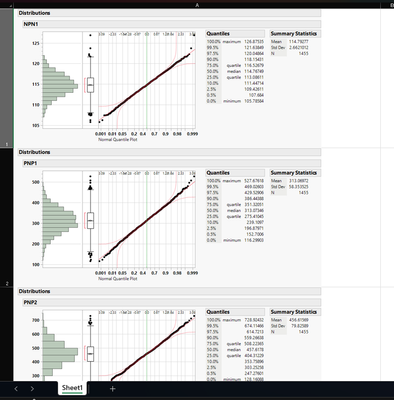- Subscribe to RSS Feed
- Mark Topic as New
- Mark Topic as Read
- Float this Topic for Current User
- Bookmark
- Subscribe
- Mute
- Printer Friendly Page
Discussions
Solve problems, and share tips and tricks with other JMP users.- JMP User Community
- :
- Discussions
- :
- Import Png pics in each cell
- Mark as New
- Bookmark
- Subscribe
- Mute
- Subscribe to RSS Feed
- Get Direct Link
- Report Inappropriate Content
Import Png pics in each cell
Hello,
Is there a way to import the Histogram (.png) pictures into the excel cell (fit the cell by image) using jsl?
Something like this.....
JSL to iterate over column groups to export the pictures
Names Default To Here( 1 );
dt2= Open( "$SAMPLE_DATA/Semiconductor Capability.jmp" );
maindir = Pick Directory( "Choose a directory to save distribution images" );
distributiondir = Concat( maindir || "/Distribution_Images" );
Col_List = dt2 << Get Column Group( "Processes" );
dt2 << select column group( "Processes" );
TestName = dt2 << Get Selected Columns;
Tests = N Items( Col_List );
Create Directory( distributiondir );
Caption( "Processing....." );
wait(0);
For( ii = 1, ii <= Tests, ii++,
Caption( "Processing..... " || char(ii) || " of " || char(Tests), Font Size(13), spoken(0) );
vc2 = dt2 << distribution(
Stack( 1 ),
Continuous Distribution(
Column(TestName[ii] ),
Horizontal Layout( 1 ),
Normal Quantile Plot( 1 ),
Customize Summary Statistics(
Std Err Mean( 0 ),
Upper Mean Confidence Interval( 0 ),
Lower Mean Confidence Interval( 0 )
),
Vertical( 1 ),
Process Capability( 0 )
)
);
vc2 << Save Picture( distributiondir || "/" || Char( ii ) || ".png", "png" );
vc2 << Close Window;
);
Caption( "Saved!!!!" );
wait(0.4);
Caption( remove);
wait(0);Thanks,
Jackie
- Mark as New
- Bookmark
- Subscribe
- Mute
- Subscribe to RSS Feed
- Get Direct Link
- Report Inappropriate Content
Re: Import Png pics in each cell
I think you would have to use something else with JMP. Use JMP to save images to directory and then some other software/programming language (python, vbscript, excel macro, powershell, ....) to move those images to excel cells
Copying PNG images from JMP file to Excel
data table with images -> Excel
- Mark as New
- Bookmark
- Subscribe
- Mute
- Subscribe to RSS Feed
- Get Direct Link
- Report Inappropriate Content
Re: Import Png pics in each cell
I was able to get this far: journal a data table with images, save-as RTF. In OpenOffice Writer, the RTF looks pretty good. It is in a table element that copies with rows and columns. Unfortunately OpenOffice calc does not paste the pictures. (I did pick PNG for the RTF picture format.)
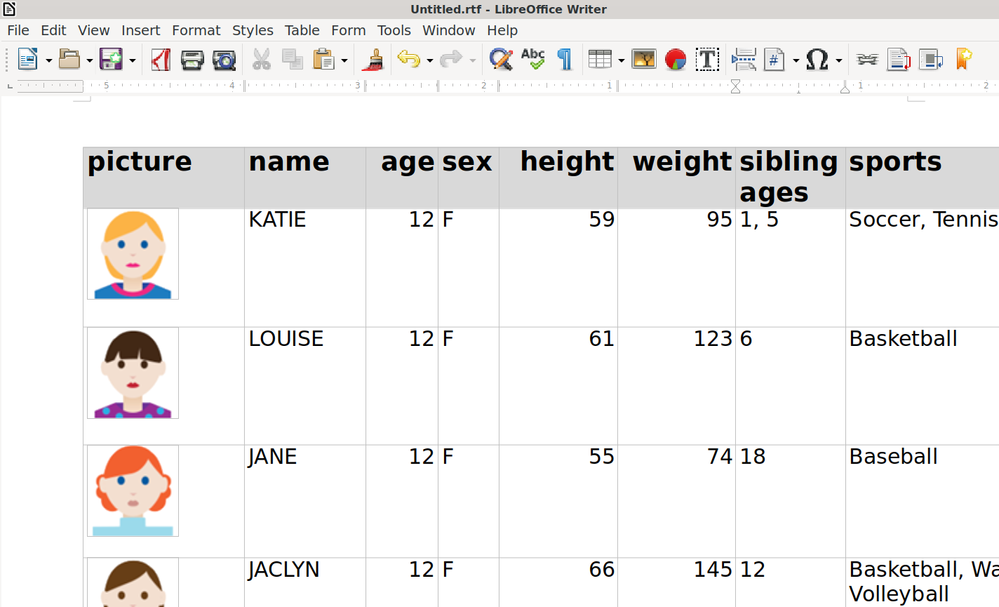
Recommended Articles
- © 2025 JMP Statistical Discovery LLC. All Rights Reserved.
- Terms of Use
- Privacy Statement
- Contact Us