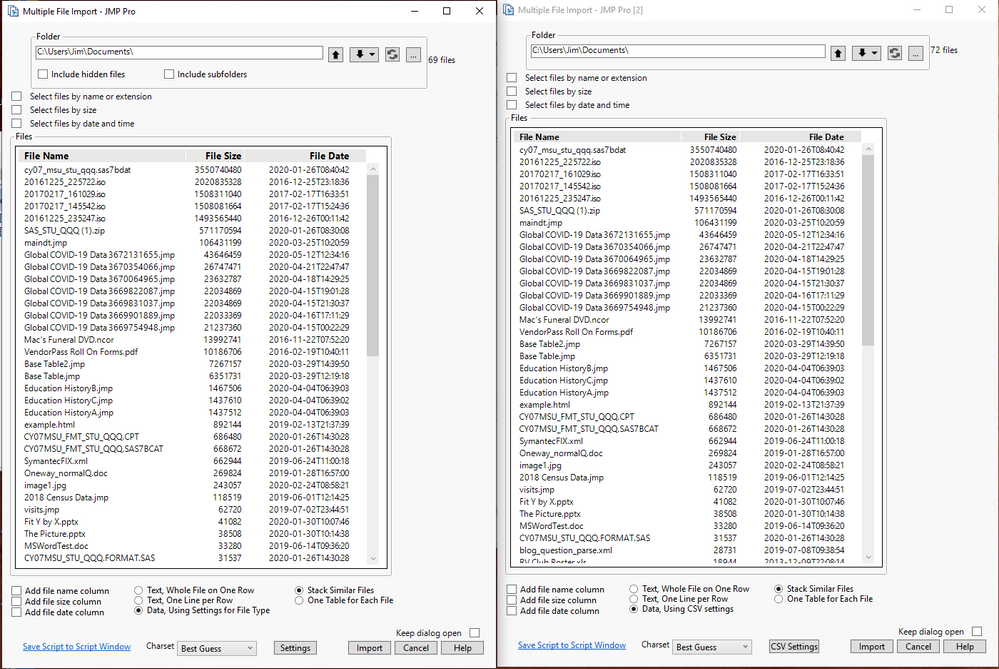- Subscribe to RSS Feed
- Mark Topic as New
- Mark Topic as Read
- Float this Topic for Current User
- Bookmark
- Subscribe
- Mute
- Printer Friendly Page
Discussions
Solve problems, and share tips and tricks with other JMP users.- JMP User Community
- :
- Discussions
- :
- Re: Import Multiple Files in JMP15 with Preview?
- Mark as New
- Bookmark
- Subscribe
- Mute
- Subscribe to RSS Feed
- Get Direct Link
- Report Inappropriate Content
Import Multiple Files in JMP15 with Preview?
In earlier versions of JMP, I could import multiple files and use the preview to change the data format of the columns. It looks like that feature in JMP15 is no longer available.
I have a number of CSV files that need to be imported, but in order to get the data in correctly, I need to make sure one column is imported as text instead of number.
The data that is being imported has a column with numbers like the following:
1,1.1, 1.10, 1.11,1.12, etc
In these files 1.1 and 1.10 mean different things, when I use multiple file import in JMP15, it automatically converts to number format and 1.10 becomes 1.1, which is incorrect for this dataset.
There are too many files to import them manually one at a time by using File -> Open and selecting "Open as: Data (Using Preview)".
The column name that needs to change data type from number to text in order to keep the 1.10 from turning into 1.1 is the same in all of the CSV files.
I am importing over 100 different files in 3 different directories.
Is there any other solution besides writing a script to import each file one at a time, change the column data type, then concatenate them all into one JMP file?
Accepted Solutions
- Mark as New
- Bookmark
- Subscribe
- Mute
- Subscribe to RSS Feed
- Get Direct Link
- Report Inappropriate Content
Re: Import Multiple Files in JMP15 with Preview?
Hi DawnW,
I have a weird idea but it might work: could you include the character "." as additional delimiter, this will split your ids into two columns that can be concatenated as text after import. This will only work if the rest of your columns do not contain this character though. Otherwise, you may need to look into a JSL script similar to the one described in this post: Importing Data to Jmp
Best,
TS
- Mark as New
- Bookmark
- Subscribe
- Mute
- Subscribe to RSS Feed
- Get Direct Link
- Report Inappropriate Content
Re: Import Multiple Files in JMP15 with Preview?
Below is the Import Multiple Files dialog boxes from JMP 13 on the left, and JMP 15 on the right. Prior to JMP 13, as far as my searching shows, there is not an Import Multiple Files option. Can you provide the version of JMP you are referring to, and the precise selections you made to get to the Import Multiple Files you are referencing?
- Mark as New
- Bookmark
- Subscribe
- Mute
- Subscribe to RSS Feed
- Get Direct Link
- Report Inappropriate Content
Re: Import Multiple Files in JMP15 with Preview?
I believe the version I used in the past was JMP13 (at a different company), so I don't have access to it anymore. It's possible that I'm not remembering correctly.
Does the "CSV Settings" button allow to set column data types in JMP13? I know the "Settings" button in JMP15 does not.
However, with JMP15, I need to find a way to import the large number of files (from multiple directories) to JMP and make sure at least the one column is imported as text, instead of data so that I don't lose information. Is there another solution?
- Mark as New
- Bookmark
- Subscribe
- Mute
- Subscribe to RSS Feed
- Get Direct Link
- Report Inappropriate Content
Re: Import Multiple Files in JMP15 with Preview?
- Mark as New
- Bookmark
- Subscribe
- Mute
- Subscribe to RSS Feed
- Get Direct Link
- Report Inappropriate Content
Re: Import Multiple Files in JMP15 with Preview?
No, I don't think so. I don't remember using that very much. Typically, this type of issue doesn't happen with the majority of data I import.
- Mark as New
- Bookmark
- Subscribe
- Mute
- Subscribe to RSS Feed
- Get Direct Link
- Report Inappropriate Content
Re: Import Multiple Files in JMP15 with Preview?
- Mark as New
- Bookmark
- Subscribe
- Mute
- Subscribe to RSS Feed
- Get Direct Link
- Report Inappropriate Content
Re: Import Multiple Files in JMP15 with Preview?
Hi DawnW,
I have a weird idea but it might work: could you include the character "." as additional delimiter, this will split your ids into two columns that can be concatenated as text after import. This will only work if the rest of your columns do not contain this character though. Otherwise, you may need to look into a JSL script similar to the one described in this post: Importing Data to Jmp
Best,
TS
- Mark as New
- Bookmark
- Subscribe
- Mute
- Subscribe to RSS Feed
- Get Direct Link
- Report Inappropriate Content
Re: Import Multiple Files in JMP15 with Preview?
I do have other columns with "." as part of the number that needs to stay. So, using the "." is a good idea, but won't work in this case.
I'll take a look at the script in the link.
Thanks Jim and Thierry
- Mark as New
- Bookmark
- Subscribe
- Mute
- Subscribe to RSS Feed
- Get Direct Link
- Report Inappropriate Content
Re: Import Multiple Files in JMP15 with Preview?
There are two different tools in JMP that can import text files. Multiple File Import was added recently (JMP 14 ?) and Text File Import has been there a long time. Both share a similar "csv settings".
The Text File Import uses heuristics to guess the file's nature. It imports one file at a time, and produces a script that can be reused (and the script will run faster than the preview because the heuristic stuff can be skipped.) File-Open, pick TXT or CSV or TSV files. Ask for the preview wizard from the dialog. This is probably what you remember.
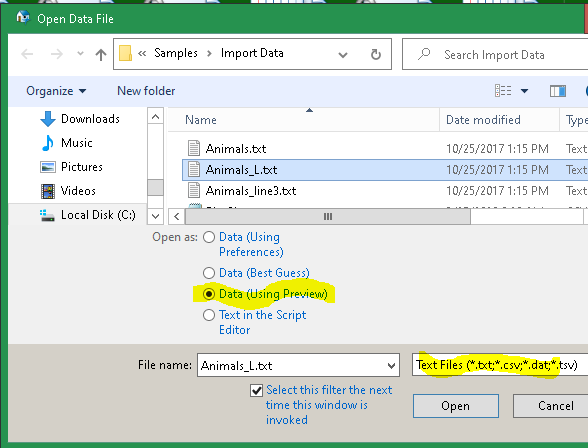
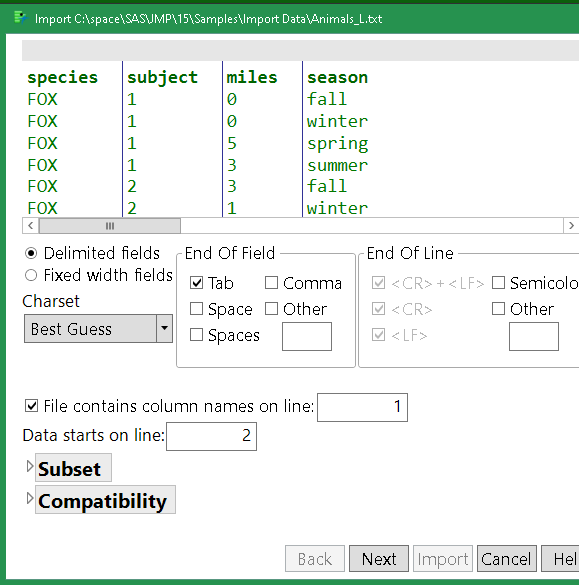
Multiple File Import is designed to import a directory full of similar files, using the file names/sizes/times as a filter. It is very fast because it can process multiple CSV files at the same time and does not use heuristics to guess the file's nature. (It can also work with some other file formats.)
If your files are short (10K lines?) the speed issue won't make a difference. If you need to load more than 100, all alike, MFI is the way to go.
Recommended Articles
- © 2026 JMP Statistical Discovery LLC. All Rights Reserved.
- Terms of Use
- Privacy Statement
- Contact Us