- Subscribe to RSS Feed
- Mark Topic as New
- Mark Topic as Read
- Float this Topic for Current User
- Bookmark
- Subscribe
- Mute
- Printer Friendly Page
Discussions
Solve problems, and share tips and tricks with other JMP users.- JMP User Community
- :
- Discussions
- :
- Re: Import JSON Files
- Mark as New
- Bookmark
- Subscribe
- Mute
- Subscribe to RSS Feed
- Get Direct Link
- Report Inappropriate Content
Import JSON Files
I am trying to import JSON files and the data comes in with the wrong formatting. Attached you will see images of the corrrect and incorrect way that the files import. To get the correct import view I have to save the file as a text file and then re-import the text file. What should I do to fix the import issues
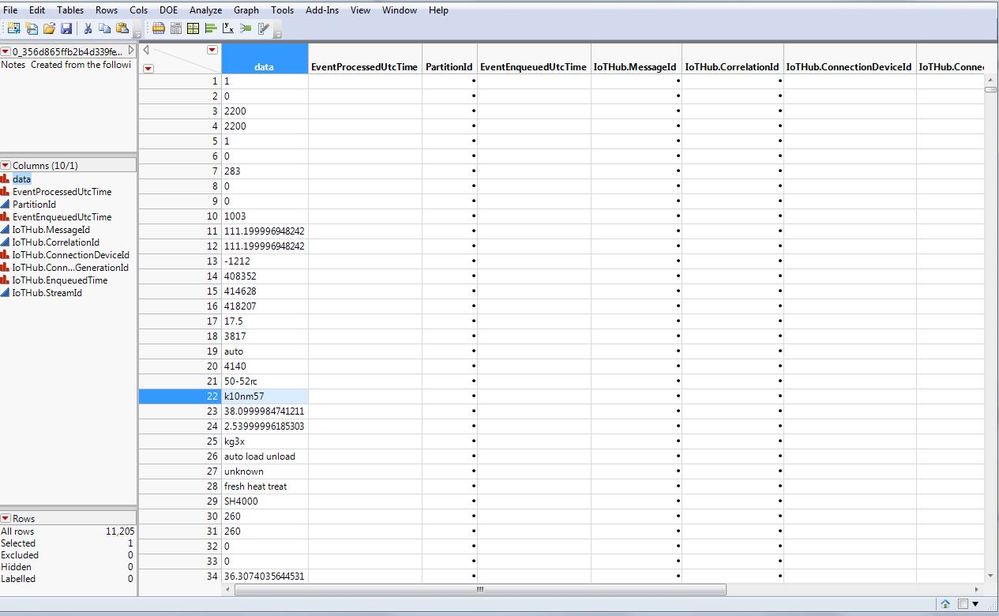
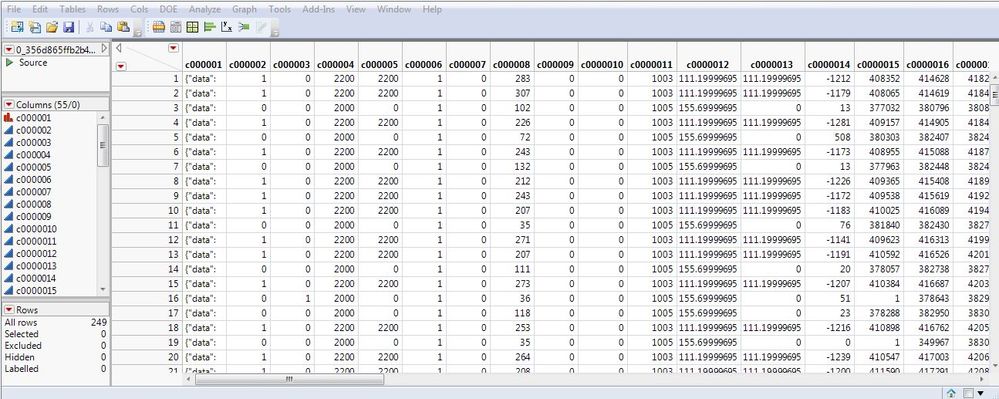
- Mark as New
- Bookmark
- Subscribe
- Mute
- Subscribe to RSS Feed
- Get Direct Link
- Report Inappropriate Content
Re: Import JSON Files
You don't need to copy or rename the file to use JMP's text import. Use
open("$desktop/jsonfiles/zips.json","text")the "text" option uses the CSV-style text import, which sees the Comma Separated Values in the json file and might do an acceptable import. Often not, since the records won't be on one line and the columns won't get reasonable names.
Can you share the file, or the first few lines of the file? I'd like to have that example as a test case.
What version of JMP are you using?
- Mark as New
- Bookmark
- Subscribe
- Mute
- Subscribe to RSS Feed
- Get Direct Link
- Report Inappropriate Content
Re: Import JSON Files
I cannot attach the file because it is not a valid extension allowed by the website. Is there another way that I can send this to you?
I tried the text import you listed below and it is closer to what I need, but it missed one set of columns because of the brackets that are around it.
Recommended Articles
- © 2026 JMP Statistical Discovery LLC. All Rights Reserved.
- Terms of Use
- Privacy Statement
- Contact Us
