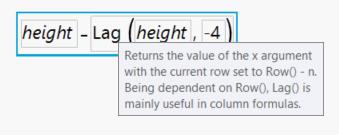- Subscribe to RSS Feed
- Mark Topic as New
- Mark Topic as Read
- Float this Topic for Current User
- Bookmark
- Subscribe
- Mute
- Printer Friendly Page
Discussions
Solve problems, and share tips and tricks with other JMP users.- JMP User Community
- :
- Discussions
- :
- I want to add formula to subtract 1st and 4th row, then 2nd and 5th row.. then 3...
- Mark as New
- Bookmark
- Subscribe
- Mute
- Subscribe to RSS Feed
- Get Direct Link
- Report Inappropriate Content
I want to add formula to subtract 1st and 4th row, then 2nd and 5th row.. then 3rd and 6th row and so on..urgent please help!
Hi,
:RESULT is the column where I want to subtract row 1 and row 4, then row 2 and row 5 and so on until all the rows finishes.
:TEST is currently an empty column where I want to store the results of :RESULT column
I tried the following script in the formula but it doesn't work? Not sure why?
:RESULT << Data Type( Numeric );
:TEST << Data Type( Numeric );
For( i = 1, i <= N Rows(), i++,
Abs( :RESULT[i] - :RESULT[i + 3] )
);
- Mark as New
- Bookmark
- Subscribe
- Mute
- Subscribe to RSS Feed
- Get Direct Link
- Report Inappropriate Content
Re: I want to add formula to subtract 1st and 4th row, then 2nd and 5th row.. then 3rd and 6th row and so on..urgent please help!
Figured it out:
Had to update line:
Abs( :RESULT[i] - :RESULT[i + 3] )to
:TEST[i]=Abs( :RESULT[i] - :RESULT[i + 3] )- Mark as New
- Bookmark
- Subscribe
- Mute
- Subscribe to RSS Feed
- Get Direct Link
- Report Inappropriate Content
Re: I want to add formula to subtract 1st and 4th row, then 2nd and 5th row.. then 3rd and 6th row and so on..urgent please help!
Your formula should not contain a For() loop, unless you are running this not as a JMP formula, but rather as JSL in open code. If you specify the code as being a formula for the column, JMP automatically loops through each row of the data, and applies the formula. Thus, the For() loop is not required Below is a little script that creates a new column and then adds a formula for the column.
Names Default To Here( 1 );
dt = Current Data Table();
dt << New Column( "The New Column",
formula( If( :ATT1 == 0, 0, Abs( :RESULT - :RESULT[Row() + 3] ) ) )
);If you have an empty column(for example, called "mytest") you can use a For Each Row() function to loop through the data table and calculate values
Names Default To Here( 1 );
dt = Current Data Table();
For Each Row(
If( :ATT1 == 0,
:mytest = 0,
:mytest = Abs( :RESULT - :RESULT[Row() + 3] )
)
);Finally, as you have indicated, you can use a For() loop to loop through the data table. This code requires that one specifies the specific row to operate on
Names Default To Here( 1 );
dt = Current Data Table();
For( i=1, i<=N Rows(dt), i++,
If( :ATT1[i] == 0,
:mytest[i] = 0,
:mytest[i] = Abs( :RESULT[i] - :RESULT[i + 3] )
)
);- Mark as New
- Bookmark
- Subscribe
- Mute
- Subscribe to RSS Feed
- Get Direct Link
- Report Inappropriate Content
Re: I want to add formula to subtract 1st and 4th row, then 2nd and 5th row.. then 3rd and 6th row and so on..urgent please help!
In addition, to calculate with different rows, I recommend the function lag, that returns the value of a row relative to current row, and you do not need a loop.
- Mark as New
- Bookmark
- Subscribe
- Mute
- Subscribe to RSS Feed
- Get Direct Link
- Report Inappropriate Content
Re: I want to add formula to subtract 1st and 4th row, then 2nd and 5th row.. then 3rd and 6th row and so on..urgent please help!
Besides using Lag to calculate there is also specific row function for this: Dif ( JSL Syntax Reference > JSL Functions > Row Functions - Dif(col, n) ). Sometimes it might work better than using Lag.
Recommended Articles
- © 2026 JMP Statistical Discovery LLC. All Rights Reserved.
- Terms of Use
- Privacy Statement
- Contact Us