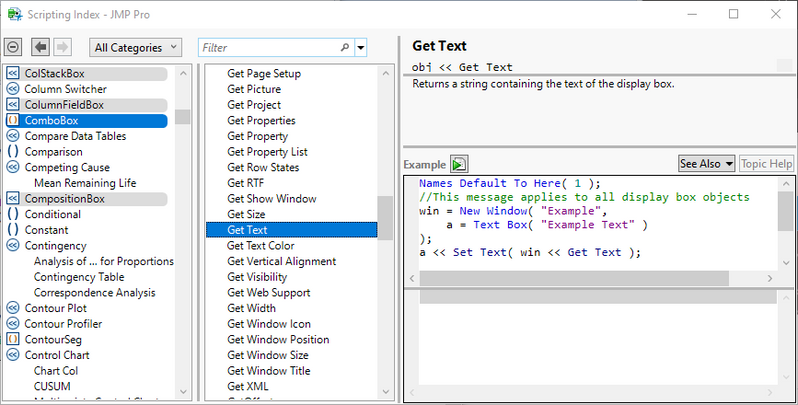- JMP will suspend normal business operations for our Winter Holiday beginning on Wednesday, Dec. 24, 2025, at 5:00 p.m. ET (2:00 p.m. ET for JMP Accounts Receivable).
Regular business hours will resume at 9:00 a.m. ET on Friday, Jan. 2, 2026. - We’re retiring the File Exchange at the end of this year. The JMP Marketplace is now your destination for add-ins and extensions.
- Subscribe to RSS Feed
- Mark Topic as New
- Mark Topic as Read
- Float this Topic for Current User
- Bookmark
- Subscribe
- Mute
- Printer Friendly Page
Discussions
Solve problems, and share tips and tricks with other JMP users.- JMP User Community
- :
- Discussions
- :
- How to use variable selected in combo box into data extraction path
- Mark as New
- Bookmark
- Subscribe
- Mute
- Subscribe to RSS Feed
- Get Direct Link
- Report Inappropriate Content
How to use variable selected in combo box into data extraction path
Hi,
I'm quite new to JMP, got script with combo box and intending to use that selected character to be insert into the path for data extraction , any suggestion welcome .
Thanks
Names Default To Here( 1 );
Clear Symbols();
Clear Globals();
New Window( "Combo box test",
<< Modal,
Panel Box( "Select a Date Range",
Lineup Box( N Col( 1 ),
Text Box( "DCOP ID" ),
dc_cb = Combo Box(
{"CED15_10", "CDM45.10", "CRL02.05", "CEM11.05", "CEM09.18", "CBI07.01"},
dc_cb << GetSelected(),
<< Set Width( 20 )
),
,
),
H List Box(
Button Box( "OK",
<<Set Function(
Function( {self},
dcop_id = dc_cb << Get;
)
)
),
Button Box( "Cancel" )
),
),
);
dt_control = Open( "\\S:data\ENG_" || dcop_id || ".CSV" );Accepted Solutions
- Mark as New
- Bookmark
- Subscribe
- Mute
- Subscribe to RSS Feed
- Get Direct Link
- Report Inappropriate Content
Re: How to use variable selected in combo box into data extraction path
Sweet, works nice.
Any chance I could use combo box and get outcome as a number?
Names Default To Here( 1 );
New Window( "Combo box test",
<< Modal,
Panel Box( "Select a Date Range",
Lineup Box( N Col( 1 ),
Text Box( "DCOP ID" ),
dc_cb = Combo Box(
{"10", "20", "30"},
dc_cb << GetSelected(),
<< Set Width( 20 )
)
),
H List Box(
Button Box( "OK",
<<Set Function(
Function( {self},
//Insted "10" as text will need 10 as number???
dcop_id = dc_cb << Get ;
)
)
),
Button Box( "Cancel" )
),
),
);
//dcop_id is an number
Write( "\\S:data\ENG_" || dcop_id || ".CSV" );
- Mark as New
- Bookmark
- Subscribe
- Mute
- Subscribe to RSS Feed
- Get Direct Link
- Report Inappropriate Content
Re: How to use variable selected in combo box into data extraction path
All you need to do is to use the Num() function to convert the character string to numeric. Also, you need to use the Get Selected message, not the Get message. Get Selected returns the value, while Get returns the index number.
See the Scripting Index for definition of the messages available to the Combo Box().
dcop_id = Num( dc_cb << Get Selected ) ;I strongly suggest that you take the time to read the Scripting Guide found in the JMP Documentation Library, under the Help Menu. It will really provide you with the background that will make your venture into JSL a far easier task.
- Mark as New
- Bookmark
- Subscribe
- Mute
- Subscribe to RSS Feed
- Get Direct Link
- Report Inappropriate Content
Re: How to use variable selected in combo box into data extraction path
The message Get returns an integer from the combobox, I think you instead want Get Text. See this updated script:
Names Default To Here( 1 );
New Window( "Combo box test",
<< Modal,
Panel Box( "Select a Date Range",
Lineup Box( N Col( 1 ),
Text Box( "DCOP ID" ),
dc_cb = Combo Box(
{"CED15_10", "CDM45.10", "CRL02.05", "CEM11.05", "CEM09.18", "CBI07.01"},
dc_cb << GetSelected(),
<< Set Width( 20 )
)
),
H List Box(
Button Box( "OK",
<<Set Function(
Function( {self},
//Updated this to Get Text
dcop_id = dc_cb << Get Text;
)
)
),
Button Box( "Cancel" )
),
),
);
Write( "\\S:data\ENG_" || dcop_id || ".CSV" );Check out the scripting index to see more detail on those messages.
- Mark as New
- Bookmark
- Subscribe
- Mute
- Subscribe to RSS Feed
- Get Direct Link
- Report Inappropriate Content
Re: How to use variable selected in combo box into data extraction path
Sweet, works nice.
Any chance I could use combo box and get outcome as a number?
Names Default To Here( 1 );
New Window( "Combo box test",
<< Modal,
Panel Box( "Select a Date Range",
Lineup Box( N Col( 1 ),
Text Box( "DCOP ID" ),
dc_cb = Combo Box(
{"10", "20", "30"},
dc_cb << GetSelected(),
<< Set Width( 20 )
)
),
H List Box(
Button Box( "OK",
<<Set Function(
Function( {self},
//Insted "10" as text will need 10 as number???
dcop_id = dc_cb << Get ;
)
)
),
Button Box( "Cancel" )
),
),
);
//dcop_id is an number
Write( "\\S:data\ENG_" || dcop_id || ".CSV" );
- Mark as New
- Bookmark
- Subscribe
- Mute
- Subscribe to RSS Feed
- Get Direct Link
- Report Inappropriate Content
Re: How to use variable selected in combo box into data extraction path
All you need to do is to use the Num() function to convert the character string to numeric. Also, you need to use the Get Selected message, not the Get message. Get Selected returns the value, while Get returns the index number.
See the Scripting Index for definition of the messages available to the Combo Box().
dcop_id = Num( dc_cb << Get Selected ) ;I strongly suggest that you take the time to read the Scripting Guide found in the JMP Documentation Library, under the Help Menu. It will really provide you with the background that will make your venture into JSL a far easier task.
- Mark as New
- Bookmark
- Subscribe
- Mute
- Subscribe to RSS Feed
- Get Direct Link
- Report Inappropriate Content
Re: How to use variable selected in combo box into data extraction path
Thanks again
Recommended Articles
- © 2025 JMP Statistical Discovery LLC. All Rights Reserved.
- Terms of Use
- Privacy Statement
- Contact Us