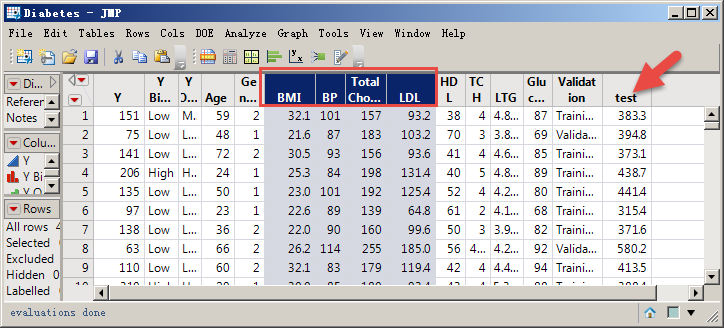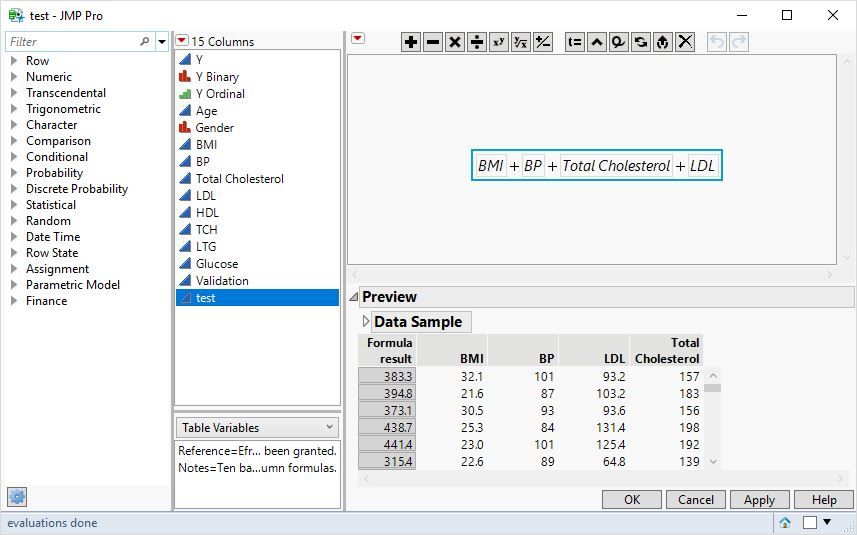- Subscribe to RSS Feed
- Mark Topic as New
- Mark Topic as Read
- Float this Topic for Current User
- Bookmark
- Subscribe
- Mute
- Printer Friendly Page
Discussions
Solve problems, and share tips and tricks with other JMP users.- JMP User Community
- :
- Discussions
- :
- Re: How to use the formula row by row to find the dynamic change of the total nu...
- Mark as New
- Bookmark
- Subscribe
- Mute
- Subscribe to RSS Feed
- Get Direct Link
- Report Inappropriate Content
How to use the formula row by row to find the dynamic change of the total number of columns.
How to use the formula row by row to find the dynamic change of the total number of columns.
Such as setting:
The number a is the number of starting column positions that need to be summed
The number b is the total number of columns that need to be summed
dt = Open( "$SAMPLE_DATA/Diabetes.jmp" );
dt << New Column( "test", formula( As Column( 6 ) + As Column( 7 ) + As Column( 8 ) + As Column( 9 ) ) );
dt << run formulas;
Column( "test" ) << deleteFormula;Such as:
A = 6;
B = 4;
Find the sum of columns 6, 7, 8, and 9 in the new "text" column (starting with column a, total column b).
Thanks!
Accepted Solutions
- Mark as New
- Bookmark
- Subscribe
- Mute
- Subscribe to RSS Feed
- Get Direct Link
- Report Inappropriate Content
Re: How to use the formula row by row to find the dynamic change of the total number of columns.
This situation is weird. This script builds the formula:
Names Default To Here( 1 );
dt = Open( "$SAMPLE_DATA/Diabetes.jmp" );
col = dt << New Column( "test" );
lo = 6;
hi = 9;
f = Expr( Add() );
For( c = lo, c <= hi, c++,
r = (dt << Get Column Reference( Eval List( { Column( dt, c ) << Get Name } ) ))[1];
Insert Into( f, r );
);
Eval(
Substitute(
Expr( col << Set Formula( fff ) ),
Expr( fff ),
Name Expr( f )
)
);But it does not evaluate. Yet it works if I examine the preview in the formula editor.
Anyway, why use a formula when you don't want to?
Names Default To Here( 1 );
dt = Open( "$SAMPLE_DATA/Diabetes.jmp" );
col = dt << New Column( "test" );
lo = 6;
hi = 9;
sum = J( N Row( dt ), 1, 0 );
For( c = lo, c <= hi, c++,
sum += Column( dt, c ) << Get As Matrix;
);
col << Set Values( sum );- Mark as New
- Bookmark
- Subscribe
- Mute
- Subscribe to RSS Feed
- Get Direct Link
- Report Inappropriate Content
Re: How to use the formula row by row to find the dynamic change of the total number of columns.
I tried to write it this way, but it didn't work.
a=6;b=4;
dt = Current Data Table();
dt<<New Column("text",formula(
g=0;
for(i=6,i<=a+b-1,i++,
g=g+As Column(i+1)
)));dt<<run formulas;
Column("text")<<deleteFormula;Wait(0);
Looks like it's going to be in the brute force form of a line by line loop, right?
- Mark as New
- Bookmark
- Subscribe
- Mute
- Subscribe to RSS Feed
- Get Direct Link
- Report Inappropriate Content
Re: How to use the formula row by row to find the dynamic change of the total number of columns.
This situation is weird. This script builds the formula:
Names Default To Here( 1 );
dt = Open( "$SAMPLE_DATA/Diabetes.jmp" );
col = dt << New Column( "test" );
lo = 6;
hi = 9;
f = Expr( Add() );
For( c = lo, c <= hi, c++,
r = (dt << Get Column Reference( Eval List( { Column( dt, c ) << Get Name } ) ))[1];
Insert Into( f, r );
);
Eval(
Substitute(
Expr( col << Set Formula( fff ) ),
Expr( fff ),
Name Expr( f )
)
);But it does not evaluate. Yet it works if I examine the preview in the formula editor.
Anyway, why use a formula when you don't want to?
Names Default To Here( 1 );
dt = Open( "$SAMPLE_DATA/Diabetes.jmp" );
col = dt << New Column( "test" );
lo = 6;
hi = 9;
sum = J( N Row( dt ), 1, 0 );
For( c = lo, c <= hi, c++,
sum += Column( dt, c ) << Get As Matrix;
);
col << Set Values( sum );- Mark as New
- Bookmark
- Subscribe
- Mute
- Subscribe to RSS Feed
- Get Direct Link
- Report Inappropriate Content
Re: How to use the formula row by row to find the dynamic change of the total number of columns.
Thank markbailey!
https://community.jmp.com/t5/Discussions/How-to-SUM-rows-with-variable-column-names/m-p/9817
Seeing this post, I also tried this method, but to determine the number of text format columns.
dt = Open( "$SAMPLE_DATA/Diabetes.jmp" );
a = 4;//has 2 text format columns.
b = 4;
m = (dt << get as matrix)[0, Index( a, a + b - 1 )];
s = (V Sum( m` ))`;
dt << New Column( "test", Numeric, Continuous, Values( s ) );Recommended Articles
- © 2026 JMP Statistical Discovery LLC. All Rights Reserved.
- Terms of Use
- Privacy Statement
- Contact Us