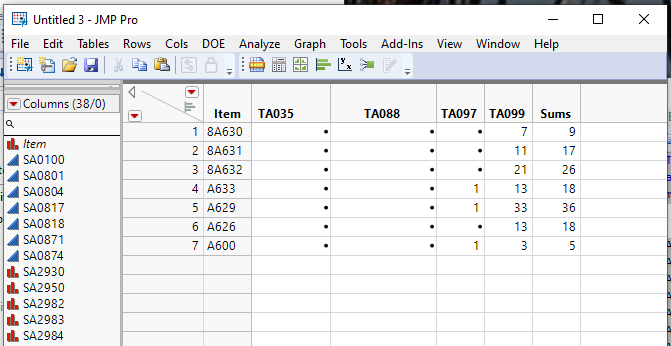Turn on suggestions
Auto-suggest helps you quickly narrow down your search results by suggesting possible matches as you type.
Options
- Subscribe to RSS Feed
- Mark Topic as New
- Mark Topic as Read
- Float this Topic for Current User
- Bookmark
- Subscribe
- Mute
- Printer Friendly Page
Discussions
Solve problems, and share tips and tricks with other JMP users.- JMP User Community
- :
- Discussions
- :
- Re: How to use column name in the formula ?
- Mark as New
- Bookmark
- Subscribe
- Mute
- Subscribe to RSS Feed
- Get Direct Link
- Report Inappropriate Content
How to use column name in the formula ?
Created:
Mar 26, 2021 03:14 PM
| Last Modified: Jun 10, 2023 4:27 PM
(4295 views)
I have a table as below.I need to find the sum of (TA008+SA2900 to SA2950+SA3400 to SA3500+TA99) for every item.How can have jsl do this?
| Item | SA0100 | SA0801 | SA0804 | SA0817 | SA0818 | SA0871 | SA0874 | SA2930 | SA2950 | SA2982 | SA2983 | SA2984 | SA3403 | SA3404 | SA3422 | SA3423 | SA3424 | SA3452 | SA3474 | SA3476 | SA3477 | SA3491 | SA3534 | SA9706 | SA9787 | SA9798 | SA9901 | SA9908 | TA001 | TA008 | TA029 | TA034 | TA035 | TA088 | TA097 | TA099 |
| 8A630 | 12 | 2 | 7 | 12 | 2 | 7 | ||||||||||||||||||||||||||||||
| 8A631 | 18 | 1 | 4 | 1 | 11 | 18 | 6 | 11 | ||||||||||||||||||||||||||||
| 8A632 | 12 | 1 | 3 | 1 | 21 | 12 | 5 | 21 | ||||||||||||||||||||||||||||
| A633 | 81 | 1 | 2 | 2 | 1 | 13 | 81 | 5 | 1 | 13 | ||||||||||||||||||||||||||
| A629 | 249 | 1 | 2 | 1 | 33 | 249 | 3 | 1 | 33 | |||||||||||||||||||||||||||
| A626 | 380 | 2 | 3 | 13 | 380 | 5 | 13 | |||||||||||||||||||||||||||||
| A600 | 11 | 1 | 1 | 1 | 3 | 11 | 2 | 1 | 3 |
1 ACCEPTED SOLUTION
Accepted Solutions
- Mark as New
- Bookmark
- Subscribe
- Mute
- Subscribe to RSS Feed
- Get Direct Link
- Report Inappropriate Content
Re: How to use column name in the formula ?
Here's just another way how to deal with columns to make a formula:
// expression way
cdt=current data table();
sum_lst2 = {};
col_lst2 = cdt << get column names( Numeric );
For( i = 1, i <= N Items( col_lst2 ), i++,
colname = Column( col_lst2[i] ) << get name;
If( Contains( {"TA008", "TA099"}, colname ) | (colname >= "SA2900" & colname <= "SA2950") | (colname >= "SA3400" & colname <= "SA3550"),
Insert Into( sum_lst2, col_lst2[i] )
);
);
Eval( Eval Expr( cdt << New Column( "Sums_expr", formula( Sum( Expr( sum_lst2 ) ) ) ) ) );
Georg
4 REPLIES 4
- Mark as New
- Bookmark
- Subscribe
- Mute
- Subscribe to RSS Feed
- Get Direct Link
- Report Inappropriate Content
Re: How to use column name in the formula ?
Created:
Mar 26, 2021 03:48 PM
| Last Modified: Mar 26, 2021 12:49 PM
(4280 views)
| Posted in reply to message from ENTHU 03-26-2021
Names Default To Here( 1 );
dt = Current Data Table();
dt << New Column( "Sums",
formula(
Sum(
:SA2930,
:SA2950,
:SA3403,
:SA3404,
:SA3422,
:SA3423,
:SA3424,
:SA3452,
:SA3474,
:SA3476,
:SA3477,
:SA3491,
:TA008,
:TA099
)
)
);The above will add a new column to your data table with the sum being added from the required columns into the new column
Jim
- Mark as New
- Bookmark
- Subscribe
- Mute
- Subscribe to RSS Feed
- Get Direct Link
- Report Inappropriate Content
Re: How to use column name in the formula ?
The data set is dynamic.I could have columns with names SA3400 to SA3450 and SA2900 to SA2950.I would have to mention over 100 column names if I followed this approach.Trying to fins a way to simplify.
- Mark as New
- Bookmark
- Subscribe
- Mute
- Subscribe to RSS Feed
- Get Direct Link
- Report Inappropriate Content
Re: How to use column name in the formula ?
Ah......that requirement was not stated in the original question.
However, the code to do what you want is repetitive, but not difficult.
names default to here(1);
dt=current data table();
colNames = dt << get column names(string);
sumList = "";
if(contains(colNames,"TA008"),
sumList = ":TA008";
);
For(i=2900, i<=2950, i++,
If( contains(colNames,"SA" || char(i)),
if( sumList != "", sumList = sumList || ",");
sumList = sumList || ":SA" || char(i);
)
);
For(i=3400, i<=3500, i++,
If( contains(colNames,"SA" || char(i)),
if( sumList != "", sumList = sumList || ",");
sumList = sumList || ":SA" || char(i);
)
);
if(contains(colNames,"TA099"),
if( sumList != "", sumList = sumList || ",");
sumList = sumList || ":TA099";
);
Eval(
Parse(
"dt << new column(\!"Sums\!",formula(sum( " || sumList ||
" )));"
)
);
Jim
- Mark as New
- Bookmark
- Subscribe
- Mute
- Subscribe to RSS Feed
- Get Direct Link
- Report Inappropriate Content
Re: How to use column name in the formula ?
Here's just another way how to deal with columns to make a formula:
// expression way
cdt=current data table();
sum_lst2 = {};
col_lst2 = cdt << get column names( Numeric );
For( i = 1, i <= N Items( col_lst2 ), i++,
colname = Column( col_lst2[i] ) << get name;
If( Contains( {"TA008", "TA099"}, colname ) | (colname >= "SA2900" & colname <= "SA2950") | (colname >= "SA3400" & colname <= "SA3550"),
Insert Into( sum_lst2, col_lst2[i] )
);
);
Eval( Eval Expr( cdt << New Column( "Sums_expr", formula( Sum( Expr( sum_lst2 ) ) ) ) ) );
Georg
Recommended Articles
- © 2026 JMP Statistical Discovery LLC. All Rights Reserved.
- Terms of Use
- Privacy Statement
- Contact Us