Hello,
Assuming I have a limits table saved with multiple parameter columns like shown below. Is there a way to read in this file and apply the limits to an IR chart for the matching parameters using JSL?
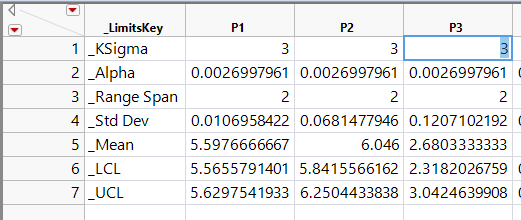
According to the following post there is no way to invoke the "Get Limits" function from the Control Chart dialog using JSL. In this case it was suggested to hard code the limits.
How-to-Get-Limits-for-Capability-on-IR-Control-Chart
I am thinking I need to read the limits file in, capture the Sigma, Avg, LCL, and UCL as variables then pass them to the Chart Col for each parameter. If this is the only way to do it, what would be the most efficient way to approach it?
See below example of the code for a single control chart parameter with phase level and limits hard coded:
Control Chart(
Sample Label( :WEEK ),
Phase( :YEAR ),
Group Size( 1 ),
KSigma( 3 ),
Chart Col(
:P1,
Individual Measurement(
Test 1( 1 ),
Test 2( 1 ),
Test 5( 1 ),
Test 6( 1 ),
Phase Level(
"2019",
Sigma( 0.0106958422036977 ),
Avg( 5.59766666666667 ),
LCL( 5.56557914005557 ),
UCL( 5.62975419327776 )
)
)
)
);
Thank you in advance.
Ry