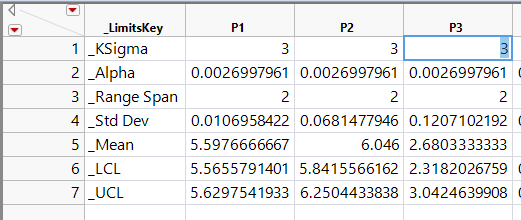- Subscribe to RSS Feed
- Mark Topic as New
- Mark Topic as Read
- Float this Topic for Current User
- Bookmark
- Subscribe
- Mute
- Printer Friendly Page
Discussions
Solve problems, and share tips and tricks with other JMP users.- JMP User Community
- :
- Discussions
- :
- Re: How to use JSL to Get Limits in IR Control Chart
- Mark as New
- Bookmark
- Subscribe
- Mute
- Subscribe to RSS Feed
- Get Direct Link
- Report Inappropriate Content
How to use JSL to Get Limits in IR Control Chart
Hello,
Assuming I have a limits table saved with multiple parameter columns like shown below. Is there a way to read in this file and apply the limits to an IR chart for the matching parameters using JSL?
According to the following post there is no way to invoke the "Get Limits" function from the Control Chart dialog using JSL. In this case it was suggested to hard code the limits.
How-to-Get-Limits-for-Capability-on-IR-Control-Chart
I am thinking I need to read the limits file in, capture the Sigma, Avg, LCL, and UCL as variables then pass them to the Chart Col for each parameter. If this is the only way to do it, what would be the most efficient way to approach it?
See below example of the code for a single control chart parameter with phase level and limits hard coded:
Control Chart(
Sample Label( :WEEK ),
Phase( :YEAR ),
Group Size( 1 ),
KSigma( 3 ),
Chart Col(
:P1,
Individual Measurement(
Test 1( 1 ),
Test 2( 1 ),
Test 5( 1 ),
Test 6( 1 ),
Phase Level(
"2019",
Sigma( 0.0106958422036977 ),
Avg( 5.59766666666667 ),
LCL( 5.56557914005557 ),
UCL( 5.62975419327776 )
)
)
)
);
Thank you in advance.
Ry
Accepted Solutions
- Mark as New
- Bookmark
- Subscribe
- Mute
- Subscribe to RSS Feed
- Get Direct Link
- Report Inappropriate Content
Re: How to use JSL to Get Limits in IR Control Chart
There are 2 basic ways to do this.
- Read the data from the limits table, and then save the limits as Column Properties. Then run the charts desired.
- Loop across the columns to be charted, reading in the limits from the limits table and inserting them into the JSL to generate the charts.
It is the second of these methods I have used for the script below. It should be a working script, but without actually having your limits table, and the actual data table, it is possible there may be some glitches.
Names Default To Here( 1 );
dt = Open( "path to data table" );
dtLimits = Open( "path to limits table" );
// Get list of columns to chart
colNameList = dt << get column names( continuous, string );
// Loop across all of the columns and create the charts
For( i = 1, i <= N Items( colNameList ), i++,
// If limits exist for the current column, then process
If( Try( Column( dtLimits, colNameList[i] ) << get name ) != "",
// get the limits needed
// sigma
theSigma = Column( dtLimits, colNameList[i] )[(dtLimits <<
get rows where( _LimitsKey == "_Std Dev" ))[1]];
theAvg = Column( dtLimits, colNameList[i] )[(dtLimits <<
get rows where( _LimitsKey == "_Mean" ))[1]];
theLCL = Column( dtLimits, colNameList[i] )[(dtLimits <<
get rows where( _LimitsKey == "_LCL" ))[1]];
theUCL = Column( dtLimits, colNameList[i] )[(dtLimits <<
get rows where( _LimitsKey == "_UCL" ))[1]];
Eval(
Substitute(
Expr(
Control Chart(
Sample Label( :WEEK ),
Phase( :YEAR ),
Group Size( 1 ),
KSigma( 3 ),
Chart Col(
__process__,
Individual Measurement(
Test 1( 1 ),
Test 2( 1 ),
Test 5( 1 ),
Test 6( 1 ),
Phase Level(
"2019",
Sigma( __sigma__ ),
Avg( __avg__ ),
LCL( __LCL__ ),
UCL( __UCL__ )
)
)
)
)
),
Expr( __process__ ), Parse( ":" || colNameList[i] ),
Expr( __sigma__ ), theSigma,
Expr( __avg__ ), theAvg,
Expr( __LCL__ ), theLCL,
Expr( __UCL__ ), theUCL
)
);
)
);- Mark as New
- Bookmark
- Subscribe
- Mute
- Subscribe to RSS Feed
- Get Direct Link
- Report Inappropriate Content
Re: How to use JSL to Get Limits in IR Control Chart
There are 2 basic ways to do this.
- Read the data from the limits table, and then save the limits as Column Properties. Then run the charts desired.
- Loop across the columns to be charted, reading in the limits from the limits table and inserting them into the JSL to generate the charts.
It is the second of these methods I have used for the script below. It should be a working script, but without actually having your limits table, and the actual data table, it is possible there may be some glitches.
Names Default To Here( 1 );
dt = Open( "path to data table" );
dtLimits = Open( "path to limits table" );
// Get list of columns to chart
colNameList = dt << get column names( continuous, string );
// Loop across all of the columns and create the charts
For( i = 1, i <= N Items( colNameList ), i++,
// If limits exist for the current column, then process
If( Try( Column( dtLimits, colNameList[i] ) << get name ) != "",
// get the limits needed
// sigma
theSigma = Column( dtLimits, colNameList[i] )[(dtLimits <<
get rows where( _LimitsKey == "_Std Dev" ))[1]];
theAvg = Column( dtLimits, colNameList[i] )[(dtLimits <<
get rows where( _LimitsKey == "_Mean" ))[1]];
theLCL = Column( dtLimits, colNameList[i] )[(dtLimits <<
get rows where( _LimitsKey == "_LCL" ))[1]];
theUCL = Column( dtLimits, colNameList[i] )[(dtLimits <<
get rows where( _LimitsKey == "_UCL" ))[1]];
Eval(
Substitute(
Expr(
Control Chart(
Sample Label( :WEEK ),
Phase( :YEAR ),
Group Size( 1 ),
KSigma( 3 ),
Chart Col(
__process__,
Individual Measurement(
Test 1( 1 ),
Test 2( 1 ),
Test 5( 1 ),
Test 6( 1 ),
Phase Level(
"2019",
Sigma( __sigma__ ),
Avg( __avg__ ),
LCL( __LCL__ ),
UCL( __UCL__ )
)
)
)
)
),
Expr( __process__ ), Parse( ":" || colNameList[i] ),
Expr( __sigma__ ), theSigma,
Expr( __avg__ ), theAvg,
Expr( __LCL__ ), theLCL,
Expr( __UCL__ ), theUCL
)
);
)
);- Mark as New
- Bookmark
- Subscribe
- Mute
- Subscribe to RSS Feed
- Get Direct Link
- Report Inappropriate Content
Re: How to use JSL to Get Limits in IR Control Chart
- Mark as New
- Bookmark
- Subscribe
- Mute
- Subscribe to RSS Feed
- Get Direct Link
- Report Inappropriate Content
Re: How to use JSL to Get Limits in IR Control Chart
Hi Jim,
Can you show me how to approach the first method you mentioned? Reading in the limits from the limits table then applying them as column properties.
Thank you,
Ry
- Mark as New
- Bookmark
- Subscribe
- Mute
- Subscribe to RSS Feed
- Get Direct Link
- Report Inappropriate Content
Re: How to use JSL to Get Limits in IR Control Chart
If you interactively set the Control Limits for an IR chart and then use the following JSL to retrieve the limits,
:columnname <<get property("control limits");The structure that is stored for the Column Property will be shown
{Individual Measurement(
Avg( 62.55 ),
LCL( 51.574420384821 ),
UCL( 73.525579615179 )
)}
So all that has to be done, is to read the info from your limits data table, and then build the above structure and pass it to the measurement data table column. Below is a modification of my previous script, except that it populates the Control Limits, rather than running the control charts
Names Default To Here( 1 );
dt = Open( "path to data table" );
dtLimits = Open( "path to limits table" );
// Get list of columns to chart
colNameList = dt << get column names( continuous, string );
// Loop across all of the columns and create the charts
For( i = 1, i <= N Items( colNameList ), i++,
// If limits exist for the current column, then process
If( Try( Column( dtLimits, colNameList[i] ) << get name ) != "",
// get the limits needed
theAvg = Column( dtLimits, colNameList[i] )[(dtLimits << get rows where( _LimitsKey == "_Mean" ))[1]];
theLCL = Column( dtLimits, colNameList[i] )[(dtLimits << get rows where( _LimitsKey == "_LCL" ))[1]];
theUCL = Column( dtLimits, colNameList[i] )[(dtLimits << get rows where( _LimitsKey == "_UCL" ))[1]];
Eval(
Substitute(
Expr(
__Process__ << set property(
"Control Limits",
{Individual Measurement( Avg( __avg__ ), LCL( __LCL__ ), UCL( __UCL__ ) )}
)
),
Expr( __process__ ), Parse( ":" || colNameList[i] ),
Expr( __avg__ ), theAvg,
Expr( __LCL__ ), theLCL,
Expr( __UCL__ ), theUCL
)
);
)
);- Mark as New
- Bookmark
- Subscribe
- Mute
- Subscribe to RSS Feed
- Get Direct Link
- Report Inappropriate Content
Re: How to use JSL to Get Limits in IR Control Chart
Thank you for the fast reply Jim. I was trying to set the Control Limits and the Sigma property and was getting an error for:
too many arguments in access or evaluation of 'Expr' , Expr/*###*/(Column( finalDt, colNamesList[i] ) <<
Set Property(
"Control Limits",
{Individual Measurement( Avg( __avg__ ), LCL( __LCL__ ), UCL( __UCL__ ) )}
), Column( finalDt, colNamesList[i] ) << Set Property( "Sigma", __sigma__ ))The problem was that I was trying to define two different column properties in the same substitute expression. After breaking it up into 2 Evals, it works. See below.
Current Data Table( finalDt );
Wait(0);
// Get list of columns to chart
colNameList = finalDt << get column names( continuous, string );
// Loop across all of the columns and create the charts
For( i = 2, i <= N Items( colNameList ), i++,
// If limits exist for the current column, then process
If( Try( Column( dtLimits, colNameList[i] ) << get name ) != "",
// get the limits needed
// sigma
theSigma = Column( dtLimits, colNameList[i] )[(dtLimits << get rows where( :_LimitsKey == "_Std Dev" ))[1]];
theAvg = Column( dtLimits, colNameList[i] )[(dtLimits << get rows where( :_LimitsKey == "_Mean" ))[1]];
theLCL = Column( dtLimits, colNameList[i] )[(dtLimits << get rows where( :_LimitsKey == "_LCL" ))[1]];
theUCL = Column( dtLimits, colNameList[i] )[(dtLimits << get rows where( :_LimitsKey == "_UCL" ))[1]];
Eval(
Substitute(
Expr( __process__ << Set Property("Control Limits", {Individual Measurement( Avg( __avg__ ), LCL( __LCL__ ), UCL( __UCL__ ))})),
Expr( __process__ ), Parse( ":" || colNameList[i] ),
Expr( __avg__ ), theAvg,
Expr( __LCL__ ), theLCL,
Expr( __UCL__ ), theUCL
)
);
Eval(
Substitute(
Expr( __process__ << Set Property("Sigma", __sigma__)),
Expr( __process__ ), Parse( ":" || colNameList[i] ),
Expr( __sigma__ ), theSigma,
)
);
)
);Thanks again for your quick help.
Ry
- Mark as New
- Bookmark
- Subscribe
- Mute
- Subscribe to RSS Feed
- Get Direct Link
- Report Inappropriate Content
Re: How to use JSL to Get Limits in IR Control Chart
- Mark as New
- Bookmark
- Subscribe
- Mute
- Subscribe to RSS Feed
- Get Direct Link
- Report Inappropriate Content
Re: How to use JSL to Get Limits in IR Control Chart
- Mark as New
- Bookmark
- Subscribe
- Mute
- Subscribe to RSS Feed
- Get Direct Link
- Report Inappropriate Content
Re: How to use JSL to Get Limits in IR Control Chart
Not Found in access or evaluation of 'Control Chart' , Bad Argument( {:Month Alerted, :YEAR} ), Control Chart(/*###*/Sample Label( :Month Alerted ),
Phase( :YEAR ),
Group Size( 1 ),
KSigma( 3 ),
Chart Col(
:Grand Total,
Individual Measurement(
Test 1( 1 ),
Test 2( 1 ),
Test 5( 1 ),
Test 6( 1 ),
Phase Level(
"2019",
Sigma( 9843.52246062887 ),
Avg( 54802.5935983333 ),
LCL( 25272.0262164467 ),
UCL( 84333.1609802199 )
)
)
)
)
My columns are Month Alerted the column data content is 12 months in this format 2019-04 so I changed the sample label to :Month Alerted.
the next part is the YEAR and Phase which doesn't match my data so i think that's where it doesn't work?
The limits are multiple columns but each with a different header ideally i don't want to write every column header.
i also need the size (500,175) but unsure where this fits in the code and save to the data table.
I did try using the Control chart builder but i couldn't get the limits to be added. I select the file but it did nothing after it. Which meant i couldn't get some sort of script.
Many thanks - I have attached the script
- Mark as New
- Bookmark
- Subscribe
- Mute
- Subscribe to RSS Feed
- Get Direct Link
- Report Inappropriate Content
Re: How to use JSL to Get Limits in IR Control Chart
You can use JSL with the Get Limits command for an IR Control Chart. The post you referenced was about Specification Limits and not Control Limits. If you have control limits, you can use the following JSL with the Get Limits command.
dt = Open("$SAMPLE_DATA/Quality Control/Coating.jmp");
obj = Control Chart(
Sample Size( Column(dt, "Sample") ),
Chart Col( :Weight, XBar, R ),
Get Limits(
"$SAMPLE_DATA/Quality Control/CoatingLimits.jmp"
)
);
Recommended Articles
- © 2026 JMP Statistical Discovery LLC. All Rights Reserved.
- Terms of Use
- Privacy Statement
- Contact Us