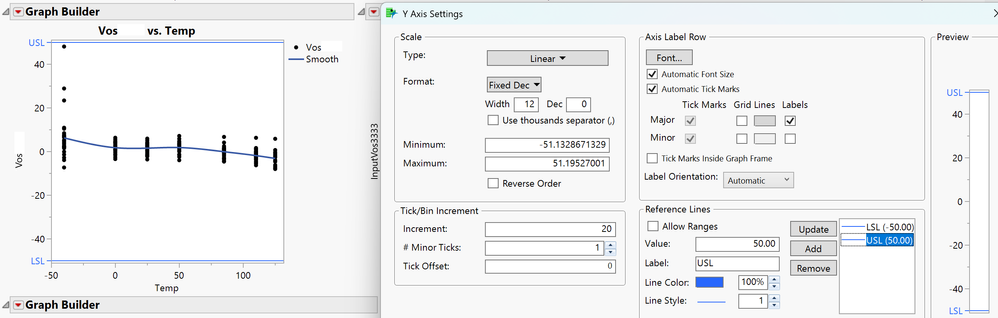- Subscribe to RSS Feed
- Mark Topic as New
- Mark Topic as Read
- Float this Topic for Current User
- Bookmark
- Subscribe
- Mute
- Printer Friendly Page
Discussions
Solve problems, and share tips and tricks with other JMP users.- JMP User Community
- :
- Discussions
- :
- How to update Y-axis reference lines label in numeric value using JSL script (Au...
- Mark as New
- Bookmark
- Subscribe
- Mute
- Subscribe to RSS Feed
- Get Direct Link
- Report Inappropriate Content
How to update Y-axis reference lines label in numeric value using JSL script (Automate plots with USL LSL label)
As title stated, How to update Y-axis reference lines label in numeric value using JSL script (Automate plots with USL LSL label)?
I am currently using JSL script to generate a series of plots from a set of data table, in order to show the distribution plots with USL/LSL limits in one click. And those limits showed in the plots are based on the Manage Limits table (I updated values). But one more step to improve is to show those USL/LSL label in actual numeric values based on the Manage Limits table, I coudn't find the relevant JSL commands to automate it except I have to update the labels manually one by one.. anyone know how to show some example? Thanks in advance.
For( i = 1, i <= 100, i++,
xCol = Column(dt, i);
if ( Mod( i-8, 5 ) == 0,
rowBox = hlistbox();
win << Append( rowBox )
);
rowBox << Append(
//New Window( "training - Fit Y by X by Serial",
//dt << Fit Group(
Graph Builder(
Size( 350, 350 ),
Fit to Window("off"),
Show Control Panel( 0 ),
Show Title ( 1 ),
Show Subtitle ( 0 ),
Show Legend( 1 ),
Show Header ( 0 ),
Show Footer ( 0 ),
//Update Variable to Column Name
Variables(X( :TEMP ),Y( xCol ),Overlay( :Unit )),
Elements( Smoother( X, Y, Legend( 8 ) ), Points( X, Y, Legend( 9 ) ) ),
SendToReport(
Dispatch(
{}, "Graph Builder",
OutlineBox, {Set Title( "" ), Image Export Display(Normal)},
),
Dispatch(
{}, "Graph Builder",
FrameBox,{Transparency(0.8), Left( 0 ), Right( 0 ), Top( 1 ), Bottom( 1 )},
)
//To update labels USL/LSL limits in numeric value
)
)
- Tags:
- windows
- Mark as New
- Bookmark
- Subscribe
- Mute
- Subscribe to RSS Feed
- Get Direct Link
- Report Inappropriate Content
Re: How to update Y-axis reference lines label in numeric value using JSL script (Automate plots with USL LSL label)
Thanks for the reply in the holiday, Jim. I'm able to set it in numeric value now with the second way.
- « Previous
-
- 1
- 2
- Next »
Recommended Articles
- © 2026 JMP Statistical Discovery LLC. All Rights Reserved.
- Terms of Use
- Privacy Statement
- Contact Us