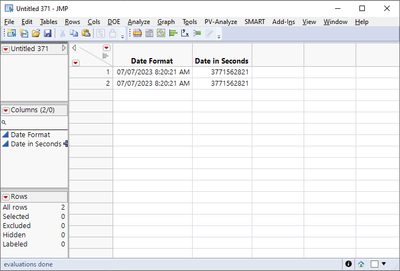- Subscribe to RSS Feed
- Mark Topic as New
- Mark Topic as Read
- Float this Topic for Current User
- Bookmark
- Subscribe
- Mute
- Printer Friendly Page
Discussions
Solve problems, and share tips and tricks with other JMP users.- JMP User Community
- :
- Discussions
- :
- How to subtract a fixed duration from Date Time column?
- Mark as New
- Bookmark
- Subscribe
- Mute
- Subscribe to RSS Feed
- Get Direct Link
- Report Inappropriate Content
How to subtract a fixed duration from Date Time column?
I have a data table with entryDate as one of the columns. It is Numeric & Continuous type and has row entries in the following format
07/07/2023 08:20:21
I want to subtract the following an offset from it and get newEntryDate in a new column.
184 days, 14 hours, 14 minutes and 43 seconds
(or 6 months, 2 days, 14 hours, 14 minutes, 43 seconds)
How to do this in JMP/JSL?
- Tags:
- windows
Accepted Solutions
- Mark as New
- Bookmark
- Subscribe
- Mute
- Subscribe to RSS Feed
- Get Direct Link
- Report Inappropriate Content
Re: How to subtract a fixed duration from Date Time column?
Convert your time to seconds and then you can deduct it
:entryDate - (In Days(184) + In hours(14) + In Minutes(14) + 43)
- Mark as New
- Bookmark
- Subscribe
- Mute
- Subscribe to RSS Feed
- Get Direct Link
- Report Inappropriate Content
Re: How to subtract a fixed duration from Date Time column?
>>It is Numeric & Continuous type
If your date column is numeric/continuous as you have specified, then it is already in seconds, behind the scenes as it were. You must have specified a column format of m/d/y h:m:s. If you want to display seconds, then use a numerical format.
Here's a table where the first column uses the date format, and the second one uses numeric format:
New Table( "Test Date", Add Rows( 2 ),
New Column( "Date Format", Numeric, "Continuous",
Format( "m/d/y h:m:s", 23, 0 ),
Input Format( "m/d/y h:m:s", 0 ),
Set Values( [3771562821, 3771562821] )
),
New Column( "Date in Seconds", Numeric, "Continuous", Format( "Best", 12 ),
Formula( :Date Format )
)
);- Mark as New
- Bookmark
- Subscribe
- Mute
- Subscribe to RSS Feed
- Get Direct Link
- Report Inappropriate Content
Re: How to subtract a fixed duration from Date Time column?
Convert your time to seconds and then you can deduct it
:entryDate - (In Days(184) + In hours(14) + In Minutes(14) + 43)
- Mark as New
- Bookmark
- Subscribe
- Mute
- Subscribe to RSS Feed
- Get Direct Link
- Report Inappropriate Content
Re: How to subtract a fixed duration from Date Time column?
@jthi Thanks. I almost managed it but did not realize that 43 could be subtracted directly I was looking for a In Seconds () function.
While I am on this topic, how do I get the difference/duration in seconds between :entryDate and :newEntryDate ?
- Mark as New
- Bookmark
- Subscribe
- Mute
- Subscribe to RSS Feed
- Get Direct Link
- Report Inappropriate Content
Re: How to subtract a fixed duration from Date Time column?
Dates, times, and datetimes are stored as a number of seconds. So to get the difference between two dates in seconds just subtract one from the other.
If you want the difference in other units you can use the Date Difference() function.
Read more: Using dates, times, datetimes and durations in JMP.
- Mark as New
- Bookmark
- Subscribe
- Mute
- Subscribe to RSS Feed
- Get Direct Link
- Report Inappropriate Content
Re: How to subtract a fixed duration from Date Time column?
@Jeff_Perkinson . OK thanks. How do I convert the date in the format I have in seconds?
- Mark as New
- Bookmark
- Subscribe
- Mute
- Subscribe to RSS Feed
- Get Direct Link
- Report Inappropriate Content
Re: How to subtract a fixed duration from Date Time column?
>>It is Numeric & Continuous type
If your date column is numeric/continuous as you have specified, then it is already in seconds, behind the scenes as it were. You must have specified a column format of m/d/y h:m:s. If you want to display seconds, then use a numerical format.
Here's a table where the first column uses the date format, and the second one uses numeric format:
New Table( "Test Date", Add Rows( 2 ),
New Column( "Date Format", Numeric, "Continuous",
Format( "m/d/y h:m:s", 23, 0 ),
Input Format( "m/d/y h:m:s", 0 ),
Set Values( [3771562821, 3771562821] )
),
New Column( "Date in Seconds", Numeric, "Continuous", Format( "Best", 12 ),
Formula( :Date Format )
)
);Recommended Articles
- © 2026 JMP Statistical Discovery LLC. All Rights Reserved.
- Terms of Use
- Privacy Statement
- Contact Us