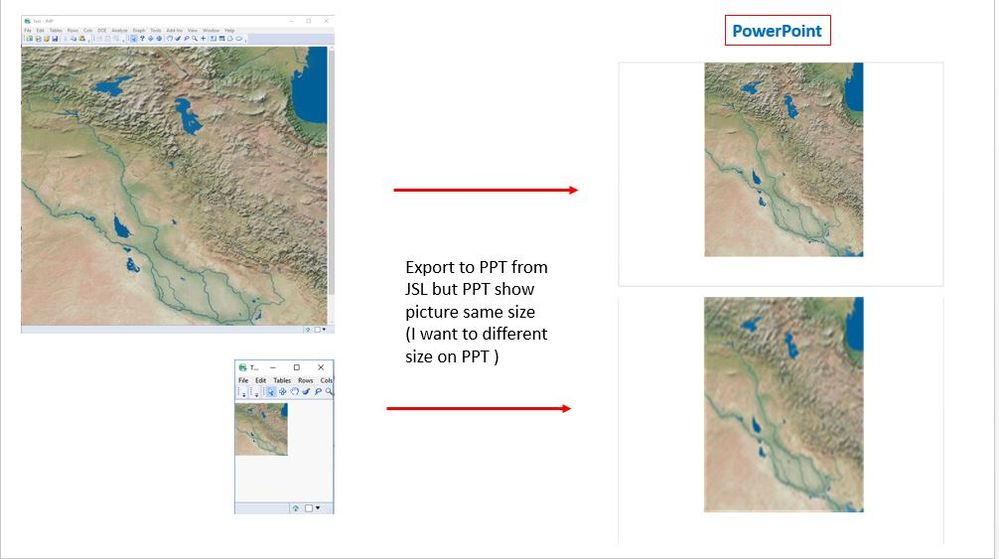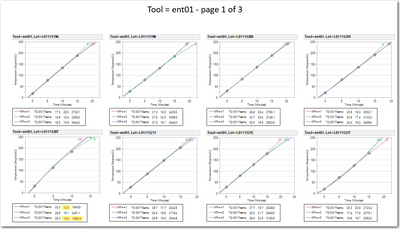- Subscribe to RSS Feed
- Mark Topic as New
- Mark Topic as Read
- Float this Topic for Current User
- Bookmark
- Subscribe
- Mute
- Printer Friendly Page
Discussions
Solve problems, and share tips and tricks with other JMP users.- JMP User Community
- :
- Discussions
- :
- How to set size graph export to PPT by JSL
- Mark as New
- Bookmark
- Subscribe
- Mute
- Subscribe to RSS Feed
- Get Direct Link
- Report Inappropriate Content
How to set size graph export to PPT by JSL
Hello, I am a beginer of jsl . I have one question about set picture size and save to PPT from example jsl script below. ( currently I use 'Save presentation' command to export charts or pictures to powerpoint but I'm struggling with how to manage picture size in powerpoint by JSL )
Not sure Is there anyway to adjust picture size in ppt file using JSL or not?
Best regards,
Names Default To Here( 1 );
originalImg = New Image( "$SAMPLE_IMAGES/tile.jpg" );
img = New Image( "$SAMPLE_IMAGES/tile.jpg" );
imgSize = 800;
img << Set Size( {imgSize, imgSize} );
GG=New Window( "Test",
V List Box(
pb = Picture Box( img )
)
);
GG << Save Presentation( "$TEMP/jmp_example.pptx" );
Open( "$TEMP/jmp_example.pptx" );
imgSize = 100;
img << Set Size( {imgSize, imgSize} );
GG=New Window( "Test",
V List Box(
pb = Picture Box( img )
)
);
GG << Save Presentation( "$TEMP/jmp_example.pptx",append );
Open( "$TEMP/jmp_example.pptx" );Accepted Solutions
- Mark as New
- Bookmark
- Subscribe
- Mute
- Subscribe to RSS Feed
- Get Direct Link
- Report Inappropriate Content
Re: How to set size graph export to PPT by JSL
@Jet00 I have been able to change sizes by setting a framebox size. Try the script below, and determine if the sizes are changing for you.
This question has been asked several times. You might want to reference this earlier blog
https://community.jmp.com/t5/Discussions/the-graph-size-exported-to-pptx-Save-Presentation/m-p/72135
Names Default To Here( 1 );
New Window( "Box Plot Seg Example",
g = Graph Box( Frame Size( 451, 451 ) )
);
g[FrameBox( 1 )] << Add Image(Open(Convert File Path("$SAMPLE_IMAGES/tile.jpg")),
Bounds(Left(0), Right(100), Top(100), Bottom(0)),
SetSize({100,100})
);
g[AxisBox( 2 )] << delete;
g[AxisBox( 1 )] << delete;
g[FrameBox(1)] << Framesize(450,450);
g << Save Presentation( "$TEMP/jmp_example.pptx" );
g[FrameBox(1)] << Framesize(150,150);
g<< Save Presentation( "$TEMP/jmp_example.pptx",append );
g[FrameBox(1)] << Framesize(75,75);
g<< Save Presentation( "$TEMP/jmp_example.pptx",append );
g[FrameBox(1)] << Framesize(25,25);
g<< Save Presentation( "$TEMP/jmp_example.pptx",append );
Open( "$TEMP/jmp_example.pptx" );The earlier blog clearly states my (and my co-author's opinion) that PowerPoint scaling is a mystery. The earlier blog references a script written for our book. My best known strictly JMP method is to create a display box scaled to your powerpoint page size, and save pictures and reports to the scale you need (maybe just one little corner of the pagesized display) then use save presentation. That allows you to save multiple graphs on a single page.
I did not attach the script referenced in the link above, since the script builds on a complex example, and is too complex for this blog. The example creates a custom title and counts pages and saves 8 regression reports per page. But it uses our recommended method of:
- Create a window that is a journal New Window("name", << Journal);
- For each page, append all planned objects in a properly scaled window
- Get Picture for that window
- Journal, that picture.
- Then use Save presentation for that journal.
There is a little more to it, but that is the gist.
Hope the script above helps you.
- Mark as New
- Bookmark
- Subscribe
- Mute
- Subscribe to RSS Feed
- Get Direct Link
- Report Inappropriate Content
Re: How to set size graph export to PPT by JSL
@Jet00 I have been able to change sizes by setting a framebox size. Try the script below, and determine if the sizes are changing for you.
This question has been asked several times. You might want to reference this earlier blog
https://community.jmp.com/t5/Discussions/the-graph-size-exported-to-pptx-Save-Presentation/m-p/72135
Names Default To Here( 1 );
New Window( "Box Plot Seg Example",
g = Graph Box( Frame Size( 451, 451 ) )
);
g[FrameBox( 1 )] << Add Image(Open(Convert File Path("$SAMPLE_IMAGES/tile.jpg")),
Bounds(Left(0), Right(100), Top(100), Bottom(0)),
SetSize({100,100})
);
g[AxisBox( 2 )] << delete;
g[AxisBox( 1 )] << delete;
g[FrameBox(1)] << Framesize(450,450);
g << Save Presentation( "$TEMP/jmp_example.pptx" );
g[FrameBox(1)] << Framesize(150,150);
g<< Save Presentation( "$TEMP/jmp_example.pptx",append );
g[FrameBox(1)] << Framesize(75,75);
g<< Save Presentation( "$TEMP/jmp_example.pptx",append );
g[FrameBox(1)] << Framesize(25,25);
g<< Save Presentation( "$TEMP/jmp_example.pptx",append );
Open( "$TEMP/jmp_example.pptx" );The earlier blog clearly states my (and my co-author's opinion) that PowerPoint scaling is a mystery. The earlier blog references a script written for our book. My best known strictly JMP method is to create a display box scaled to your powerpoint page size, and save pictures and reports to the scale you need (maybe just one little corner of the pagesized display) then use save presentation. That allows you to save multiple graphs on a single page.
I did not attach the script referenced in the link above, since the script builds on a complex example, and is too complex for this blog. The example creates a custom title and counts pages and saves 8 regression reports per page. But it uses our recommended method of:
- Create a window that is a journal New Window("name", << Journal);
- For each page, append all planned objects in a properly scaled window
- Get Picture for that window
- Journal, that picture.
- Then use Save presentation for that journal.
There is a little more to it, but that is the gist.
Hope the script above helps you.
- Mark as New
- Bookmark
- Subscribe
- Mute
- Subscribe to RSS Feed
- Get Direct Link
- Report Inappropriate Content
Re: How to set size graph export to PPT by JSL
Recommended Articles
- © 2026 JMP Statistical Discovery LLC. All Rights Reserved.
- Terms of Use
- Privacy Statement
- Contact Us