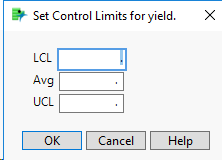- Subscribe to RSS Feed
- Mark Topic as New
- Mark Topic as Read
- Float this Topic for Current User
- Bookmark
- Subscribe
- Mute
- Printer Friendly Page
Discussions
Solve problems, and share tips and tricks with other JMP users.- JMP User Community
- :
- Discussions
- :
- How to set control limit based on datatable limit
- Mark as New
- Bookmark
- Subscribe
- Mute
- Subscribe to RSS Feed
- Get Direct Link
- Report Inappropriate Content
How to set control limit based on datatable limit
Greetings,
I'm using JMP 17, I tried to set control limit based on the datattable.
when I run the script, it prompts me to set the control limit manually although i have assign the control limit value in script.
Is it able to set the control limit without manual key in (without prompt the windows)?
below is the script that will prompt the set control limit window:
Names Default To Here( 1 );
dt2 = Open( "$SAMPLE_DATA/Little.jmp",invisible );
//[Get Limit]
Limit = New Table("C1",
New Column("lcl", Character,"Nominal",Set Values({"4"}),
),
New Column("ucl", Character,"Nominal",Set Values({"17"}),
),
New Column("avg", Character,"Nominal",Set Values({"10.7"}),
),
New Column("lcl2", Character,"Nominal",Set Values({"0"}),
),
New Column("ucl2", Character,"Nominal",Set Values({"8"}),
),
New Column("avg2",Character, "Nominal",Set Values({"3"})
)
);
lcl = Char(Limit:lcl[1]);
ucl = Char(Limit:ucl[1]);
avg = Char(Limit:avg[1]);
lcl2 = Char(Limit:lcl2[1]);
ucl2 = Char(Limit:ucl2[1]);
avg2 = Char(Limit:avg2[1]);
g = dt2 << Control Chart Builder(
Variables( Y( :yield ) ),
Chart(
Position( 1 ),
Limits,
Warnings( Test 1( 1 ), Test 3( 1 ) ),
Set Control Limits( {LCL( lcl ), UCL( ucl ), Avg( avg )})
),
Chart(
Position( 2 ),
Limits,
Warnings( Test Beyond Limits( 1 ) ),
Set Control Limits( {LCL( lcl2 ), UCL( ucl2 ), Avg( avg2 )})
)
);
Accepted Solutions
- Mark as New
- Bookmark
- Subscribe
- Mute
- Subscribe to RSS Feed
- Get Direct Link
- Report Inappropriate Content
Re: How to set control limit based on datatable limit
Store the values which are numeric as numeric values and it might work. And if that isn't enough you might have to evaluate them to Control Chart Builder Insert one expression into another using Eval Insert, Eval Expr, Parse, and Substitute
- Mark as New
- Bookmark
- Subscribe
- Mute
- Subscribe to RSS Feed
- Get Direct Link
- Report Inappropriate Content
Re: How to set control limit based on datatable limit
To add to @jthi's response, I would also avoid giving a variable the same name as a data table column to avoid conflicts.
- Mark as New
- Bookmark
- Subscribe
- Mute
- Subscribe to RSS Feed
- Get Direct Link
- Report Inappropriate Content
Re: How to set control limit based on datatable limit
Store the values which are numeric as numeric values and it might work. And if that isn't enough you might have to evaluate them to Control Chart Builder Insert one expression into another using Eval Insert, Eval Expr, Parse, and Substitute
- Mark as New
- Bookmark
- Subscribe
- Mute
- Subscribe to RSS Feed
- Get Direct Link
- Report Inappropriate Content
Re: How to set control limit based on datatable limit
To add to @jthi's response, I would also avoid giving a variable the same name as a data table column to avoid conflicts.
Recommended Articles
- © 2026 JMP Statistical Discovery LLC. All Rights Reserved.
- Terms of Use
- Privacy Statement
- Contact Us