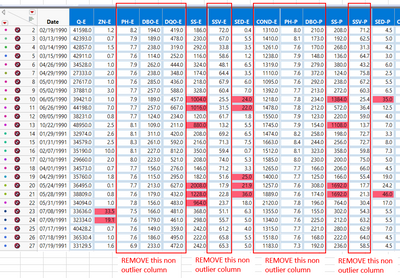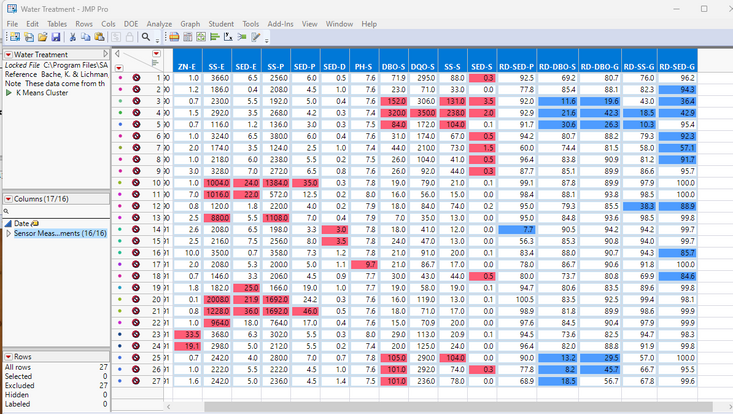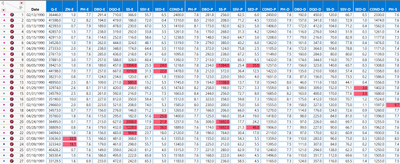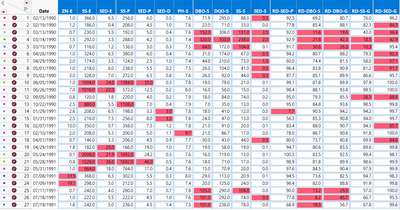- Subscribe to RSS Feed
- Mark Topic as New
- Mark Topic as Read
- Float this Topic for Current User
- Bookmark
- Subscribe
- Mute
- Printer Friendly Page
Discussions
Solve problems, and share tips and tricks with other JMP users.- JMP User Community
- :
- Discussions
- :
- Re: How to select column for Quantile Range Outlier using jsl
- Mark as New
- Bookmark
- Subscribe
- Mute
- Subscribe to RSS Feed
- Get Direct Link
- Report Inappropriate Content
How to select column for Quantile Range Outlier using jsl
Hi JMP team,
I plan to do automated outlier analysis using Explore Outliers. The goal of this automation is to get a neat, easy to view table to show only row item and column item with outlier(This require to filter out those non-outlier column and row). Take Water Treatment as example below to rid row item without outlier.
Names Default To Here( 1 );
dt = Open( "$SAMPLE_DATA/Water Treatment.jmp" );
obj = dt << Explore Outliers(
Y( dt << Get Column Group( "Sensor Measurements" ) )
);
obj << Show only columns with outliers(1);
obj << Tail Quantile( 0.1 );
obj << Q(3);
obj << Quantile Range Outliers;
obj << ColorCells(dt << Get Column Group( "Sensor Measurements" ));
obj << SelectRows(dt << Get Column Group( "Sensor Measurements" ));
obj << ExcludeRows(dt << Get Column Group( "Sensor Measurements" ));
dt << select where( Excluded(Row State()) != 1 );
dt << Delete rows;Question how to filter out non-outlier column using jsl code?
Regards,
XH Low
- Tags:
- windows
Accepted Solutions
- Mark as New
- Bookmark
- Subscribe
- Mute
- Subscribe to RSS Feed
- Get Direct Link
- Report Inappropriate Content
Re: How to select column for Quantile Range Outlier using jsl
The output of the Explore Outliers Platform in JMP 15, by default, only displays the columns that have outliers. The script I provided assumed that all columns that were specified for analysis were displayed. I have modified the code to force the displaying of all columns so that the "allEvaluatedList" gets properly populated. I tested the code in JMP 15, and iit is now working.
Names Default To Here( 1 );
dt = Open( "$SAMPLE_DATA/Water Treatment.jmp" );
obj = dt << Explore Outliers( Y( dt << Get Column Group( "Sensor Measurements" ) ) );
obj << Show only columns with outliers( 1 );
obj << Tail Quantile( 0.1 );
obj << Q( 3 );
obj << Quantile Range Outliers;
obj << ColorCells( dt << Get Column Group( "Sensor Measurements" ) );
obj << SelectRows( dt << Get Column Group( "Sensor Measurements" ) );
obj << ExcludeRows( dt << Get Column Group( "Sensor Measurements" ) );
dt << select where( Excluded( Row State() ) != 1 );
dt << Delete rows;
obj << Show only columns with outliers( 0 );
allEvaluatedList = Report( obj )["Quantile Range Outliers", String Col Box( "Column" )] << get;
obj << Show only columns with outliers( 1 );
colList = Report( obj )["Quantile Range Outliers", String Col Box( "Column" )] << get;
For( i=1, i <= N Items(allEvaluatedList), i++, col=allEvaluatedList[i];
If( Contains( colList, col ) == 0 ,
dt << delete columns( col )
)
);- Mark as New
- Bookmark
- Subscribe
- Mute
- Subscribe to RSS Feed
- Get Direct Link
- Report Inappropriate Content
Re: How to select column for Quantile Range Outlier using jsl
I have added a few lines of code at the bottom of your script, that deletes the columns that have no outliers.
Names Default To Here( 1 );
dt = Open( "$SAMPLE_DATA/Water Treatment.jmp" );
obj = dt << Explore Outliers( Y( dt << Get Column Group( "Sensor Measurements" ) ) );
obj << Show only columns with outliers( 1 );
obj << Tail Quantile( 0.1 );
obj << Q( 3 );
obj << Quantile Range Outliers;
obj << ColorCells( dt << Get Column Group( "Sensor Measurements" ) );
obj << SelectRows( dt << Get Column Group( "Sensor Measurements" ) );
obj << ExcludeRows( dt << Get Column Group( "Sensor Measurements" ) );
dt << select where( Excluded( Row State() ) != 1 );
dt << Delete rows;
allEvaluatedList = Report( obj )["Quantile Range Outliers", String Col Box( "Column" )] << get;
obj << Show only columns with outliers( 1 );
colList = Report( obj )["Quantile Range Outliers", String Col Box( "Column" )] << get;
For Each( {col, i}, allEvaluatedList,
If( Contains( colList, col ) == 0,
dt << delete columns( col )
)
);
- Mark as New
- Bookmark
- Subscribe
- Mute
- Subscribe to RSS Feed
- Get Direct Link
- Report Inappropriate Content
Re: How to select column for Quantile Range Outlier using jsl
Hi Jim,
Thanks for the code.
I tried the code above, my JMP15 did not support For Each(). I make some changes on For Each to For loop.
But still unable delete the non-outlier column.
Names Default To Here( 1 );
dt = Open( "$SAMPLE_DATA/Water Treatment.jmp" );
obj = dt << Explore Outliers( Y( dt << Get Column Group( "Sensor Measurements" ) ) );
obj << Show only columns with outliers( 1 );
obj << Tail Quantile( 0.1 );
obj << Q( 3 );
obj << Quantile Range Outliers;
obj << ColorCells( dt << Get Column Group( "Sensor Measurements" ) );
obj << SelectRows( dt << Get Column Group( "Sensor Measurements" ) );
obj << ExcludeRows( dt << Get Column Group( "Sensor Measurements" ) );
dt << select where( Excluded( Row State() ) != 1 );
dt << Delete rows;
allEvaluatedList = Report( obj )["Quantile Range Outliers", String Col Box( "Column" )] << get;
obj << Show only columns with outliers( 1 );
colList = Report( obj )["Quantile Range Outliers", String Col Box( "Column" )] << get;
For( i=1, i <= N Items(allEvaluatedList), i++, col=allEvaluatedList[i];
If( Contains( colList, col ) == 0 ,
dt << delete columns( col )
)
);Non outlier column still present in the data table below.
Am I missing something?
- Mark as New
- Bookmark
- Subscribe
- Mute
- Subscribe to RSS Feed
- Get Direct Link
- Report Inappropriate Content
Re: How to select column for Quantile Range Outlier using jsl
The output of the Explore Outliers Platform in JMP 15, by default, only displays the columns that have outliers. The script I provided assumed that all columns that were specified for analysis were displayed. I have modified the code to force the displaying of all columns so that the "allEvaluatedList" gets properly populated. I tested the code in JMP 15, and iit is now working.
Names Default To Here( 1 );
dt = Open( "$SAMPLE_DATA/Water Treatment.jmp" );
obj = dt << Explore Outliers( Y( dt << Get Column Group( "Sensor Measurements" ) ) );
obj << Show only columns with outliers( 1 );
obj << Tail Quantile( 0.1 );
obj << Q( 3 );
obj << Quantile Range Outliers;
obj << ColorCells( dt << Get Column Group( "Sensor Measurements" ) );
obj << SelectRows( dt << Get Column Group( "Sensor Measurements" ) );
obj << ExcludeRows( dt << Get Column Group( "Sensor Measurements" ) );
dt << select where( Excluded( Row State() ) != 1 );
dt << Delete rows;
obj << Show only columns with outliers( 0 );
allEvaluatedList = Report( obj )["Quantile Range Outliers", String Col Box( "Column" )] << get;
obj << Show only columns with outliers( 1 );
colList = Report( obj )["Quantile Range Outliers", String Col Box( "Column" )] << get;
For( i=1, i <= N Items(allEvaluatedList), i++, col=allEvaluatedList[i];
If( Contains( colList, col ) == 0 ,
dt << delete columns( col )
)
);- Mark as New
- Bookmark
- Subscribe
- Mute
- Subscribe to RSS Feed
- Get Direct Link
- Report Inappropriate Content
Re: How to select column for Quantile Range Outlier using jsl
Great!! It works now.
Thanks Jim.
Recommended Articles
- © 2026 JMP Statistical Discovery LLC. All Rights Reserved.
- Terms of Use
- Privacy Statement
- Contact Us