- Subscribe to RSS Feed
- Mark Topic as New
- Mark Topic as Read
- Float this Topic for Current User
- Bookmark
- Subscribe
- Mute
- Printer Friendly Page
Discussions
Solve problems, and share tips and tricks with other JMP users.- JMP User Community
- :
- Discussions
- :
- Re: How to scale a graph to fit into a fixed size area
- Mark as New
- Bookmark
- Subscribe
- Mute
- Subscribe to RSS Feed
- Get Direct Link
- Report Inappropriate Content
How to scale a graph to fit into a fixed size area
For patent filings, graphs need to fit into an 8H x 6.8W area, including all titles. How can I set up Graph Builder so that a graph fits into / fills a given area? (Setting the "frame" size does something else, but I couldn't find the definition of a "frame".)
- Mark as New
- Bookmark
- Subscribe
- Mute
- Subscribe to RSS Feed
- Get Direct Link
- Report Inappropriate Content
Re: How to scale a graph to fit into a fixed size area
The units used in Frame Size, etc. are pixels. I am not aware of the ability in JMP to set the graph size by inches.
- Mark as New
- Bookmark
- Subscribe
- Mute
- Subscribe to RSS Feed
- Get Direct Link
- Report Inappropriate Content
Re: How to scale a graph to fit into a fixed size area
Thanks Jim,
I can translate points into inches, that's not the problem, but which part of the graph is the "Frame"?
Knut
- Mark as New
- Bookmark
- Subscribe
- Mute
- Subscribe to RSS Feed
- Get Direct Link
- Report Inappropriate Content
Re: How to scale a graph to fit into a fixed size area
This will get you close. Your graph will be a bit smaller because of the window's title bar, which I believe is part of the window's size. Your dotsPerInch value might also be changed if you've set the scaling on your display. Retina displays and 4K displays will probably use larger DPI values.
DotsPerInch = 96; // typical for newer displays, 72 for older displays
report(gb)<<setwindowsize(6.8*DotsPerInch,8*DotsPerInch);
or...
The frame is the square box that the axes form.
Once you drag the window to the size you need, you can save the script and grab the size value from the script.
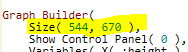
That will not account for changing font sizes later however, since it is the frame size.
Recommended Articles
- © 2026 JMP Statistical Discovery LLC. All Rights Reserved.
- Terms of Use
- Privacy Statement
- Contact Us

