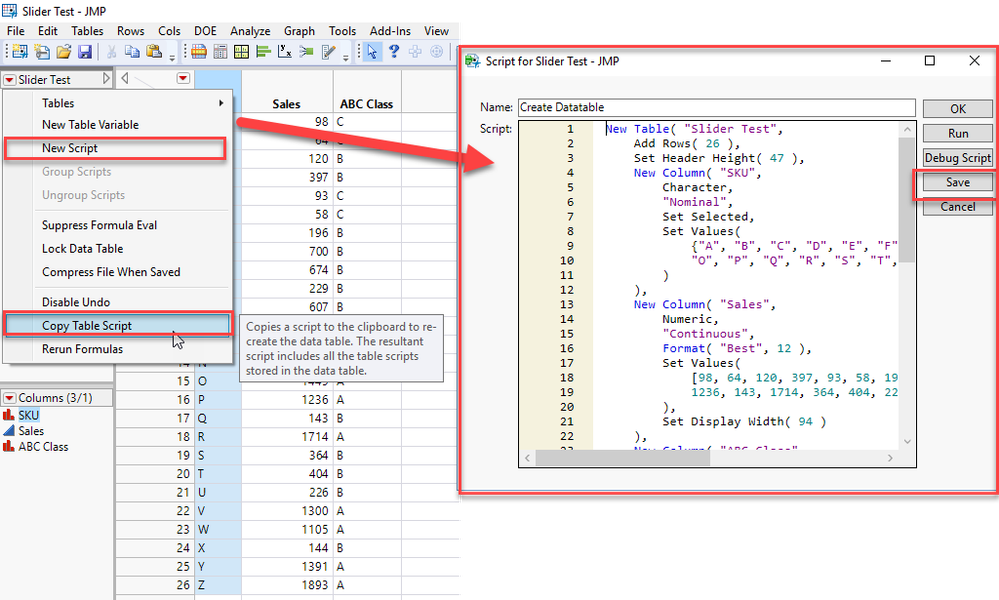- JMP User Community
- :
- Discussions
- :
- How to save a datatable as a script (how to save a datatable as JSL) in JMP
- Register to attend Discovery Summit 2025 Online: Early Users Edition, Sept. 24-25.
- New JMP features coming to desktops everywhere this September. Sign up to learn more at jmp.com/launch.
- Subscribe to RSS Feed
- Mark Topic as New
- Mark Topic as Read
- Float this Topic for Current User
- Bookmark
- Subscribe
- Printer Friendly Page
- Mark as New
- Bookmark
- Subscribe
- Mute
- Subscribe to RSS Feed
- Get Direct Link
- Report Inappropriate Content
How to save a datatable as a script (how to save a datatable as JSL) in JMP
How to save a datatable as a script. It's easy but when I Google it the top results aren't the answer. So I'm going to answer my own question.
Accepted Solutions
- Mark as New
- Bookmark
- Subscribe
- Mute
- Subscribe to RSS Feed
- Get Direct Link
- Report Inappropriate Content
Re: How to save a datatable as a script (how to save a datatable as JSL) in JMP
This is also useful for learning JSL. You can create and format columns, also formulas, and see the JSL for it.
1. Create datatable.
2. Red hot spot for scripts - > Copy Table Script
3. Red hot spot for scripts -> New Script
4. Give the script a title, paste the script, save.
New Table( "Slider Test",
Add Rows( 26 ),
Set Header Height( 47 ),
New Column( "SKU",
Character,
"Nominal",
Set Selected,
Set Values(
{"A", "B", "C", "D", "E", "F", "G", "H", "I", "J", "K", "L", "M", "N",
"O", "P", "Q", "R", "S", "T", "U", "V", "W", "X", "Y", "Z"}
)
),
New Column( "Sales",
Numeric,
"Continuous",
Format( "Best", 12 ),
Set Values(
[98, 64, 120, 397, 93, 58, 196, 700, 674, 229, 607, 55, 590, 169, 1449,
1236, 143, 1714, 364, 404, 226, 1300, 1105, 144, 1391, 1893]
),
Set Display Width( 94 )
),
New Column( "ABC Class",
Character,
"Nominal",
Set Values(
{"C", "C", "B", "B", "C", "C", "B", "B", "B", "B", "B", "C", "B", "B",
"A", "A", "B", "A", "B", "B", "B", "A", "A", "B", "A", "A"}
),
Set Display Width( 70 )
)
)- Mark as New
- Bookmark
- Subscribe
- Mute
- Subscribe to RSS Feed
- Get Direct Link
- Report Inappropriate Content
Re: How to save a datatable as a script (how to save a datatable as JSL) in JMP
This is also useful for learning JSL. You can create and format columns, also formulas, and see the JSL for it.
1. Create datatable.
2. Red hot spot for scripts - > Copy Table Script
3. Red hot spot for scripts -> New Script
4. Give the script a title, paste the script, save.
New Table( "Slider Test",
Add Rows( 26 ),
Set Header Height( 47 ),
New Column( "SKU",
Character,
"Nominal",
Set Selected,
Set Values(
{"A", "B", "C", "D", "E", "F", "G", "H", "I", "J", "K", "L", "M", "N",
"O", "P", "Q", "R", "S", "T", "U", "V", "W", "X", "Y", "Z"}
)
),
New Column( "Sales",
Numeric,
"Continuous",
Format( "Best", 12 ),
Set Values(
[98, 64, 120, 397, 93, 58, 196, 700, 674, 229, 607, 55, 590, 169, 1449,
1236, 143, 1714, 364, 404, 226, 1300, 1105, 144, 1391, 1893]
),
Set Display Width( 94 )
),
New Column( "ABC Class",
Character,
"Nominal",
Set Values(
{"C", "C", "B", "B", "C", "C", "B", "B", "B", "B", "B", "C", "B", "B",
"A", "A", "B", "A", "B", "B", "B", "A", "A", "B", "A", "A"}
),
Set Display Width( 70 )
)
)- Mark as New
- Bookmark
- Subscribe
- Mute
- Subscribe to RSS Feed
- Get Direct Link
- Report Inappropriate Content
Re: How to save a datatable as a script (how to save a datatable as JSL) in JMP
May Google find your answer worthy!
also: https://community.jmp.com/t5/JSL-Cookbook/JSL-to-Create-a-New-Data-Table/ta-p/42456
Recommended Articles
- © 2025 JMP Statistical Discovery LLC. All Rights Reserved.
- Terms of Use
- Privacy Statement
- Contact Us