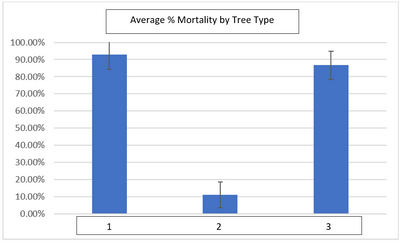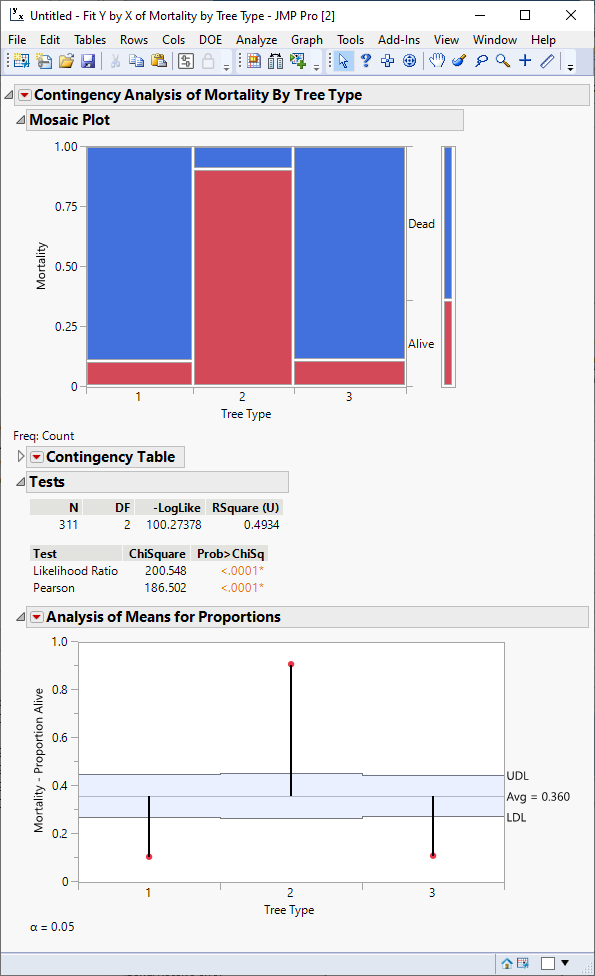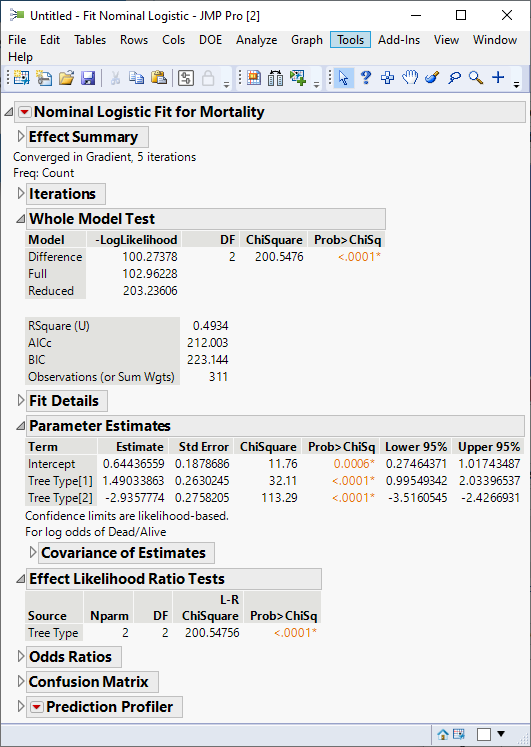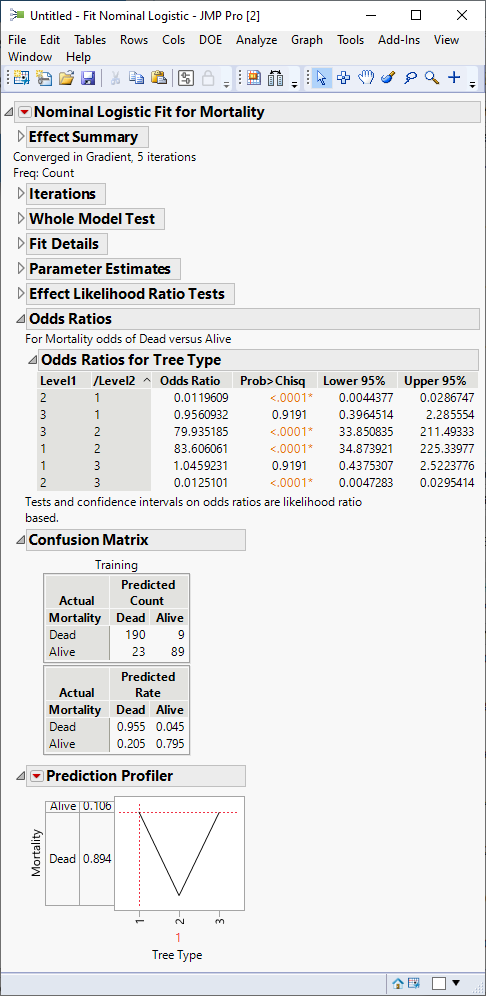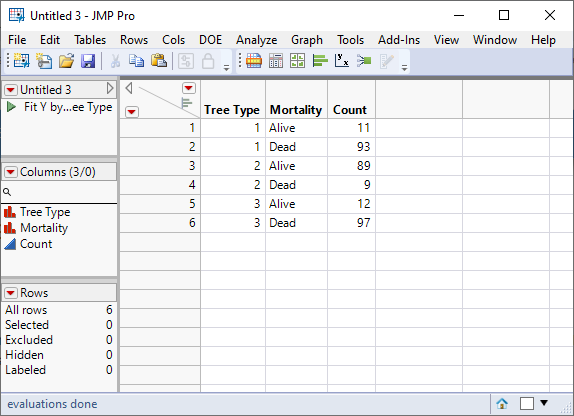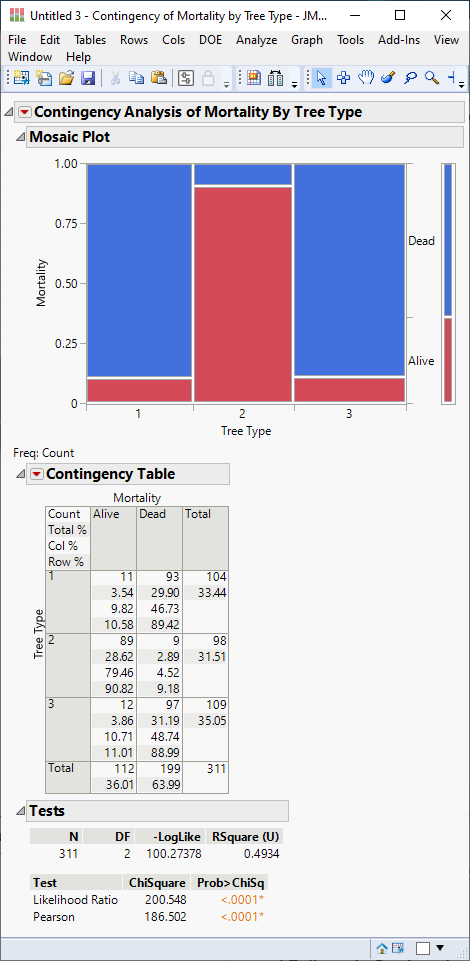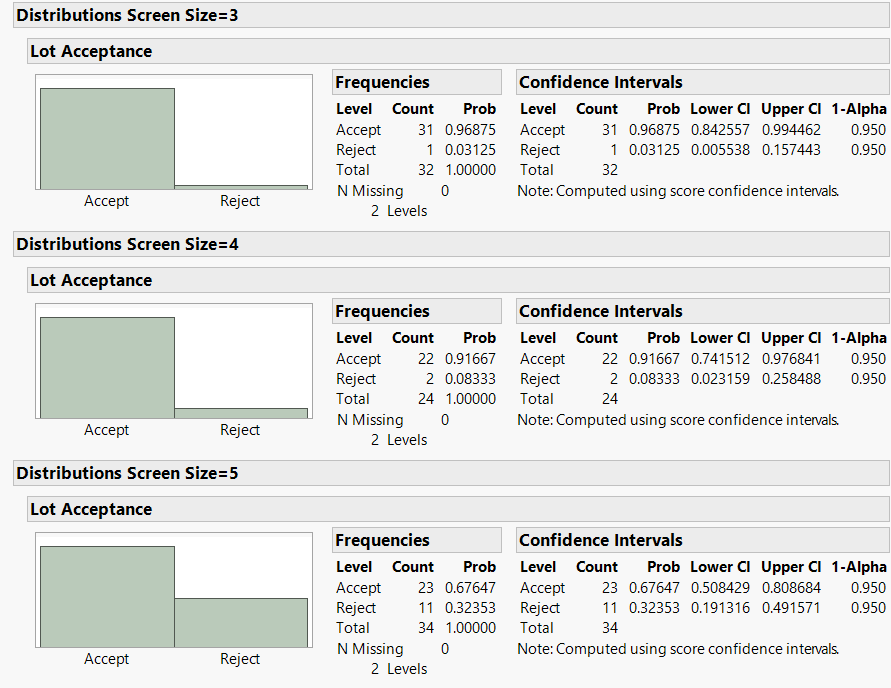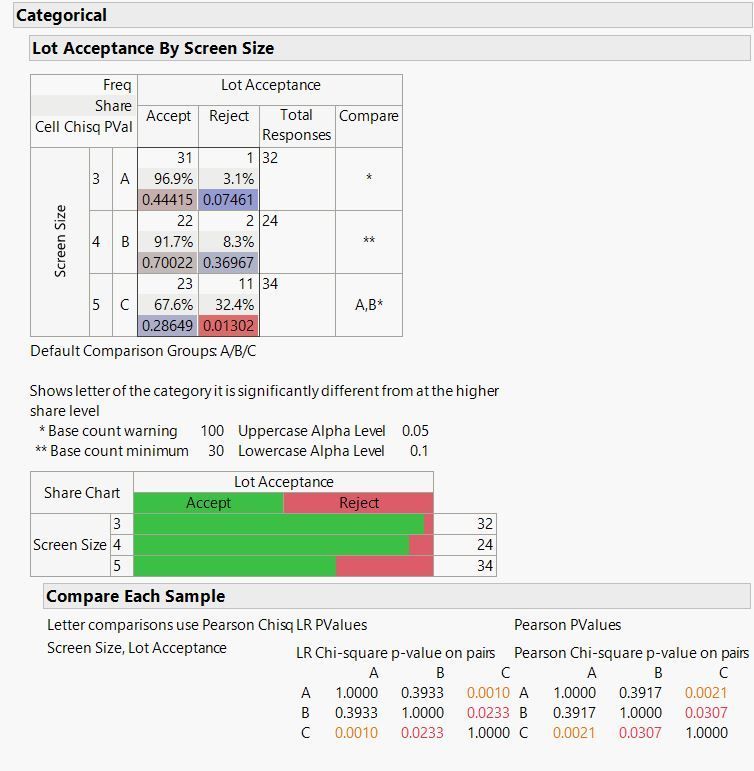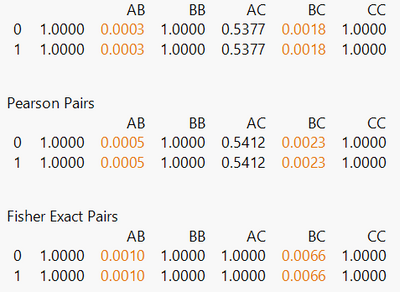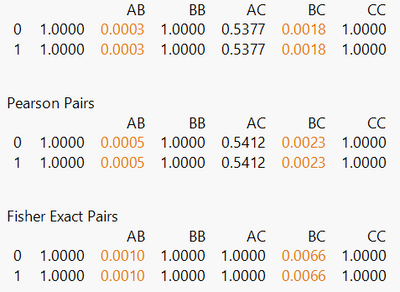- Subscribe to RSS Feed
- Mark Topic as New
- Mark Topic as Read
- Float this Topic for Current User
- Bookmark
- Subscribe
- Mute
- Printer Friendly Page
Discussions
Solve problems, and share tips and tricks with other JMP users.- JMP User Community
- :
- Discussions
- :
- How to run analysis of 1 binomial data set and 1 nominal data set.
- Mark as New
- Bookmark
- Subscribe
- Mute
- Subscribe to RSS Feed
- Get Direct Link
- Report Inappropriate Content
How to run analysis of 1 binomial data set and 1 nominal data set.
Hi everyone,
This is my first post here as I am very new to JMP pro. I am a novice at stats and could use some guidance. I have a data set where 1 column is tree type (lets say type 1, 2, or 3) and the other column is binomial (1,0) dead or alive. I am trying to get the statistical significance for the difference in average % mortality by tree type.
Basically I need the hard stats to explain the figure below:
Any help would be really appreciated!
Accepted Solutions
- Mark as New
- Bookmark
- Subscribe
- Mute
- Subscribe to RSS Feed
- Get Direct Link
- Report Inappropriate Content
Re: How to run analysis of 1 binomial data set and 1 nominal data set.
@Mark_Zwald helped you with more options. I have a few more, too. You can ask Contingency to compare the group means to the overall mean by clicking the red triangle and selecting Analysis of Means for Proportions.
You can even more information to compare one Tree Type with another. from Nominal Logistic Regression platform. Select Analyze > Fit Model. Cast Maturity in the Y role, add Tree Type to the Effects, and cast Count in the Freq role.
Notice that where the same result is presented in both platforms, the value is the same. There is some overlap in content. Let's look at some of the unique information that is available in the second platform.
The Odds Ratios tell you how much more or less likely the outcome will be Dead compared to Alive for different Tree Types. The Confusion Matrix tells us how well the model predicts the outcomes. Finally, the Prediction Profiler allows you to predict the probability of both outcomes for any Tree Type.
- Mark as New
- Bookmark
- Subscribe
- Mute
- Subscribe to RSS Feed
- Get Direct Link
- Report Inappropriate Content
Re: How to run analysis of 1 binomial data set and 1 nominal data set.
You will want to use the Distribution platform for this. Place the Dead/Alive binomial column as the Y and put the 1/2/3 group column as the By role. From the inner red triangle of the distribution report, select Confidence Interval and choose the interval of interest. This will give you the CI for the probabilities using a binomial distribution.
- Mark as New
- Bookmark
- Subscribe
- Mute
- Subscribe to RSS Feed
- Get Direct Link
- Report Inappropriate Content
Re: How to run analysis of 1 binomial data set and 1 nominal data set.
Here is an additional analysis that might help. I create a mock-up of your data:
I selected Analyze > Fit Y by X. I cast Mortality in the Y role, Tree Type in the X role, and Count in the Freq role. I get the following analysis when I click OK.
Please see the documentation for the Contingency platform.
- Mark as New
- Bookmark
- Subscribe
- Mute
- Subscribe to RSS Feed
- Get Direct Link
- Report Inappropriate Content
Re: How to run analysis of 1 binomial data set and 1 nominal data set.
This is super helpful, but I have a follow up question. I can see that is shows me that tree type is significant, but how do I tell significance between tree types? Like, are types 1 and 3 statistically similar in % mortality and does tree type 2 have a significantly different %mortality?
Thank you for the help!
- Mark as New
- Bookmark
- Subscribe
- Mute
- Subscribe to RSS Feed
- Get Direct Link
- Report Inappropriate Content
Re: How to run analysis of 1 binomial data set and 1 nominal data set.
You would get that from the confidence intervals which are shown in the distribution report. Unfortunately the Contingency report will not give you those CI intervals, but it will tell if the Factor X has a significant impact on the probabilities of Response Y. Being able to get these CI intervals in the Contingency report would be a nice-to-have feature.
The Categorical platform (Analyze > Consumer Research > Categorical) can give you LR/Pearson p-values for each sample pairing (see below).
- Mark as New
- Bookmark
- Subscribe
- Mute
- Subscribe to RSS Feed
- Get Direct Link
- Report Inappropriate Content
Re: How to run analysis of 1 binomial data set and 1 nominal data set.
Ok, sweet, so this tells me that A and B are significantly different and B and C are also significantly different?
- Mark as New
- Bookmark
- Subscribe
- Mute
- Subscribe to RSS Feed
- Get Direct Link
- Report Inappropriate Content
Re: How to run analysis of 1 binomial data set and 1 nominal data set.
Also, what are the names of the analysis that I did (all of them) and how would I report the results? Thank you both for your help! Y'all have been awesome!
- Mark as New
- Bookmark
- Subscribe
- Mute
- Subscribe to RSS Feed
- Get Direct Link
- Report Inappropriate Content
Re: How to run analysis of 1 binomial data set and 1 nominal data set.
A and C are not statistically different probabilities from each other, but B is statistically different from A and C.
- Mark as New
- Bookmark
- Subscribe
- Mute
- Subscribe to RSS Feed
- Get Direct Link
- Report Inappropriate Content
Re: How to run analysis of 1 binomial data set and 1 nominal data set.
@Mark_Zwald helped you with more options. I have a few more, too. You can ask Contingency to compare the group means to the overall mean by clicking the red triangle and selecting Analysis of Means for Proportions.
You can even more information to compare one Tree Type with another. from Nominal Logistic Regression platform. Select Analyze > Fit Model. Cast Maturity in the Y role, add Tree Type to the Effects, and cast Count in the Freq role.
Notice that where the same result is presented in both platforms, the value is the same. There is some overlap in content. Let's look at some of the unique information that is available in the second platform.
The Odds Ratios tell you how much more or less likely the outcome will be Dead compared to Alive for different Tree Types. The Confusion Matrix tells us how well the model predicts the outcomes. Finally, the Prediction Profiler allows you to predict the probability of both outcomes for any Tree Type.
- Mark as New
- Bookmark
- Subscribe
- Mute
- Subscribe to RSS Feed
- Get Direct Link
- Report Inappropriate Content
Re: How to run analysis of 1 binomial data set and 1 nominal data set.
Y"all are so helpful. This is amazing. For the results I have here, what was the analysis called and how should I report the analysis?
Recommended Articles
- © 2026 JMP Statistical Discovery LLC. All Rights Reserved.
- Terms of Use
- Privacy Statement
- Contact Us