Dear JMP community,
(W10, 64-bit, JMP 15.0 Pro)
I have a large data table that is imported from an excel file and I need to have empty rows of a column filled with the entries of the previous list. I am trying to write JSL to go from a column as on the left to the one on the right, as shown below:
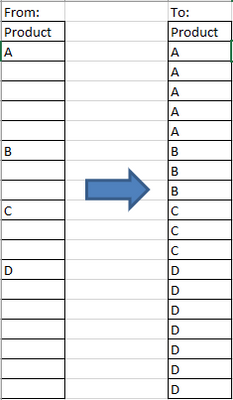
I'm thinking it should be pretty easy to code, but the issue I'm having is correctly stopping at the end of the previous product and starting with the new product. I must not be looping through correctly.
Any suggestions/help is welcome.
Thanks!,
DS