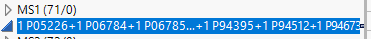- Subscribe to RSS Feed
- Mark Topic as New
- Mark Topic as Read
- Float this Topic for Current User
- Bookmark
- Subscribe
- Mute
- Printer Friendly Page
Discussions
Solve problems, and share tips and tricks with other JMP users.- JMP User Community
- :
- Discussions
- :
- How to rename a "New Formula Column"
- Mark as New
- Bookmark
- Subscribe
- Mute
- Subscribe to RSS Feed
- Get Direct Link
- Report Inappropriate Content
How to rename a "New Formula Column"
Hey everyone,
I am trying to rename a " New Formula Column" that can have different amounts of columns that get summarized, the default column name out is always changing. However, I can't find a way to reference the column as when the column is made it is not selected.
The code to combine the columns is this:
dt3 <<
New Formula Column(
Operation( Category("combine"), "Sum" ),
Columns(collistms1)
);However, using <<set name() or <<set selected doesn't work.
I was thinking I could loop through the Column list and add in the "+ " between each column name but that seems overly complicated.
Any thoughts?
Appreciate the help!
Steve
Accepted Solutions
- Mark as New
- Bookmark
- Subscribe
- Mute
- Subscribe to RSS Feed
- Get Direct Link
- Report Inappropriate Content
Re: How to rename a "New Formula Column"
I'm unable to find a way to get the column reference when using << New Formula Column. You might have to resort to just using << New Column for this.
thiscol = Eval( Eval Expr( dt3 << New Column( "This One", Formula( Sum( Expr( collistms1 ) ) ) ) ) );- Mark as New
- Bookmark
- Subscribe
- Mute
- Subscribe to RSS Feed
- Get Direct Link
- Report Inappropriate Content
Re: How to rename a "New Formula Column"
I'm unable to find a way to get the column reference when using << New Formula Column. You might have to resort to just using << New Column for this.
thiscol = Eval( Eval Expr( dt3 << New Column( "This One", Formula( Sum( Expr( collistms1 ) ) ) ) ) );- Mark as New
- Bookmark
- Subscribe
- Mute
- Subscribe to RSS Feed
- Get Direct Link
- Report Inappropriate Content
Re: How to rename a "New Formula Column"
To my knowledge you currently cannot get the reference easilyMake New Formula Column return references to the newly created columns. You can either use << New Column or check column names before you call New Formula Column and then again after you have called it. You can then get reference to the new columns based on the new column names
Recommended Articles
- © 2026 JMP Statistical Discovery LLC. All Rights Reserved.
- Terms of Use
- Privacy Statement
- Contact Us