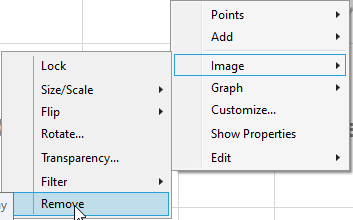- Subscribe to RSS Feed
- Mark Topic as New
- Mark Topic as Read
- Float this Topic for Current User
- Bookmark
- Subscribe
- Mute
- Printer Friendly Page
Discussions
Solve problems, and share tips and tricks with other JMP users.- JMP User Community
- :
- Discussions
- :
- How to remove graph image
- Mark as New
- Bookmark
- Subscribe
- Mute
- Subscribe to RSS Feed
- Get Direct Link
- Report Inappropriate Content
How to remove graph image
In some cases, it's helpful to plot data over an image, or, more specifically, plot XY locations over an image and enable a graphlet of the pertinent data. We can quickly associate the gathered data with visible aspects of our samples. Adding an image to the graph is easy
frame << Add Image( image( img ), bounds( top( 600 ), left( 0 ), bottom( 0 ), right( 1200 ) ) )and I do it a lot. I am yet to find a way to remove or replace the image with another, say, through a filter change handler. My current solution is to set up a window with my sample names. When a sample is selected, the graph display window closes and is relaunched using the image associated with that sample. I'd love to find a way to simply
frame << Remove Imageor something similar. Not a dealbreaker, but it would improve the experience and simplify the script. I'm on JMP 17.1.0. Thanks!
Accepted Solutions
- Mark as New
- Bookmark
- Subscribe
- Mute
- Subscribe to RSS Feed
- Get Direct Link
- Report Inappropriate Content
Re: How to remove graph image
This seemed to work ... there might be a more elegant way:
cr = current report();
fb = cr[FrameBox(1)];
seg = fb << FindSeg( PictSeg( 1 ) );
seg << remove;Interactively you can remove the image and the tool tip says it removes the PictSeg; so this code was inspired by the scripting index description of PictSeg.
- Mark as New
- Bookmark
- Subscribe
- Mute
- Subscribe to RSS Feed
- Get Direct Link
- Report Inappropriate Content
Re: How to remove graph image
This seemed to work ... there might be a more elegant way:
cr = current report();
fb = cr[FrameBox(1)];
seg = fb << FindSeg( PictSeg( 1 ) );
seg << remove;Interactively you can remove the image and the tool tip says it removes the PictSeg; so this code was inspired by the scripting index description of PictSeg.
- Mark as New
- Bookmark
- Subscribe
- Mute
- Subscribe to RSS Feed
- Get Direct Link
- Report Inappropriate Content
Re: How to remove graph image
Manually, you could remove the image via the right click menu: Image/Remove
- Mark as New
- Bookmark
- Subscribe
- Mute
- Subscribe to RSS Feed
- Get Direct Link
- Report Inappropriate Content
Re: How to remove graph image
I had overlooked this. Interesting that the log doesn't capture anything when you remove the image this way.
- Mark as New
- Bookmark
- Subscribe
- Mute
- Subscribe to RSS Feed
- Get Direct Link
- Report Inappropriate Content
Re: How to remove graph image
@mmarchandTSI wrote:... Interesting that the log doesn't capture anything when you remove the image this way.
The log is amazingly useful to learn JSL. But you cannot learn everything from the log:
The log provides a script to get B.
It doesn't capture how get get from A to B.
e.g.
You can learn from the log how to generate a graph with a picture in the background - or a graph without such a picture:
just close the graph and the advanced log will show you a JSL script to generate the latest version.
No intermediate changes to the graph are captured. So, it's not possible to learn how a picture is removed.
There are many more steps which are not captured:
https://community.jmp.com/t5/JMP-Wish-List/Workflow-Builder-AddIns/idc-p/614232/highlight/true#M4043
But there is no strict rule - Select matching Cells and Select Where are captured, Select all rows is not captured.
- Mark as New
- Bookmark
- Subscribe
- Mute
- Subscribe to RSS Feed
- Get Direct Link
- Report Inappropriate Content
Re: How to remove graph image
Thanks! This will make the script less jarring to use. I'll have to remember to use the tooltips to my advantage.
Recommended Articles
- © 2026 JMP Statistical Discovery LLC. All Rights Reserved.
- Terms of Use
- Privacy Statement
- Contact Us