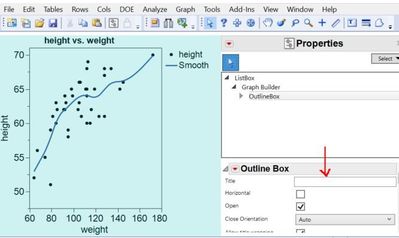- Subscribe to RSS Feed
- Mark Topic as New
- Mark Topic as Read
- Float this Topic for Current User
- Bookmark
- Subscribe
- Mute
- Printer Friendly Page
Discussions
Solve problems, and share tips and tricks with other JMP users.- JMP User Community
- :
- Discussions
- :
- How to remove graph builder label
- Mark as New
- Bookmark
- Subscribe
- Mute
- Subscribe to RSS Feed
- Get Direct Link
- Report Inappropriate Content
How to remove graph builder label
Hi,
I want to append a report file with a graph. When I save it as a pdf it has the graph but the grey box saying graph builder. I want to change this to a different label - for example "graph of area 1". Is it possible to do this? I know you can do it from the report and save it but I can't seem to find jsl code that does this.
- Mark as New
- Bookmark
- Subscribe
- Mute
- Subscribe to RSS Feed
- Get Direct Link
- Report Inappropriate Content
Re: How to remove graph builder label
dt = Open( "$sample_data/big class.jmp" );
gb = dt << Graph Builder(
Size( 518, 448 ),
Show Control Panel( 0 ),
Variables( X( :weight ), Y( :height ) ),
Elements( Points( X, Y, Legend( 6 ) ), Smoother( X, Y, Legend( 7 ) ) )
);
gb << showtitle( 1 );
gb << title( "area 1" );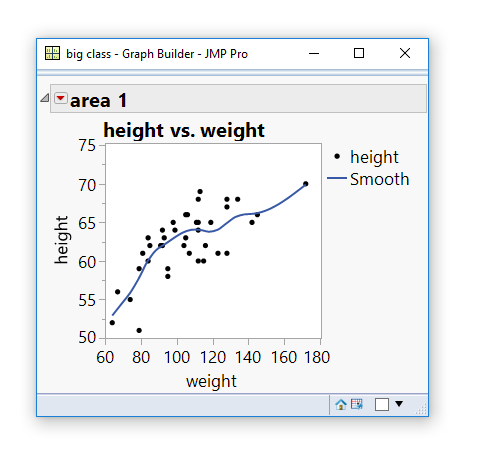
<<showTitle(0) turns off the Height vs Weight text.
- Mark as New
- Bookmark
- Subscribe
- Mute
- Subscribe to RSS Feed
- Get Direct Link
- Report Inappropriate Content
Re: How to remove graph builder label
Below are a couple ways to do this. The first one was created by just clicking on the Outline Box titled "Graph Builder" and typing in the new title you specified you wanted to have. After the change I clicked on the red triangle==>Save Script, and the first script below is what it gave me. The second example below uses the JMP feature where within JSL one can change pretty much anything within the output of a platform.
Names Default To Here( 1 );
dt = Open( "$SAMPLE_DATA/big class.jmp" );
gb = Graph Builder(
Size( 528, 454 ),
Show Control Panel( 0 ),
Variables( X( :weight ), Y( :height ) ),
Elements(
Points( X, Y, Legend( 3 ) ),
Smoother( X, Y, Legend( 4 ) )
),
SendToReport(
Dispatch(
{},
"Graph Builder",
OutlineBox,
{Set Title( "Graph of Area 1" )}
)
)
);
// or
gb = Graph Builder(
Size( 528, 454 ),
Show Control Panel( 0 ),
Variables( X( :weight ), Y( :height ) ),
Elements(
Points( X, Y, Legend( 3 ) ),
Smoother( X, Y, Legend( 4 ) )
)
);
report(gb)["Graph Builder"] << set title("This is the new title");
- Mark as New
- Bookmark
- Subscribe
- Mute
- Subscribe to RSS Feed
- Get Direct Link
- Report Inappropriate Content
Re: How to remove graph builder label
If you are looking to remove the "Outline box" title, go to Edit > Properties and manually delete the Outline Box title. Tricky to find but useful if you are saving your graphs as PDF.
Recommended Articles
- © 2026 JMP Statistical Discovery LLC. All Rights Reserved.
- Terms of Use
- Privacy Statement
- Contact Us